Juumla – Tool Designed To Identify And Scan For Version, Config Files In The CMS Joomla!
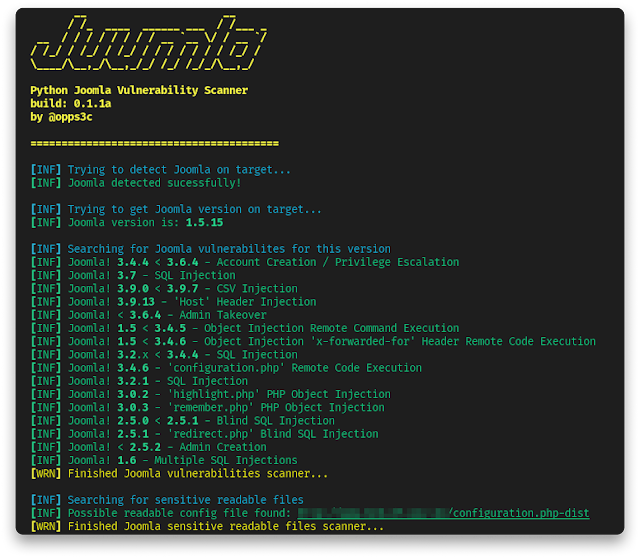
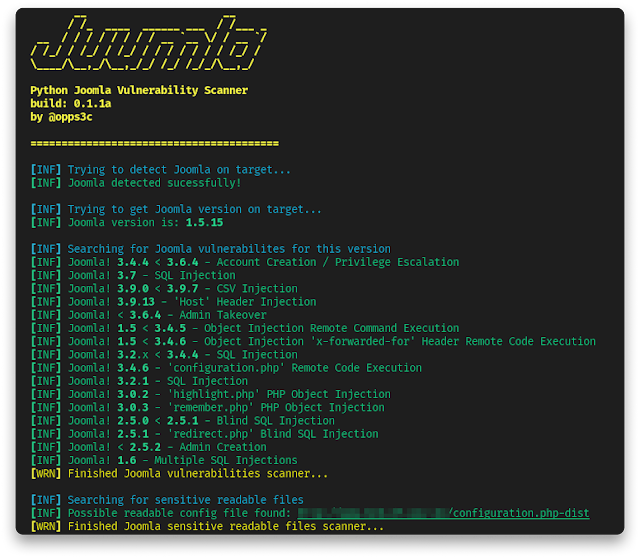
Juumla is a python tool developed to identify the current Joomla version and scan for readable Joomla config files.
Installing / Getting started
A quick guide of how to install and use Juumla.
1. Clone the repository - git clone https://github.com/oppsec/juumla.git
2. Install the libraries - pip3 install -r requirements.txt
3. Run Juumla - python3 main.py -u https://example.com
Docker
If you want to run Juumla in a Docker container, follow this commands:
container – sudo docker run juumla:latest “>
1. Clone the repository - git clone https://github.com/oppsec/juumla.git
2. Build the image - sudo docker build -t juumla:latest .
3. Run container - sudo docker run juumla:latest
Pre-requisites
- Python 3 installed on your machine.
- Install the libraries with
pip3 install -r requirements.txt
Features
- Fast scan
- Low RAM and CPU usage
- Identify Joomla version
- Config files detection
- Open-Source
To-Do
- Vulnerability Scanner
- Improve Joomla detection
- Config files detection
- Improve code
Contributing
A quick guide of how to contribute with the project.
1. Create a fork from Juumla repository
2. Download the project with git clone https://github.com/your/juumla.git
3. Type cd juumla/
4. Make your changes
5. Commit and make a git push
6. Open a pull request
Resources
https://skynettools.com/juumla-python-cli-tool-for-joomla-information-hathering/
Warning
- The developer is not responsible for any malicious use of this tool.
Download Juumla
If you like the site, please consider joining the telegram channel or supporting us on Patreon using the button below.


![Black Basta Ransomware Victim: doyon[.]com | doyondrilling[.]com 4 Basta](https://www.redpacketsecurity.com/wp-content/uploads/2022/06/Basta-300x97.png)
![Akira Ransomware Victim: Serfilco, RP Adams, Baron Blakeslee, Pac
er, Service Filtrati
on of Canada, Polyma
r[.] 6 image 4](https://www.redpacketsecurity.com/wp-content/uploads/2023/06/image-4-300x190.png)

