Aros Turns Any Pc Into An Amiga With Usb Bootable Distro
The FOSS recreation of AmigaOS is making progress. A new edition runs entirely from a USB key, so you can temporarily turn your PC into an Amiga – without any tricky installation process.
The AROS Research OS – AROS for short – has been around for 30 years, but it keeps a relatively low profile compared to more visible FOSS OSes such as Linux, the BSDs, or even Haiku. In April, a new x86-64 port was released, complementing the existing ports for x86-32, Motorola 68000, PowerPC, and Arm processor architectures. Downloads are already available, but it’s early days, and more complete distributions should follow soon. The AROS News site regularly publishes bulletins describing what’s new.
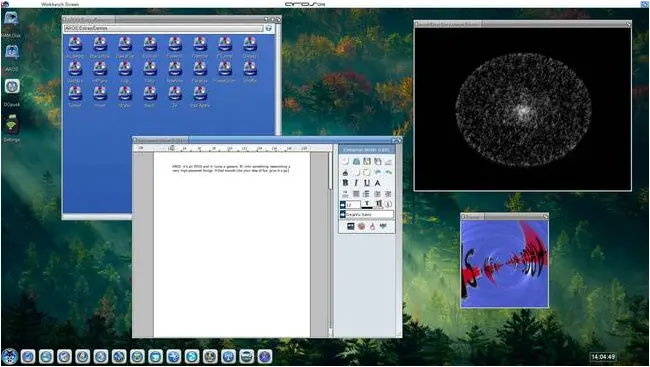
AROS has a full graphical desktop, loads of demos and applets, and runs direct from a USB key – click to enlarge
This month sees the release of a new portable distribution, which boots and runs entirely from a USB key, like a Linux distro. The image is a 3.2 GB download, which decompresses to a 16 GB disk image, and for decent performance you should use a USB 3.0 flash drive. The demo video shows it running top-down shooter BOH and the Odyssey web browser.
We managed to get it to boot on our most recent UEFI laptop, and it runs well – although it crashed when we attempted to shut it down. When we wrote that it boots like a live Linux distro, we didn’t realize how literally accurate that was. We did a little detective work, and in fact, it is a live Linux distro: the USB key image is in fact a Linux ext4 drive containing a copy of Ubuntu 25.04 (with the i3 window manager), which is set to log in automatically as a user called aros, and then runs QEMU full-screen and boots AROS inside the VM. The associated scripts are written in Polish, which isn’t in The Reg FOSS desk’s repertoire but is close enough to Czech to get the general drift.
So it’s a sort of cheat, but it gets the job done. You can boot AROS from a live USB medium and run it without installing anything. What you get is the AROS One x86 distribution, configured with dozens of apps, games, and demos.
The original AmigaOS was written for the original 68000-based Amiga, 40 years ago now. Its design was groundbreaking for its time: it had color graphics and sound to beat any other mass-market machine, as well as a desktop GUI and full preemptive multitasking. The final release from Commodore was AmigaOS 3.1 in 1994, and the company went under later that year.
The Commodore and Amiga brands’ intellectual property and software have been contested ever since. Different companies own different parts of the company’s legacy, and over 30 years later, the lawsuits continue, as the Amiga Documents site describes.
AROS cuts through the rather tangled world of Amiga and various proprietary or partly proprietary Amiga operating systems. It’s a ground-up reimplementation, an all-FOSS OS that aims to be source-compatible with AmigaOS 3.1. It’s mainly developed on commodity x86 hardware, although there’s also a version ported back to 68000 that can run on Amiga emulators or even on a real Amiga. Another version runs under Linux on Arm hardware.
By modern standards, AmigaOS is tiny and quite simple, and since original Amiga apps are for Motorola 68000 processors, AROS on x86 is by definition not binary-compatible with the original OS. 68000 code can’t run natively on AROS, which to a degree frees the AROS developers from maintaining precise one-to-one compatibility.
The result is a surprisingly complete OS. It’s got an Amiga shell-compatible command line, a desktop GUI called Wanderer, a network stack, and so on. As you’d expect for a platform that’s been around for 40 years, it’s got a wealth of apps, including lots of text editors, graphics packages, and file managers. It has drivers to talk to USB peripherals and so on.
The flipside of it being an OS with roots in the mid-1980s is that AmigaOS predates – among others – OS/2, Windows 3, Linux and NeXTstep. The desktop isn’t very much like any of these or anything you’ve seen on any other OS; there’s a slight resemblance to classic MacOS, and that’s about it. There’s a status bar across the top of the screen, like iOS or GNOME, which by default shows how much free memory you have. When you right-click this it becomes the menu bar, and that’s where you find the menus of desktop apps. Drive icons appear on the desktop, arranged from top-left downward.
The file manager uses multiple windows for navigation, and there’s no tree view of folders here because nobody had invented things like that in GUIs yet when the design of this OS’s role model was established. Each window has a path entry box, into which you can type the name of a device or its path. At the end, there’s a downward-pointing button. This takes you down a level toward the root directory. It’s the reverse of the direction we’re used to, which treats going to a parent directory as going up – but AmigaOS predates such UI conventions, and this way is undeniably logical. After all, a tree’s roots are at its base, below the branches.
This is one small demonstration of a general point, though. Another is that conventional PC keystrokes like Alt+F4 to close a window, or Mac ones like Cmd+W, don’t work here. Exploring AROS means relearning a lot of interactions and mechanisms.
There are some snags. One of the things that doomed the original Amiga is that while AmigaOS was a multitasking GUI OS that booted from a single 880 KB floppy disk and could run in half a megabyte of memory, its design meant that it couldn’t adopt the improvements in later Motorola chips, such as the 68030 with its built-in memory-management unit. AROS does multitask, but it crashed on us several times during testing.
There’s a lot here to explore. Alongside the demo apps, it has ready-made folders for you to copy real Amiga apps and games into. AROS can emulate classic Amigas to run their software, and you can download an ISO image of AROS and install it onto real hardware – although from our testing, we suggest avoiding any attempt to dual-boot.
Compared to some alternative PC OSes we’ve looked at, such as the C++-based Unix-like Serenity OS, or the Rust-based Redox OS, AROS is enviably complete. This is a mature, established OS with its own community of app developers, as well as lots of older apps that run under emulation. The Amiga even boasted big-name products such as WordPerfect, for instance. In this way, it reminds us a little of RISC OS, but AROS runs on ordinary PC hardware.
This isn’t a strange experimental OS, and it’s a native GUI desktop OS, so it’s still much easier to find your way around by point-and-click than it is with any of the BSDs, let alone outliers such as Plan 9 fork 9front.
Offshoots of the real original Amiga are still around. As well as its FPGA accelerators for classic Commodore kit, Apollo Computer makes standalone devices, as The Register announced back in 2017. Their native OS, ApolloOS, is based on the 68000 version of AROS. You can also still buy PowerPC-based Amiga hardware, which runs AmigaOS 4.1.
The trouble is that these machines are specialist kit for a small market, and that makes them significantly more expensive. They’re well beyond most people’s toy budget for casual curiosity – which for us is one of the things that makes RISC OS on a Raspberry Pi interesting, especially as it will run well even on an early Raspberry Pi. We really wish there was a native, bare-metal version of AROS for the RasPi.
The next best thing is something like TheA500 mini from Retro Games Ltd. The keyboard of this tiny Arm-based device is non-functional: it’s mainly for playing classic Amiga games. Slightly more expensive is the A600GS from AmigaKit, which similarly uses an Arm board to emulate classic Amiga hardware, but is designed for use with external USB peripherals. Both companies are working on larger, more ambitious devices, and we hope to return with more information on them soon.
Just like Linux, there are multiple distributions of AROS to explore, such as AROS Live’s parent AROS One and Tiny AROS. It hasn’t been updated in a long time, but there is also Icaros, designed to run under VMware.
In the meantime, AROS Live is a good way to start exploring AROS. If you ever owned an Amiga in the late 20th century – or even if you were curious, or simply coveted one – you should try AROS. It’s fun, it’s nostalgic, and there’s a lot here to explore. ®
A considerable amount of time and effort goes into maintaining this website, creating backend automation and creating new features and content for you to make actionable intelligence decisions. Everyone that supports the site helps enable new functionality.
If you like the site, please support us on “Patreon” or “Buy Me A Coffee” using the buttons below
To keep up to date follow us on the below channels.

![[NOVA] - Ransomware Victim: Alitech 1 image](https://www.redpacketsecurity.com/wp-content/uploads/2024/09/image-300x300.png)
