Openmamba: Eat Your Greens, They’re Good For You
OpenMamba is an independent Italian distribution which uses Fedora’s packaging tools and offers a choice of KDE Plasma or LXQt.
The independent desktop Linux distro has been quietly slithering along since about 2009. Like the snake whose name it shares, it’s very green-hued, but it doesn’t bite. In recent years, it’s a one man project, maintained by developer Silvan Calarco [page in Italian].
Although there were some numbered releases in its early days, it has been a rolling-release distro for a while now. We took a look at the 2025-5 release from late May. The project supports both x86-64 and 64-bit Raspberry Pi, and offers a choice of two different Qt-based desktops: the full-fat KDE Plasma or lightweight LXQt. There’s a choice of download media, although the names are slightly confusing: it offers what it calls “livecd” and “livedvd” images, but at 2.8 GB, the so-called CD image is much too big to fit onto a CD-ROM. The DVD image is less than a gigabyte larger, at 3.7 GB, but includes what the downloads page calls “a full set of preinstalled programs.” Alongside these are images for USB media and Docker containers.
According to its about page, OpenMamba is an independent distro, not based on anything else. However, like almost every Linux distro, you’ll find it is built using tools and components from multiple different projects — and in OpenMamba’s case, usually very recent versions. For instance, it’s based on the latest Glibc, version 2.4.1; systemd version 257, version 257.5 from April. The KDE version comes with Plasma 6.3.5 and the LXQt one with the latest version 2.2.0. The kernel is the latest LTS one, 6.12. It’s all very recent or current stuff, which is presumably what you want in a rolling-release distro.
OpenMamba uses Red Hat-family packaging tools. Native software packaging is handled by Packagekit and the latest RPM, 4.20.1. On top of RPM, it offers more advanced packaging tools, such as DNF version 4.22 and Dnfdragora 2.1.6.
The fact that it uses the packaging tools from Red Hat doesn’t mean it’s based on Red Hat or Fedora, or compatible with them: openSUSE and the Mandriva family all use RPM as well. Back in 1998, Mandrake was forked from Red Hat Linux 5.1, but since then its descendants have been independent, while SUSE never had anything to do with Red Hat: its roots lie in an early German distro called Jurix. All this really means is that the packaging tools will be familiar to anyone with experience of Fedora – don’t expect Fedora packages to just install and work on OpenMamba. There’s a small chance they might work, but they probably won’t. In practice, it shouldn’t matter, since OpenMamba comes with Flatpak 1.14.10 installed, so there are plenty of available packages.
Indie distros — not based on anything else — were once common, but not many have survived. As we’ve said before, the Linux kernel and the OS stack built on it are mature now, and indeed suffering middle-aged spread. Some of the contemporary ones, like Alpine Linux or Tiny Core, are radical or experimental. OpenMamba is more technologically conservative: it uses some of the most established components and methods, and they do their jobs. It works fine.
We did notice some minor installation glitches. For example, a first-run welcome screen offers to install extra components for you, including VirtualBox guest additions if it detects that hypervisor, and the Microsort TrueType Core Fonts collection – a page which links to a 23-year-old Register article. That worked perfectly in the KDE edition, but in the LXQt edition, font installation failed because the Wget download tool wasn’t installed. We opened a terminal, ran dnf install wget, re-ran the tool, and all went well.
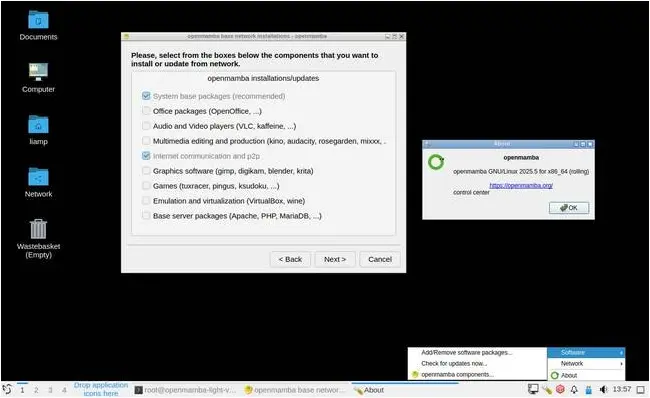
The LXQt edition of OpenMamba showing the Control Center and its software installer – click to enlarge
OpenMamba is nothing super radical. It doesn’t include many of its own tools: there’s the first-run welcome screen and optional-apps installer, and an inconspicuous spanner in the taskbar, with options to install updates, adjust firewall settings, and a few other key functions. There’s also a tool to generate diagnostic reports. For most functions, both editions rely on KDE tools, such as the Discover app store. We did notice that Samba was pre-installed, so you can browse Windows networks and share files without any extra steps.
The KDE version was sluggish in VirtualBox, and we saw a couple of freeze-ups, but we’ve long found that KDE Plasma doesn’t like Oracle’s 3D acceleration; we blame the hypervisor here. Both Wayland and X11 sessions were rock-solid in VMware, and the LXQt edition was perfectly stable in VirtualBox. It’s not a lightweight distro: the LXQt edition, with just optional Internet tools, took 10.5 GB and about ¾ GB of RAM at idle, while the KDE edition, with Internet and office tools, took 11.5 GB and about 1⅓ GB of RAM. Sadly, Plasma 6 is nowhere near as light on memory use as Plasma 5 was.
We’re finding it hard to summarize or give a verdict on OpenMamba. It works, it’s commendably complete, and it’s simple to install. It offers a simple choice of two desktops, full or lightweight. It has all the usual tools you’d expect to find, and thanks to Flatpak and Discover, it’s easy to add most other things you might want. Its own tools are modest and discreet. We rather like the branding: it’s just double-quotes superimposed on a capital S or capital O, to resemble a simple snake icon.
The flipside is that we can’t immediately find any especially compelling advantages, either. It’s not super-lightweight. Being a tested rolling-release distro means that, unlike Fedora or Debian, you won’t face periodic system updates. On the other hand, there’s no snapshot and rollback system here, such as offered by openSUSE Tumbleweed or Spiral Linux. That’s a useful safety feature for a rolling OS. Because it’s a niche distro, you probably won’t find a large user community from which to ask for help. This vulture doesn’t speak Italian, so he can’t say if it’s a well-known OS in that country. We looked at OpenMamba’s English-language social media presence, and it’s mostly very quiet.
OpenMamba could have appeal if you prefer to avoid the Linux mainstream, don’t want to build your own OS from scratch using Arch, and would prefer to avoid suffering the compromises of the super-lightweight distros. It’s simple, clean, and no-nonsense: it gets on with the job without brash branding or retina-searing color schemes. Maybe that alone is enough. ®
A considerable amount of time and effort goes into maintaining this website, creating backend automation and creating new features and content for you to make actionable intelligence decisions. Everyone that supports the site helps enable new functionality.
If you like the site, please support us on “Patreon” or “Buy Me A Coffee” using the buttons below
To keep up to date follow us on the below channels.



![Cobalt Strike Beacon Detected - 140[.]143[.]132[.]170:80 4 Cobalt-Strike](https://www.redpacketsecurity.com/wp-content/uploads/2021/11/Cobalt-Strike-300x201.jpg)
