Fydeos Offers Chromeos Without The Google Strings Attached
FydeOS is an alternative to ChromeOS Flex, but with a few significant differences – including Google-account-free operation.
Fyde Innovations’ FydeOS is a rebuild of ChromiumOS with a difference. In fact, with several differences, some of which may make it appealing to Google skeptics. Broadly speaking, FydeOS can turn any PC or laptop into a Chromebook, complete with Android apps, and it can use a free Fyde account in place of a Google account.
FydeOS was previously called Flint OS from Flint Innovations, before that company was acquired by Neverware, itself later acquired by Google. With this shared history, it makes sense that in several ways FydeOS is not unlike the Mountain View product that came out of the Neverware acquisition, ChromeOS Flex.
Like ChromeOS Flex, FydeOS installs and runs on ordinary PCs, laptops, and Intel-based Macs. For anyone who wants to avoid handing their data to Google, one of the biggest differences is that while FydeOS does support standard Google accounts just like normal ChromeOS Flex, it also offers two alternatives. You can use simple local accounts or you can sign in with a FydeOS account instead. The company told us that FydeOS accounts don’t include cloud storage, though. The OS and the accounts are available for free, although corporate versions are on offer too.
Another significant difference is that FydeOS can run Android apps – a feature that’s possible on real Chromebook hardware, but not on ChromeOS Flex. The company has bases in both the UK and in China, and the two separate account systems means that FydeOS can be used behind the Great Firewall of China – where Google and Google Mobile Services aren’t available.
While there’s just one edition of ChromeOS, FydeOS has several different editions. The basic freebie version is called FydeOS for PC, and comes in four variants: three for Intel-based PCs of different ages, and another for PCs with AMD GPUs. There’s also an Arm edition that supports a range of SBCs: the Raspberry Pi 4, 400 and 5; XpressReal T3; Orange Pi 5, 5B and 5 Plus; the Khadas Edge 2; and the Radxa Rock 5B.
There’s also a subscription-based variant, called FydeOS for You, which supports certain specific device models with richer hardware support. This includes the 2013 and 2015 models of the Chromebook Pixel, multiple models of Microsoft Surface, including the Pro 3, 4, 5, 6, 7, 7+, and 8, and the Go, Go 2, and Go 3, and several other devices. This edition costs £14.99 per year (or $19.99/year in USD).
The Reg FOSS desk is not a big fondleslab fan, and as an indirect result we don’t have any touchscreen-capable x86 kit that’s remotely current enough to run this. Support for touchscreens on Linux does tend to lag rather behind Windows, but ChromeOS is pretty good at touch support. We’ve done some work on a friend’s convertible Chromebook, whose screen folds back on itself to turn it into a rather chunky tablet, and it’s very usable. If you have an end-of-life convertible such as a Surface Pro 3, or even a newer one that can’t run Windows 11 well, then a sub to “FydeOS for You” could be a very effective way to make it usable again.
For the curious who want to try it before committing to hardware, there’s a special OVA for VMware, complete with a detailed installation guide. As it’s based on the FOSS ChromiumOS project, there is also an upstream version called openFyde and there’s source code on GitHub. The product forums have a summary of the differences.
In our testing, FydeOS looks and works pretty much like ChromeOS Flex – which is no bad thing. ChromeOS does the job, it’s dead easy to install with no difficult questions. FydeOS also has an option to dual boot, which is worth having, too.
So far, so good, but there is a catch – albeit a relatively small one. FydeOS itself can be had for free, and the accounts are free too, but there is a pricing model. What costs money are version upgrades. We looked at FydeOS version 20, which is based on ChromiumOS version 132-16093. For each major version, minor updates are free, but major version upgrades – for instance, to FydeOS 21, when that appears – cost money. The link above says upgrades are £2.49 ($3.35). We asked the company how often users could expect these paid updates, and it told us:
For major version frequency, we follow ChromeOS LTS releases. Typically, ChromeOS launches an LTS cycle every 6 versions, which means we have about 2 major updates per year. FydeOS v18 corresponds to ChromeOS 120 LTS, v19 to ChromeOS 126 LTS, and v20 will align with ChromeOS 132 LTS.
Google has more info on its LTS release cycle and the current version.
You could of course get around this by backing up your data and reinstalling. That would get you free upgrades — but it would also eliminate much of the simplicity and convenience of running ChromeOS or any of its relatives.
We must leave it up to you to decide whether this sounds like a compelling deal or not. We admit it, this vulture does use a Google account, and we rather like ChromeOS. There’s a Dell Latitude with ChromeOS Flex in regular use in the Irish Sea division of Vulture Towers. It works well and we don’t feel any burning need for Android apps. If you do and you’re willing to get your hands dirty, workarounds do exist to install generic ChromeOS onto a PC complete with the Play Store – for example, the Brunch Framework.
We are still waiting for an all-FOSS ChromeOS replacement. In the meantime, FydeOS is close: if you want something dead easy, perhaps for a non-techie relative, and you’re willing to pay a fiver a year for upgrades, FydeOS looks like a decent option. If you have a touchscreen PC, the £15 FydeOS for You sub (approx $20 but charged in GBP) is still pretty good value. ®
A considerable amount of time and effort goes into maintaining this website, creating backend automation and creating new features and content for you to make actionable intelligence decisions. Everyone that supports the site helps enable new functionality.
If you like the site, please support us on “Patreon” or “Buy Me A Coffee” using the buttons below
To keep up to date follow us on the below channels.

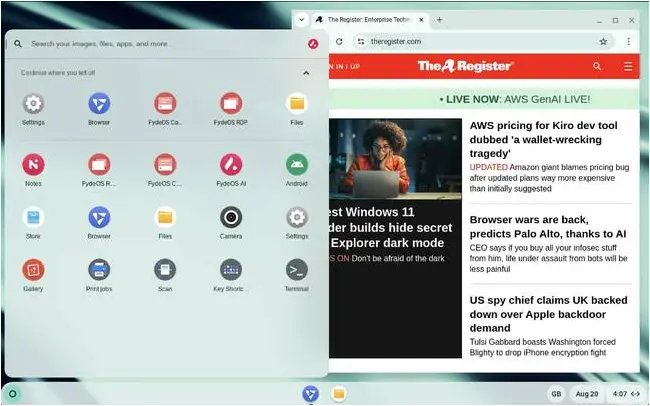
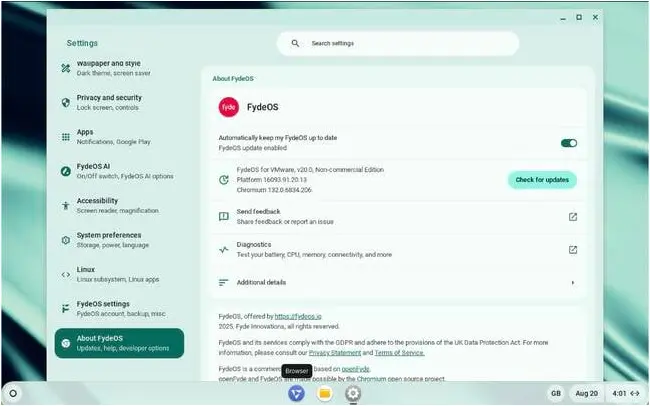
![[Palo Alto Networks Security Advisories] CVE-2025-4614 PAN-OS: Session Token Disclosure Vulnerability 1 Palo_Alto_Networks_Logo](https://www.redpacketsecurity.com/wp-content/uploads/2025/02/Palo_Alto_Networks_Logo-300x55.png)

