HoneyBot – Capture, Upload And Analyze Network Traffic

HoneyBot is a set of scripts and libraries for capturing and analyzing packet captures with PacketTotal.com. Currently this library provides three scripts:
capture-and-analyze.py– Capture on an interface for some period of time, and upload capture for analysis.upload-and-analyze.py– Upload and analyze multiple packet captures to PacketTotal.com.trigger-and-analyze.py– Listen for unknown connections, and begin capturing when one is made. Captures are automatically uploaded and analyzed.
Warning
Any packet capture uploaded to becomes publicly available upon completed analysis.
Limitations
- Only .pcap and .pcapng files supported.
- 6 MB analysis max.
For more information visit PacketTotal.com.
Use Cases
- Set your honeypot up to stream network traffic directly to PacketTotal.com for analysis.
- Analyze a personal repository of malicious PCAPs.
- Determine the benignity of hundreds of packet captures.
- Automate analyzing (and sharing) honeypot packet captures.
- Automate preliminary malware analysis/triage.
Prerequisites:
- WireShark must be installed.
- If you are on a linux based operating system you can just install t-shark
apt-get install tshark
- If you are on a linux based operating system you can just install t-shark
- Python 3.5 or later is required.
- You must request an api key, before you can leverage these scripts.
Installation
pip install -r requirements.txtpython setup.py install
Usage
capture-and-analyze.py
usage: capture-and-analyze.py [-h] [--seconds SECONDS] [--interface INTERFACE]
[--analyze] [--list-interfaces] [--list-pcaps]
[--export-pcaps]
Capture, upload and analyze network traffic; powered by PacketTotal.com.
optional arguments:
-h, --help show this help message and exit
--seconds SECONDS The number of seconds to capture traffic for.
--interface INTERFACE
The name of the interface (--list-interfaces to show
available)
--analyze If included, capture will be uploaded for analysis to
PacketTotal.com.
--list-interfaces Lists the available interfaces.
--list-pcaps Lists pcaps submitted to PacketTotal.com for analysis.
--export-pcaps Writes pcaps submitted to PacketTotal.com for analysis
to a csv file.upload-and-analyze.py
usage: upload-and-analyze.py [-h] [--path PATH [PATH ...]] [--analyze]
[--list-pcaps] [--export-pcaps]
Upload and analyze .pcap/.pcapng files in bulk; powered by PacketTotal.com.
optional arguments:
-h, --help show this help message and exit
--path PATH [PATH ...]
One or more paths to pcap or directory of pcaps.
--analyze If included, capture will be uploaded for analysis to
PacketTotal.com.
--list-pcaps Lists pcaps submitted to PacketTotal.com for analysis.
--export-pcaps Writes pcaps submitted to PacketTotal.com for analysis
to a csv file.trigger-and-analyze.py
usage: trigger-and-analyze.py [-h] [--interface INTERFACE] [--learn LEARN]
[--listen] [--capture-seconds CAPTURE_SECONDS]
[--list-interfaces] [--list-pcaps]
[--export-pcaps]
Listen for unknown connections, and begin capturing when one is made. Captures
are automatically uploaded and analyzed; powered by PacketTotal.com
optional arguments:
-h, --help show this help message and exit
--interface INTERFACE
The name of the interface (--list-interfaces to show
available)
--learn LEARN The number of seconds from which to build the known
connections whitelist. Connections in this whitelist
will be ignored.
--listen If included, we will begin listening for unknown
con nections, and immediately starting a packet capture
and uploading to PacketTotal.com for analysis.
--capture-seconds CAPTURE_SECONDS
The number of seconds worth of network traffic to
capture and analyze after a trigger has fired.
--list-interfaces Lists the available interfaces.
--list-pcaps Lists pcaps submitted to PacketTotal.com for analysis.
--export-pcaps Writes pcaps submitted to PacketTotal.com for analysis
to a csv file.Download HoneyBot


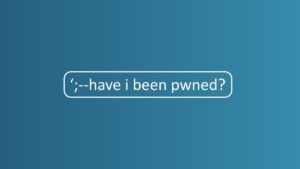
![Cobalt Strike Beacon Detected - 119[.]45[.]29[.]172:8089 6 Cobalt-Strike](https://www.redpacketsecurity.com/wp-content/uploads/2021/11/Cobalt-Strike-300x201.jpg)
