Asnap – Tool To Render Recon Phase Easier By Providing Updated Data About Which Companies Owns Which Ipv4 Or Ipv6 Addresses
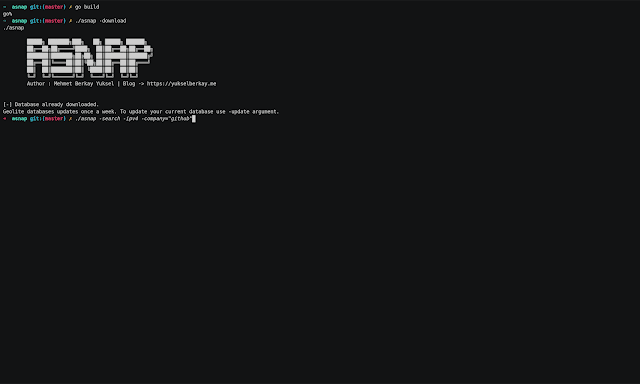
Asnap aims to render recon phase easier by providing regularly updated data about which companies owns which ipv4 or ipv6 addresses and allows the user to automate initial port and service scanning.
█████╗ ███████╗███╗ ██╗ █████╗ ██████╗
██╔══██╗██╔════╝████╗ ██║██╔══██╗██╔══██╗
███████║███████╗██╔██╗ ██║███████║██████╔╝
██╔══██║╚════██║██║╚═█╗██║██╔══██║██╔═══╝
██║ ██║███████║██║ ╚████║██║ ██║██║
╚═╝ ╚═╝╚══════╝╚═╝ ╚═══╝╚═╝ ╚═╝╚═╝
Author : Mehmet Berkay Yuksel | twitter -> @paradoxxer
Installation
Precompiled Binary
If you have Go installed and configured in your $PATH enviroment variable, simply run:
go get -u github.com/paradoxxer/asnap
If you want to use precompiled binary, you also need to download “move.sh” and “nmap.sh” files and place them in the same directory with asnap.
To download the database that asnap searches from, you need to provide a key. To get your free key, sign up here -> https://www.maxmind.com/en/geolite2/signup after signing up navigate -> services -> My license key and create new key. Then create “asnap_conf.txt” inside the same directory with asnap, and paste your key to first line of “asnap_conf.txt”:
echo 'insert key' > asnap_conf.txt
To be able to use port scanning functionality, you need to install nmap to your machine:
* Debian Based Distros:
sudo apt install nmap
* MacOS
brew install nmap
* Arch Based Distros
sudo pacman -S nmap
Build Yourself (Recommended)
Download the source code:
git clone [email protected]:paradoxxer/asnap.git
Install golang here -> https://golang.org/doc/install or you can install go if it is available in your package manager:
sudo apt install golang
After downloading the source code, navigate through the project directory and run:
go build
This will produce asnap binary. After you build it, create asnap_conf.txt inside the same directory with the asnap, insert your key to first line and you are good to go.
echo 'insert key' > asnap_conf.txt
Usage and Examples
Usage of ./asnap:
-download Download database for the first usage.
-update Update downloaded database. (Geolite databases updates once a week.).
-search Specify search.
-ipv4 Specify ipv4 database to search.
-ipv6 Specify ipv6 database to search.
-company Search by company name.
-asn Search by as number.
-outfile Specifies a name for the output text. By default, output file is named: MM-DD-YYYY_out.txt
-infile Use specified .txt file as input. Asnap will iterate every line, and treats them as company names and searches specified database with given inputs.
-nmap Passes found ip addresses to nmap.
Examples:
"$asnap -download" -> Downloads database with given key, for the first time.
"$asnap -update" -> Updates database.
"$asnap -search -ipv4 -com pany="example" " -> Search ipv4 database by company name "example"
"$asnap -search -ipv6 -asn 13337" -> Search ipv6 database by as number "13337"
"$asnap -search -ipv4 -company="github" -outfile /path/to/output/file" -> Search ipv4 database by company name "test" and save output to specified path.
"$asnap -search -ipv4 -infile /path/to/input/file.txt -nmap" -> Give a list of company names as input, search it inside ipv4 database and pass found ip addresses to nmap for port scanning.
Use Cases:
While you can use asnap manually, you can automate this whole process with cron jobs(see -> https://en.wikipedia.org/wiki/Cron). For example after you supplied an input file with -infile argument, All you have to do is check the output file and regularly modify input file to your needs. By default output file named: “MM-DD-YYYY_out.txt”.
Follow Me:
If you have a question or a feature that you want me to add feel free to contact me. twitter -> https://twitter.com/paradoxxer linkedin -> https://www.linkedin.com/in/mehmet-berkay-y%C3%BCksel-ab78aa153/ Web Site -> https://yukselberkay.me
If you like the site, please consider joining the telegram channel or supporting us on Patreon using the button below.


![[QILIN] - Ransomware Victim: www[.]nuphoton[.]com 3 image](https://www.redpacketsecurity.com/wp-content/uploads/2024/09/image-300x300.png)