AWS Pen-Testing Laboratory – Pentesting Lab With A Kali Linux Instance Accessible Via Ssh And Wireguard VPN And With Vulnerable Instances In A Private Subnet
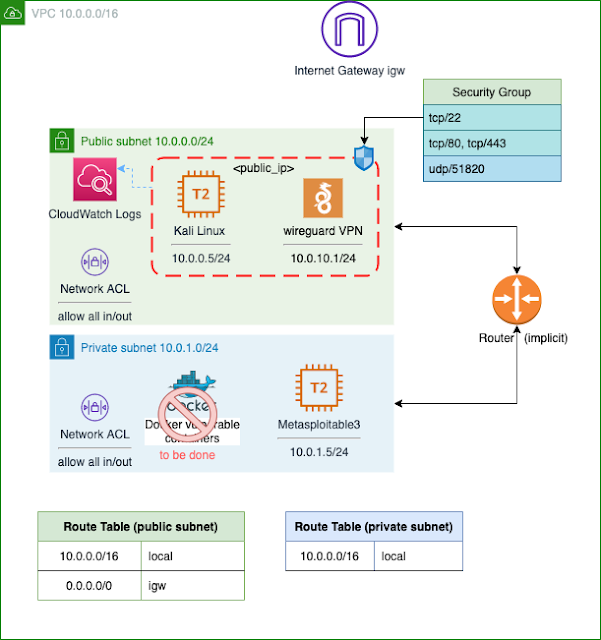
PenTesting laboratory deployed as IaC with Terraform on AWS. It deploys a Kali Linux instance accessible via ssh & wireguard VPN. Vulnerable instances in a private subnet.
NOTE:
- Ids only defined for region “eu-west-1”
- For other regions, kali ami id must be specified and metasploitable3 id (after building it)
Changelog
- [2021-06-02] AMI IDs changed to use Kali 2021.2
- [2021-03-10] Use new Kali version 2021.1
Diagram
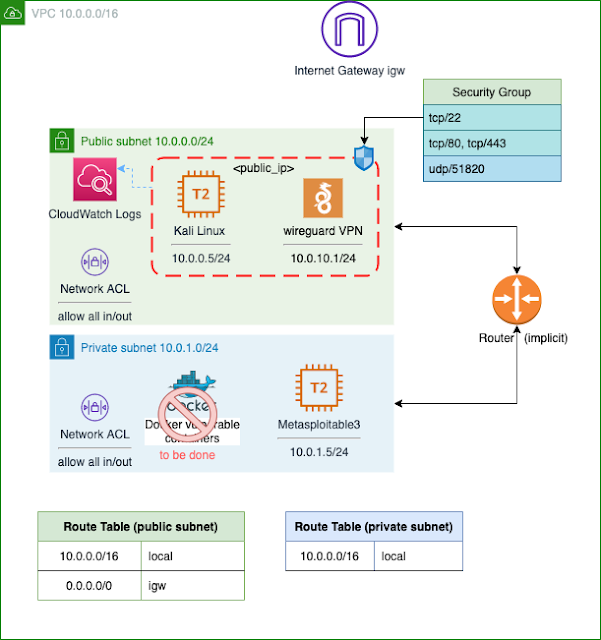
Components
- Kali 2021.2 instance (private key is saved into kali.pem)
- Wireguard VPN service: client file client_vpn.wg
- Accessible via ssh/scp
- Public Subnet 10.0.0.5/24
- Vulnerable machine “Metasploitable” (ami build is public)
- Private subnet 10.0.1.5/24
- More vulnerable labs/machines/docker (to-be-done)
Features added
- User management
- Automatically create non privileged users in kali instance with rsa
- Wireguard VPN client file per user
- Command line audit logging in syslog
- auditd enabled with sudo_log and users_log keys for auditing user actions (see also ausearch command)
- ToDO: Forward terminal audit to CloudWatch or an S3 Bucket with write once policy
How-To
- Requirements:
- Terraform CLI install guide
- AWS CLI install guide
- $PATH configured for AWS CLI & Terraform
- AWS account and configure credentials via aws cli:
aws configure - Kali Linux Subscription in AWS Marketplace (version 2020.04)
- Metasploitable3 AMI image previously built (public AMI available for eu-west-1 region) see
Deploy
- Enable/disable vulnerable instances to be deployed setting
0or1invariables.tf:
variable "deploment-control" {
type = map
default = {
#"instance" = 0 or 1, to disable or enable
"metasploitable3" = 1
"dvca" = 0
}
description = "Control which EC2 instances are deployed, 0 for none or 1"
}
- Use terraform for deploy infraestructure
terraform init
terraform plan
terraform apply -auto-approve
Outputs
Terraform outputs will show following entries:
- ssh connection command for kali user (root via sudo)
- wireguard client file for kali user will be automatically retrieved from kali server
- scp command to retrieve wireguard client file (just in case defined terraform local-exec command fails)
- For each of the normal users created in Kali instance
- Private key file for ssh connection
- Wireguard client file for VPN connectivity
Usage
Either connect to Kali via ssh or wireguard:
- SSH: (Only command line) Use autogenerated private key (see terraform output)
KALI_IP=<KALI_IP> # configure kali public ip
ssh -i kali.pem -o StrictHostKeyChecking=no -o IdentitiesOnly=yes kali@${KALI_IP}
- Wireguard: Connect your local kali instance via wireguard (see client_vpn.wg generated file)
KALI_IP=<KALI_IP> # configure kali public ip
scp -i kali.pem -o StrictHostKeyChecking=no IdentitiesOnly=yes kali@${KALI_IP}:/home/kali/client_vpn.wg .
####
(local_kali)$ sudo apt-get install –y wireguard
(local_kali)$ sudo gedit /etc/wireguard/wg0.conf # copy contents of client_vpn.wg
(local_kali)$ sudo chmod 700 /etc/wireguard/wg0.conf
(local_kali)$ sudo wg-quick up wg0
(local_kali)$ ping 10.0.0.5 # test connectivity with kali instance in AWS
Destroy
terraform destroy -auto-approve
References
- rapid7 / metasploitable3 – license
- Kali 2021.2 AWS Marketplace
- terraform-aws-ec2-kali-linux
Download Aws-Pentesting-Lab
If you like the site, please consider joining the telegram channel or supporting us on Patreon using the button below.



