Get-AppLockerEventlog – Script For Fetching Applocker Event Log By Parsing The Win-Event Log
This script will parse all the channels of events from the win-event log to extract all the log relatives to AppLocker. The script will gather all the important pieces of information relative to the events for forensic or threat-hunting purposes, or even in order to troubleshoot. Here are the logs we fetch from win-event:
- EXE and DLL,
- MSI and Script,
- Packaged app-Deployment,
- Packaged app-Execution.
The output:
-
And, The result will be saved to a csv file: AppLocker-log.csv
The juicy and useful information you will get with this script are:
- FileType,
- EventID,
- Message,
- User,
- Computer,
- EventTime,
- FilePath,
- Publisher,
- FileHash,
- Package
- RuleName,
- LogName,
- TargetUser.
PARAMETERS
HunType
This parameter specifies the type of events you are interested in, there are 04 values for this parameter:
1. All
This gets all the events of AppLocker that are interesting for threat-hunting, forensic or even troubleshooting. This is the default value.
.\Get-AppLockerEventlog.ps1 -HunType All
2. Block
This gets all the events that are triggered by the action of blocking an application by AppLocker, this type is critical for threat-hunting or forensics, and comes with high priority, since it indicates malicious attempts, or could be a good indicator of prior malicious activity in order to evade defensive mechanisms.
.\Get-AppLockerEventlog.ps1 -HunType Block |Format-Table -AutoSize
3. Allow
This gets all the events that are triggered by the action of Allowing an application by AppLocker. For threat-hunting or forensics, even the allowed applications should be monitored, in order to detect any possible bypass or configuration mistakes.
.\Get-AppLockerEventlog.ps1 -HunType Allow | Format-Table -AutoSize
4. Audit
This gets all the events generated when AppLocker would block the application if the enforcement mode were enabled (Audit mode). For threat-hunting or forensics, this could indicate any configuration mistake, neglect from the admin to switch the mode, or even a malicious action that happened in the audit phase (tuning phase).
.\Get-AppLockerEventlog.ps1 -HunType Audit
Resource
To better understand AppLocker :
-
Diving in AppLocker for Blue Team — Part 1
Contributing
This project welcomes contributions and suggestions.
A considerable amount of time and effort goes into maintaining this website, creating backend automation and creating new features and content for you to make actionable intelligence decisions. Everyone that supports the site helps enable new functionality.
If you like the site, please support us on Patreon using the button below

To keep up to date follow us on the below channels.





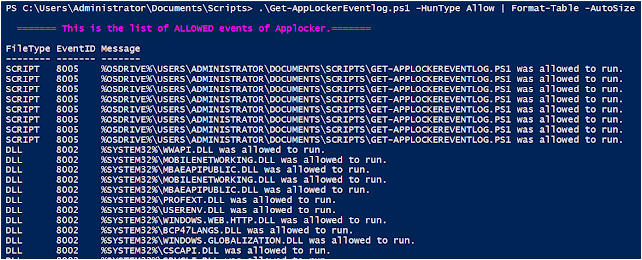
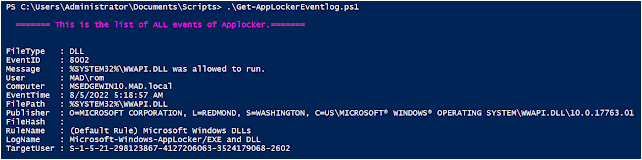
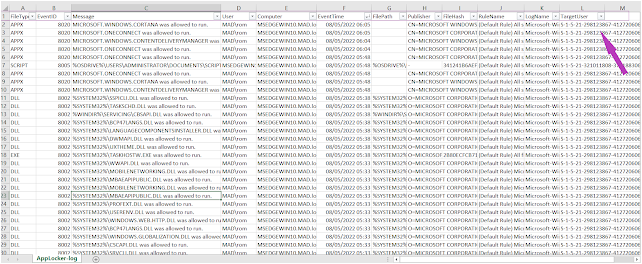
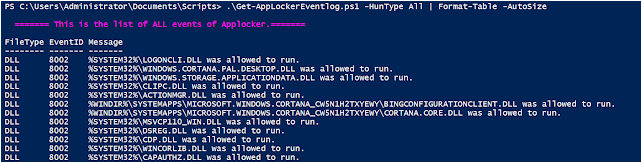
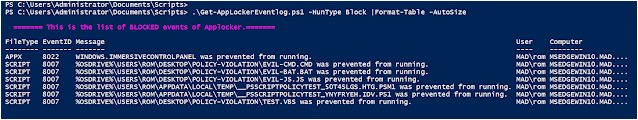
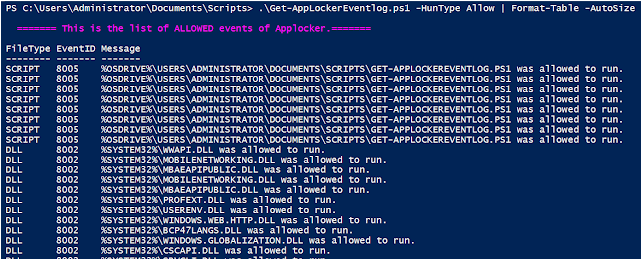
![[GLOBAL] - Ransomware Victim: loraincountyauditor[.]gov 12 image](https://www.redpacketsecurity.com/wp-content/uploads/2024/09/image-300x300.png)

