Introducing Malwarebytes Privacy
Here at Malwarebytes, we’re no strangers to using virtual private networks (VPNs) to protect our privacy while browsing online. Regular readers of our blog will remember that we’ve advised on VPN usage on many occasions, whether for mobile device users looking for anonymity or business owners wanting additional authentication protocols. We believe VPNs are an essential part of layered protection that users should deploy against threats to both devices and personal data.
One important note we consistently emphasize is that it’s important to choose a VPN that does what it promises and doesn’t abuse your data. To make that choice a little easier, we’ve developed our own VPN that Malwarebytes users can trust to protect your data and privacy every time you go online. To that end, we proudly present: Malwarebytes Privacy.
What is Malwarebytes Privacy?
Malwarebytes Privacy is a next-gen VPN that helps protect
your privacy and your personal information when you go online. Our VPN secures
your connection, keeping your online activity private and protected. All your
traffic travels through an encrypted tunnel to our VPN servers, then onward to the
website you are visiting. This way, websites see the VPN’s identity instead of
yours. Any information that your ISP saves cannot be tied to you.
Most importantly, Malwarebytes Privacy does not collect user
logs or telemetry data whatsoever. Your data remains private—even from us.
What makes Malwarebytes Privacy next gen?
If you have used other VPNs in the past, you may have
experienced a serious slow-down of your Internet traffic. This is a logical
consequence of tunneling through a remote server. But if you compare
Malwarebytes Privacy to other VPNs, you will experience a smoother flow of
traffic that is much faster than traditional VPNs.
Not only does Malwarebytes improve your Internet speed compared to other VPNs. It also:
- Doesn’t slow down your computer
- Shows less battery usage for portable devices
- Uses best-in-class 256-bit AES encryption
As VPNs move from the workplace to the home, Malwarebytes
Privacy uses the latest technology to give users better performance and privacy
online.
Why use a VPN at all?
Every time you go online, corporations, advertisers, and
hackers are trying to eavesdrop on you. In a world that is more connected that
ever before, having a VPN is like having your own personal Internet connection.
By using a VPN, you can change your Internet-facing IP to a location of your
choice, masking your true server address and hiding your online activity from
those who try to profit from it.
Malwarebytes Privacy streamlines this process down to a
single click. Its intuitive interface shows the most important information
about your Internet connection in an easy-to-read dashboard, such as:
- Whether the VPN is on or off
- Which server location is selected
- Your actual IP address vs. the IP address being displayed
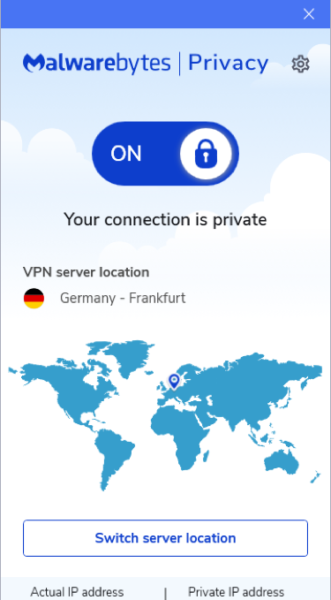
Using best-in-class encryption, Malwarebytes Privacy also
helps protect your personal information from cybercriminals—without collecting
any of your browsing or online activity data itself. As an added bonus, with
over 180 servers in more than 30 countries, our VPN offers users the potential to
view different, localized content around the Internet.
How to get Malwarebytes Privacy
The Malwarebytes Privacy user guide covers the basics of the program and can be found on our support pages. There you can find out how to download and install our VPN, activate the program, connect to a private server, and other functions. You can also configure program settings, check your account details, and seek in-app help.
For more information about Malwarebytes Privacy, take a look at our dedicated webpage for the VPN.
Stay safe and stay private, everyone!
The post Introducing Malwarebytes Privacy appeared first on Malwarebytes Labs.



