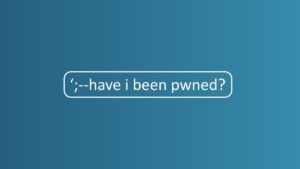Microsoft Office 365 users will now be able to view their quarantined phishing messages
Microsoft Office 365 will now let users view their phishing messages that are automatically screened by Exchange Online Protection (EOP) filter.
Through this new venture, users will now be able to reclaim that had been unwittingly marked as spam or phishing by EOP. (EOP- a cloud-based filtering service that scans messages and restricts malicious emails like spams, phishing emails, malware attachments from reaching to the end-user)
“We understand that managing false positives is important to ensuring an email is delivered appropriately, and in the past, end-users weren’t granted access to the quarantine to view messages,” Microsoft debriefs on the new feature.
However, the new feature will be available as “read-only” access but the user can request a particular message to be dropped in the inbox that might have been accidentally quarantined. This new Office 365 ATP Request Release feature will be available to all users with the Advanced Threat Protection plan this month.
Office also released a similar feature not too long ago – Application Guard which opens all files from unsafe locations in a secluded sandbox. This isolated sandbox doesn’t allow malicious files to corrupt the device and software by not letting the file download any data, file, or extension from the attacker’s server.
Upcoming ATP security features and tools-
Office 365 is alluding to enhance their security in the third quarter of the year with various new security features in the charts-
- Improving Office 365 ATP Threat Explorer
To elevate it’s distinguishing ability to sort between malicious, spam, or phishing emails.
- Disable default email forwarding to external recipients
In order to prevent data theft and “automated malicious content blocking” to all users despite their custom settings.
- More transparency through email pathways-
Office ATP users would get more information on the route incoming emails take through Office’s EOP (Exchange Online Protection) filtering system and they would know more about the “effectiveness of any security configuration changes” according to bleepingcomputer.com.
- New Configuration Analyzer
This new feature is suspected to release in Q3 and would make it easier to compare your security policies settings efficacy to Office’s recommended settings.
If you like the site, please consider joining the telegram channel or supporting us on Patreon using the button below.


![[INCRANSOM] - Ransomware Victim: C B King Memorial School(branch) 2 image](https://www.redpacketsecurity.com/wp-content/uploads/2024/09/image-300x300.png)