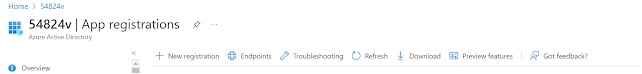Reportly – An AzureAD User Activity Report Tool
Reportly is an AzureAD user activity report tool.
About the tool
This is a tool that will help blue teams during a cloud incident. When running the tool, the researcher will enter as input a suspicious user and a time frame and will receive a report detailing the following:
- Information about the user
- Actions taken by the user
- Actions taken on the user
- User login and failure logs
Usage
When running the tool, a link to authentication and a device code will show, follow the link and enter the code to authenticate. 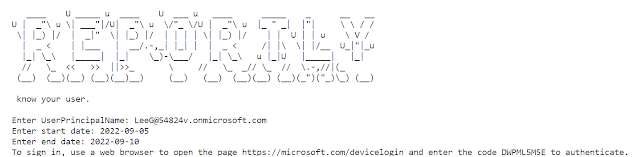
Insert User principal name of a suspicious user.
Insert start and end times in the following format: 2022-11-16
I recommend a range of no longer then a week.
After authentication, in order to create a full report choose the option “5” 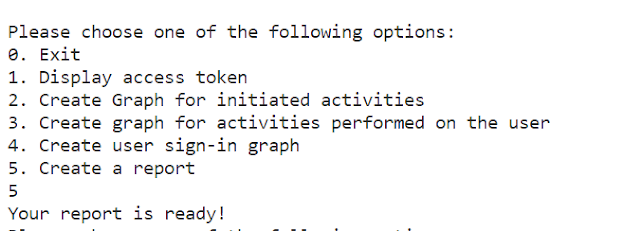
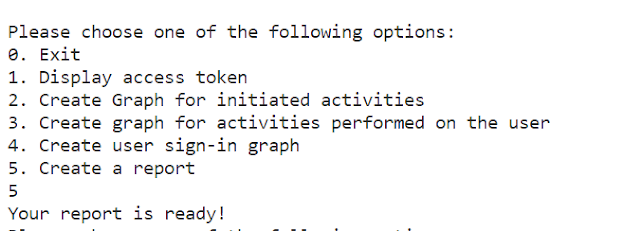
When the report will be ready the tool will print “Your report is ready!”. The reports are created in the executable’s directory.
Installation
In order to use the tool you will need an AzureAD application with the following delegated microsoft graph api permissions:
- AuditLog.Read.All
- GroupMember.Read.All
- RoleManagement.Read.Directory
- User.Read
- User.Read.All
dont forget to grant admin consent
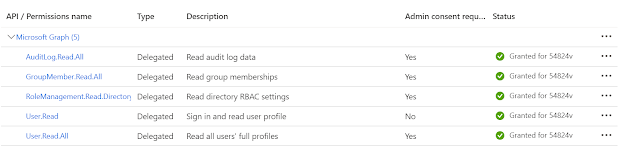
To create an application go to “App registration” tab and select “New registration” option.
Also, when creating the application, make sure you mark the following option as “yes”: 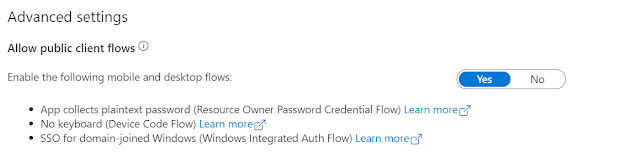
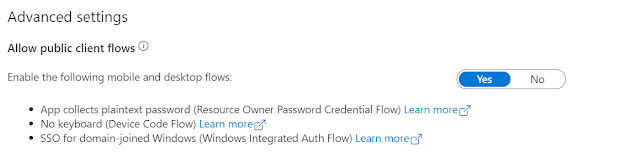
- you can find this property under the application’s “Authentication” tab.
Add a secret to the application. 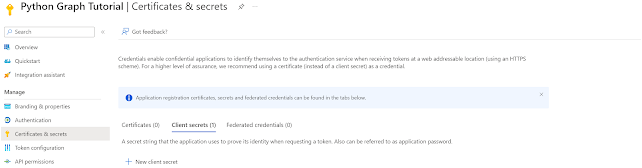
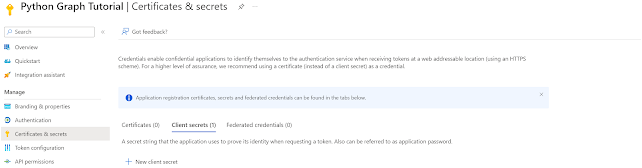
- Go to “Certificates & secrets”
- Add a secret
- Immediately copy the secret to the config file (after you watch it once, it disappears)
After you created the application you need to fill the config.cfg file:
clientId = application id
clientSecret = application secret
tenantId = tenant id
A considerable amount of time and effort goes into maintaining this website, creating backend automation and creating new features and content for you to make actionable intelligence decisions. Everyone that supports the site helps enable new functionality.
If you like the site, please support us on “Patreon” or “Buy Me A Coffee” using the buttons below
To keep up to date follow us on the below channels.