Tempomail – Generate A Custom Email Address In 1 Second And Receive Emails
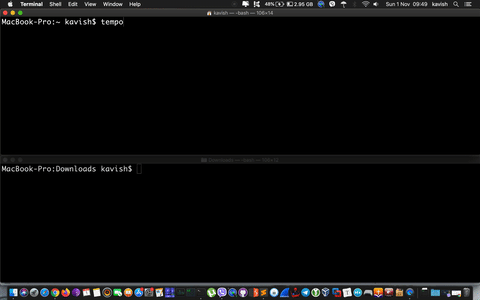
tempomail is a standalone binary that allows you to create a temporary email address in 1 Second and receive emails. It uses 1secmail’s API. No dependencies required!
Installation
From Binary
Download the pre-built binaries for different platforms from the releases page. Extract them using tar, move it to your $PATH and you’re ready to go.
▶ # download release from https://github.com/kavishgr/tempomail/releases/
▶ tar -xzvf linux-amd64-tempomail.tgz
▶ mv tempomail /usr/local/bin/
▶ tempomail -hFrom Github
git clone https://github.com/kavishgr/tempomail.git
cd tempomail
go build .
mv tempomail /usr/local/bin/ #OR $HOME/go/bin
tempomail -hUsage
By default, all emails are saved in /tmp/1secmails/. It only has only one flag --path to specify a directory to store your emails:
Usage of tempomail:
-path string
specify directory to store emails (default "/tmp/1secmails/")
Press CTRL+c or SIGTERM to quit and delete all received emails.
Does it need improvement ?
Open an issue.
TODO
- Download Attachments
If you like the site, please consider joining the telegram channel or supporting us on Patreon using the button below.




