Users can now remove xHelper, the irremovable malware
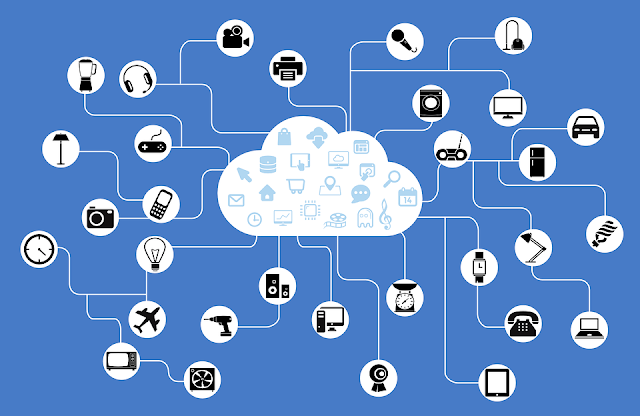
What is xHelper?
xHelper caused a lot of troubles across the globe to android users for a very long time, 10 months to be specific. It first appeared in March last year, when smartphone users complained about the malware came on the internet that certain apps couldn’t be uninstalled from their smartphones, even though the users did a factory reset. Though the apps were not malicious or harmful, they, however, sent annoying ads or popups to the users all the time. As time passed, xHelper kept on targeting more and more devices until it was spread almost everywhere around the world. Last year, until August, xHelper infected merely 32000 smartphones, but by the end of October, the numbers climbed up to 45,000. Malwarebytes and Symantec, both a cybersecurity company, published this information in their reports.
How it spread?
Cybersecurity experts say that the malware redirected the users to android hosting websites, and this is how the malware spread. These websites allowed users to download apps from them, without the user needing to go to the play store. However, the apps contained hidden HTML coding that released the malware in the smartphones once downloaded. Finding the source of the malware and how it spread was easy, however, the cybersecurity experts had trouble removing it through traditional methods like factory resets or uninstalling the xHelper app. Even after the factory resets, the malware would reappear by itself after some time, installing the app by itself without asking the user permissions.
How to remove xHelper?
According to Collier, users can follow these 6 steps to remove xHelper from their smartphones:
- Install a file manager application from the google play store. The app should be able to find directories and search files.
- Disable Google play store (temporarily)
- Run a scan in the Malwarebytes. Try searching for fireway, xHelper, and settings (in case 2 settings are shown)
- In the file manager, search for com.mufc.
- If the file manager shows results, sort the result by ‘date found.’ Delete anything with com.mufc.
- Enable google play after doing the necessary changes.

![[QILIN] - Ransomware Victim: www[.]nuphoton[.]com 2 image](https://www.redpacketsecurity.com/wp-content/uploads/2024/09/image-300x300.png)