Fennec – Artifact Collection Tool For *Nix Systems
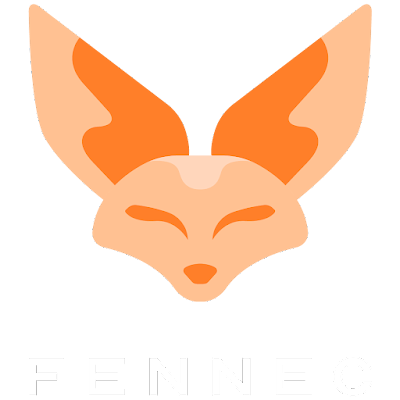
fennec is an artifact collection tool written in Rust to be used during incident response on *nix based systems. fennec allows you to write a configuration file that contains how to collect artifacts.
Features
-
A single statically compiled binary
-
Execute any osquery SQL query
-
Execute system commands
-
Parse any text file using regex
-
Ability to collect system logs and files
-
Return data in structured manner
-
Support multiple output formats (JSONL, CSV and KJSON)
-
Flexible configuration file
-
Directly write to ZIP file to safe space
-
Very fast!
Tests
| OS Details | Architecture | Success? | Details |
|---|---|---|---|
| Ubuntu 20.04.3 LTS | x86_64 |
✅
|
|
| Ubuntu 19.04 | x86_64 |
✅
|
|
| Ubuntu 18.04.6 LTS | x86_64 |
✅
|
|
| Ubuntu 17.04 | x86_64 |
✅
|
|
| Ubuntu 16.04.7 LTS | x86_64 |
✅
|
|
| Ubuntu 15.10 | x86_64 |
✅
|
|
| Ubuntu 14.04.6 LTS | x86_64 |
✅
|
|
| Ubuntu 13.04 | x86_64 |
✅
|
|
| Ubuntu 12.04.5 LTS | x86_64 |
✅
|
|
| CentOS 8.4.2105 | x86_64 |
✅
|
|
| CentOS 7.9.2009 | x86_64 |
✅
|
|
| CentOS 6.10 | x86_64 |
✅
|
|
| CentOS 5.11 | x86_64 |
❌
|
osquery requires libc >= 2.12 |
| Ubuntu 20.04 | aarch64 |
✅
|
|
| MacOS Monterey v12.0.1 | x86_64 |
✅
|
Usage
fennec 0.1.0
AbdulRhman Alfaifi <[email protected]>
Aritfact collection tool for *nix systems
USAGE:
fennec_x86_64-unknown-linux-gnu [OPTIONS]
OPTIONS:
-c, --config <FILE> Sets a custom config file
-f, --log-file <FILE> Sets the log file name [default: fennec.log]
-h, --help Print help information
-l, --log-level <LEVEL> Sets the log level [default: info] [possible values: trace,
debug, info, error]
-o, --output <FILE> Sets output file name [default: ABDULRHMAN-PC.zip]
--osquery-path <PATH> Sets osquery path, if osquery is embedded it will be writen to
this path otherwise the path will be used to spawn osquery
instance [default: ./osqueryd]
--output-format <FORMAT> Sets output format [default: jsonl] [possible values: jsonl,
csv, kjson]
-q, --quiet Do not print logs to stdout
--show-config Show the embedded configuration file
-V, --version Print version information-c,--config: Use the specified configuration file instead of the embedded configuration-f,--log-file: Change the default name for the log file (default:fennec.log)-h,--help: Print help message-l,--log-level: Change the default log level (default:info)-o,--output: Change the default output file name for the zip file (default:{HOSTNAME}.zip, where hostname is the runtime evaluated machine hostname)--osquery-path: Path to osquery executable, This value will be used based on these conditions:- If osquery binary is embedded into
fennecthen extract it and dump it to--osquery-path - If osquery is not embedded into
fennecthen use the osquery binary in the path--osquery-path
- If osquery binary is embedded into
--output-format: Choose the output format, Supported formats:- jsonl : A new line separated JSON objects (default)
- csv: Comma separated values
- kjson: Use this format if you want to upload the resulting file to Kuiper analysis platform.
-q,--quiet: Do not print logs tostdout--show-config: Print the embedded configuration then exit-V,--version: Printfennecversion then exit
Compile with dependencies
fennec depends on osquery to run the artifacts with the type query. The directory called deps contains the file that will be embedded into the binary depending on the target OS and architecture, Before compiling follow the below steps:
-
Modify the configuration file
deps/<TARGET_OS>/config.yamlas needed -
Build the binary using one of the commands below:
- dynamically linked:
cargo build --release- statically linked (compile all dependencies):
RUSTFLAGS="-C target-feature=+crt-static" cargo build --release --target x86_64-unknown-linux-gnu
You can also use the precompiled binaries in the release section.
Examples
Default Configurations
The following is an example ran on Ubuntu 20 with the same configurations in this repo:

Using Fennec with Kuiper
To output data to Kuiper supported format execute Fennec with the following argument:
sudo ./fennec --output-format kjsonor add the following to the args section in the configuration:
args:
- "--output-format"
- "kjson"recompile then execute:
sudo ./fennecthen upload the resulting zip file to Kuiper, the following is an example:
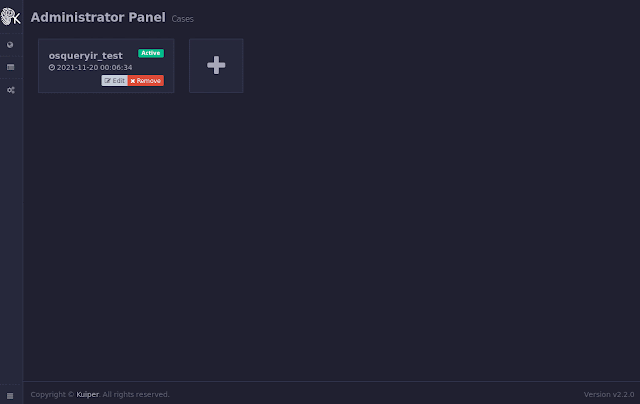
Configuration
By default the configuration in the path deps/config.yaml will be embedded into the executable during compilation. The configuration is in YAML format and have two sections:
Args
contains a list of arguments to be passed to the executable as command line arguments, the following is an example for the args section that will set the output format to jsonl and the log file name to fennec.log:
args:
- "--output-format"
- "jsonl"
- "--log-file"
- "fennec.log"
...The command line arguments will be used in the following priorities:
- arguments passed to the executable
- arguments in the configuration file
- default arguments
Artifacts
Contains a list of artifacts to be collected. Each artifact contains the following fields:
- name: the name of the artifact, the results of the artifact will be written to a file with this name
- type: the type of the artifact, the supported artifacts are:
- query
- collection
- command
- parse
- description (optional): contain description about the artifact
- quires OR paths OR commands: quires if the artifact type is query and it contains a list of osquery SQL queries. paths if the artifact type is collection OR parse and it contains a list of paths. commands if the artifact type is command and it contains a list commands. These names are for the sake of readability ,you can use any of them in any artifact type.
- regex: this field is only used if the artifact type parse is used, this field contains regex to parse text file
- maps (optional): contains a list of mappers to modify key names and format values, check the maps section for more details
Artifact Types: Query
Execute osquery SQL queries. The following example artifact to retrieve all users on the system:
artifacts:
- name: users
type: query
description: "List all local users"
queries:
- 'select * from groups join user_groups using (gid) join users using (uid)'
...Artifact Types: Collection
This artifact type collect files/folders specified in the field paths. The following is an example of this artifact type that collect system logs:
artifacts:
- name: logs
type: collection
description: "Collect system logs"
paths:
- '/var/log/**/*'
...Artifact Types: Command
Execute system commands using the shell command interpreter in the following priority:
- $SHELL environment variable
- /bin/bash
- /bin/sh
This is an example of this artifact type that retrieve bad logins:
artifacts:
- name: bad_logins
type: command
description: "Get failed logins (/var/log/btmp)"
commands:
- 'lastb --time-format=iso'Artifact Types: Parse
This artifact type provides the ability to parse text files using regex and return the data it in structured format. The example bellow parse nginx access logs and return the results in structured format:
artifcats:
- name: nginx_access
type: parse
description: "Nginx access logs"
paths:
- /var/log/nginx/access.*
regex: '(?P<c_ip>[0-9]{1,3}.[0-9]{1,3}.[0-9]{1,3}.[0-9]{1,3}) - (?P<remote_user>[^ ]+) [(?P<time>[0-9]{2}/[a-zA-Z]{3}/[0-9]{4}:[0-9]{2}:[0-9]{2}:[0-9]{2} +[0-9]{4})] "(?P<method>[A-Z]+)?[ ]?(?P<uri>.*?)[ ]?(HTTP/(?P<http_prot>[0-9.]+))?" (?P<status_code>[0-9]{3}) (?P<body_bytes_sent>[0-9]+) "(?P<referer>.*?)" "(?P<user_agent> ;.*?)"'This configuration will read the files in the path /var/log/nginx/access.* line by line and run the regex to extract fields. This artifact also check if the file is in gzip format which is used to compress old logs to save space and decompresses them and parses them. The regex should be in named captures format as documented in the rust regex library. The following is an example nginx access record before and after parsing:
- original record
192.168.133.70 - - [23/Jan/2022:19:14:37 +0000] "GET /blog/ HTTP/1.1" 200 2497 "https://u0041.co/" "Mozilla/5.0 (X11; Linux x86_64; rv:78.0) Gecko/20100101 Firefox/78.0"-
parsed record
{
"c_ip": "192.168.133.70",
"remote_user": "-",
"time": "23/Jan/2022:19:14:37 +0000",
"method": "GET",
"uri": "/blog/",
"http_prot": "1.1",
"status_code": "200",
"body_bytes_sent": "2497",
"referer": "https://u0041.co/",
"user_agent": "Mozilla/5.0 (X11; Linux x86_64; rv:78.0) Gecko/20100101 Firefox/78.0",
"full_path": "/var/log/nginx/access.log.9.gz"
}
Maps
This optional field can be used to change result field names and run post processing called modifiers on the field value. The below example will show the results for parsing nginx access record without maps:
- artifact configurations:
artifcats:
- name: nginx_access
type: parse
description: "Nginx access logs"
paths:
- /var/log/nginx/access.*
regex: '(?P<c_ip>[0-9]{1,3}.[0-9]{1,3}.[0-9]{1,3}.[0-9]{1,3}) - (?P<remote_user>[^ ]+) [(?P<time>[0-9]{2}/[a-zA-Z]{3}/[0-9]{4}:[0-9]{2}:[0-9]{2}:[0-9]{2} +[0-9]{4})] "(?P<method>[A-Z]+)?[ ]?(?P<uri>.*?)[ ]?(HTTP/(?P<http_prot>[0-9.]+))?" (?P<status_code>[0-9]{3}) (?P<body_bytes_sent>[0-9]+) "(?P<referer>.*?)" "(?P<user_agent> ;.*?)"'- original record
192.168.133.70 - - [23/Jan/2022:19:14:37 +0000] "GET /blog/ HTTP/1.1" 200 2497 "https://u0041.co/" "Mozilla/5.0 (X11; Linux x86_64; rv:78.0) Gecko/20100101 Firefox/78.0"- parsed record without maps
{
"c_ip": "192.168.133.70",
"remote_user": "-",
"time": "23/Jan/2022:19:14:37 +0000",
"method": "GET",
"uri": "/blog/",
"http_prot": "1.1",
"status_code": "200",
"body_bytes_sent": "2497",
"referer": "https://u0041.co/",
"user_agent": "Mozilla/5.0 (X11; Linux x86_64; rv:78.0) Gecko/20100101 Firefox/78.0",
"full_path": "/var/log/nginx/access.log.9.gz"
}To change the field name time to @timestamp we add the following maps configuration to the artifact configurations:
artifcats:
- name: nginx_access
type: parse
description: "Nginx access logs"
paths:
- /var/log/nginx/access.*
regex: '(?P<c_ip>[0-9]{1,3}.[0-9]{1,3}.[0-9]{1,3}.[0-9]{1,3}) - (?P<remote_user>[^ ]+) [(?P<time>[0-9]{2}/[a-zA-Z]{3}/[0-9]{4}:[0-9]{2}:[0-9]{2}:[0-9]{2} +[0-9]{4})] "(?P<method>[A-Z]+)?[ ]?(?P<uri>.*?)[ ]?(HTTP/(?P<http_prot>[0-9.]+))?" (?P<status_code>[0-9]{3}) (?P<body_bytes_sent>[0-9]+) "(?P<referer>.*?)" "(?P<user_agent>.*?)"'
maps:
- from: time #change field name from
to: '@timestamp' # to this nameAfter running the collection tool with the configuration on the same nginx access log we get the following output:
{
"c_ip": "192.168.133.70",
"remote_user": "-",
"@timestamp": "23/Jan/2022:19:14:37 +0000",
"method": "GET",
"uri": "/blog/",
"http_prot": "1.1",
"status_code": "200",
"body_bytes_sent": "2497",
"referer": "https://u0041.co/",
"user_agent": "Mozilla/5.0 (X11; Linux x86_64; rv:78.0) Gecko/20100101 Firefox/78.0",
"full_path": "/var/log/nginx/access.log.9.gz"
}Modifiers
modifiers provides post processing on field value of the artifact results. For example reformatting date and time. Continuing on the example above we can change the date and time format in the field @timestamp to the format %Y-%m-%d %H:%M:%S. We can add the following to the artifact configurations to accomplish that:
artifacts:
- name: nginx_access
type: parse
description: "Nginx access logs"
paths:
- /var/log/nginx/access.*
regex: '(?P<c_ip>[0-9]{1,3}.[0-9]{1,3}.[0-9]{1,3}.[0-9]{1,3}) - (?P<remote_user>[^ ]+) [(?P<time>[0-9]{2}/[a-zA-Z]{3}/[0-9]{4}:[0-9]{2}:[0-9]{2}:[0-9]{2} +[0-9]{4})] "(?P<method>[A-Z]+)?[ ]?(?P<uri>.*?)[ ]?(HTTP/(?P<http_prot>[0-9.]+))?" (?P<status_code>[0-9]{3}) (?P<body_bytes_sent>[0-9]+) "(?P<referer>.*?)" "(?P<user_agent>.*?)"'
maps:
- from: time
to: "@timestamp"
modifier:
name: datetime_to_iso
parameters:
input_time_format: '%d/%b/%Y:%H:%M:%S %z'
output_time_format: '%Y-%m-%d %H:%M:%S'The resulting record will look like this:
{
"c_ip": "192.168.133.70",
"remote_user": "-",
"@timestamp": "2022-01-23 19:14:37",
"method": "GET",
"uri": "/blog/",
"http_prot": "1.1",
"status_code": "200",
"body_bytes_sent": "2497",
"referer": "https://u0041.co/",
"user_agent": "Mozilla/5.0 (X11; Linux x86_64; rv:78.0) Gecko/20100101 Firefox/78.0",
"full_path": "/var/log/nginx/access.log.9.gz"
}The available modifiers are:
| Name | Details | input_time_format | output_time_format |
|---|---|---|---|
| epoch_to_iso | Converts epoch timestamp to custom date and time format | N/A | specify the output date and time format , default is %Y-%m-%d %H:%M:%S |
| datetime_to_iso | Reformat date and time form the format input_time_format to the format output_time_format |
specify the input date and time format | specify the output date and time format , default is %Y-%m-%d %H:%M:%S |
| time_without_year_to_iso | Format date and time without a year data form the format input_time_format to the format output_time_format |
specify the input date and time format | specify the output date and time format , default is %Y-%m-%d %H:%M:%S |
The time_without_year_to_iso modifier works as follows:
- Add current year then check if parser time < current time, if it is then it is the correct time
- otherwise it is the previous year
This modifier assumes the logs are for ONLY one year, use this modifier with caution
If you like the site, please consider joining the telegram channel or supporting us on Patreon using the button below.



