Ffuf – Fast Web Fuzzer Written In Go
Heavily inspired by the great projects gobuster and wfuzz.
Features
- Fast!
- Allows fuzzing of HTTP header values, POST data, and different parts of URL, including GET parameter names and values
- Silent mode (
-s) for clean output that’s easy to use in pipes to other processes. - Modularized architecture that allows integration with existing toolchains with reasonable effort
- Easy-to-add filters and matchers (they are interoperable)
Example cases
Typical directory discovery
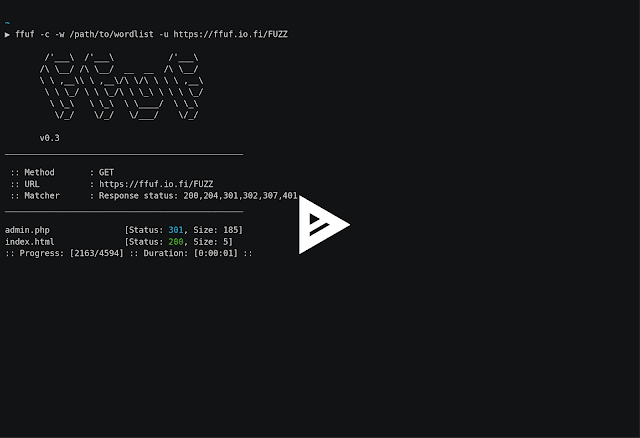
By using the FUZZ keyword at the end of URL (-u):
ffuf -w /path/to/wordlist -u https://target/FUZZVirtual host discovery (without DNS records)
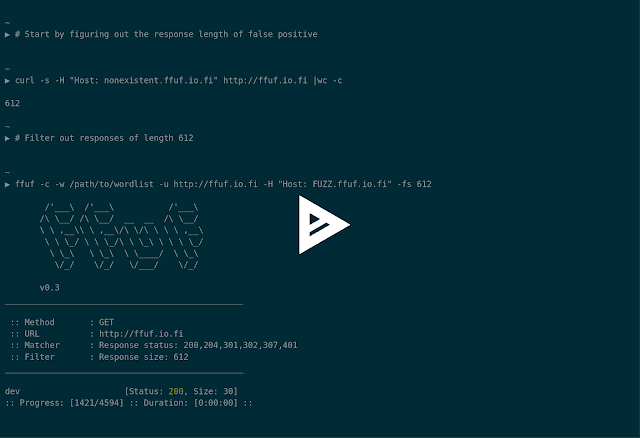
Assuming that the default virtualhost response size is 4242 bytes, we can filter out all the responses of that size (-fs 4242)while fuzzing the Host – header:
ffuf -w /path/to/vhost/wordlist -u https://target -H "Host: FUZZ" -fs 4242GET parameter fuzzing
GET parameter name fuzzing is very similar to directory discovery, and works by defining the FUZZ keyword as a part of the URL. This also assumes an response size of 4242 bytes for invalid GET parameter name.
ffuf -w /path/to/paramnames.txt -u https://target/script.php?FUZZ=test_value -fs 4242If the parameter name is known, the values can be fuzzed the same way. This example assumes a wrong parameter value returning HTTP response code 401.
ffuf -w /path/to/values.txt -u https://target/script.php?valid_name=FUZZ -fc 401POST data fuzzing
This is a very straightforward operation, again by using the FUZZ keyword. This example is fuzzing only part of the POST request. We’re again filtering out the 401 responses.
ffuf -w /path/to/postdata.txt -X POST -d "username=admin&password=FUZZ" -u https://target/login.php -fc 401Using external mutator to produce test cases
For this example, we’ll fuzz JSON data that’s sent over POST. Radamsa is used as the mutator.
When --input-cmd is used, ffuf will display matches as their position. This same position value will be available for the callee as an environment variable $FFUF_NUM. We’ll use this position value as the seed for the mutator. Files example1.txt and example2.txt contain valid JSON payloads. We are matching all the responses, but filtering out response code 400 - Bad request:
ffuf --input-cmd 'radamsa --seed $FFUF_NUM example1.txt example2.txt' -H "Content-Type: application/json" -X POST -u https://ffuf.io.fi/ -mc all -fc 400It of course isn’t very efficient to call the mutator for each payload, so we can also pre-generate the payloads, still using Radamsa as an example:
# Generate 1000 example payloads
radamsa -n 1000 -o %n.txt example1.txt example2.txt
# This results into files 1.txt ... 1000.txt
# Now we can just read the payload data in a loop from file for ffuf
ffuf --input-cmd 'cat $FFUF_NUM.txt' -H "Content-Type: application/json" -X POST -u https://ffuf.io.fi/ -mc all -fc 400Usage
To define the test case for ffuf, use the keyword FUZZ anywhere in the URL (-u), headers (-H), or POST data (-d).
Usage of ./ffuf:
-D DirSearch style wordlist compatibility mode. Used in conjunction with -e flag. Replaces %EXT% in wordlist entry with each of the extensions provided by -e.
-H "Name: Value"
Header "Name: Value", separated by colon. Multiple -H flags are accepted.
-V Show version information.
-X string
HTTP method to use (default "GET")
-ac
Automatically calibrate filtering options
-acc value
Custom auto-calibration string. Can be used multiple times. Implies -ac
-b "NAME1=VALUE1; NAME2=VALUE2"
Cookie data "NAME1=VALUE1; NAME2=VALUE2" for copy as curl functionality.
Results unpredictable when combined with -H "Cookie: ..."
-c Colorize output.
-compressed
Dummy flag for copy as curl functionality (ignored) (default true)
-cookie value
Cookie data (alias of -b)
-d string
POST data
-data string
POST data (alias of -d)
-data-ascii string
POST data (alias of -d)
-data-binary string
POST data (alias of -d)
-debug-log string
Write all of the internal logging to the specified file.
-e string
Comma separated list of extensions to apply. Each extension provided will extend the wordlist entry once.
-fc string
Filter HTTP status codes from response. Comma separated list of codes and ranges
-fl string
Filter by amount of lines in response. Comma separated list of line counts and ranges
-fr string
Filter regexp
-fs string
Filter HTTP response size. Comma separated list of sizes and ranges
-fw string
Filter by amount of words in response. Comma separated list of word counts and ranges
-i Dummy flag for copy as curl functionality (ignored) (default true)
-input-cmd value
Command producing the input. --input-num is required when using this input method. Overrides -w.
-input-num int
Number of inputs to test. Used in conjunction with --input-cmd. (default 100)
-k TLS identity verification
-mc string
Match HTTP status codes from respose, use "all" to match every response code. (default "200,204,301,302,307,401,403")
-ml string
Match amount of lines in response
-mode string
Multi-wordlist operation mode. Available modes: clusterbomb, pitchfork (default "clusterbomb")
-mr string
Match regexp
-ms string
Match HTTP response size
-mw string
Match amount of words in response
-o string
Write output to file
-of string
Output file format. Available formats: json, ejson, html, md, csv, ecsv (default "json")
-p delay
Seconds of delay between requests, or a range of random delay. For example "0.1" or "0.1-2.0"
-r Follow redirects
-s Do not print additional information (silent mode )
-sa
Stop on all error cases. Implies -sf and -se
-se
Stop on spurious errors
-sf
Stop when > 95% of responses return 403 Forbidden
-t int
Number of concurrent threads. (default 40)
-timeout int
HTTP request timeout in seconds. (default 10)
-u string
Target URL
-v Verbose output, printing full URL and redirect location (if any) with the results.
-w value
Wordlist file path and (optional) custom fuzz keyword, using colon as delimiter. Use file path '-' to read from standard input. Can be supplied multiple times. Format: '/path/to/wordlist:KEYWORD'
-x string
HTTP Proxy URLeg. ffuf -u https://example.org/FUZZ -w /path/to/wordlist
Installation
- Download a prebuilt binary from releases page, unpack and run! or
- If you have go compiler installed:
go get github.com/ffuf/ffuf
The only dependency of ffuf is Go 1.11. No dependencies outside of Go standard library are needed.
Changelog
- master
- New
- Changed
- Limit the use of
-e(extensions) to a single keyword: FUZZ
- Limit the use of
- v0.12
- New
- Added a new flag to select a multi wordlist operation mode:
--mode, possible values:clusterbombandpitchfork. - Added a new output file format eJSON, for always base64 encoding the input data.
- Redirect location is always shown in the output files (when using
-o) - Full URL is always shown in the output files (when using
-o) - HTML output format got DataTables support allowing realtime searches, sorting by column etc.
- New CLI flag
-vfor verbose output. Including full URL, and redirect location. - SIGTERM monitoring, in order to catch keyboard interrupts an such, to be able to write
-ofiles before exiting.
- Added a new flag to select a multi wordlist operation mode:
- Changed
- Fixed a bug in the default multi wordlist mode
- Fixed JSON output regression, where all the input data was always encoded in base64
--debug-logno correctly logs connection errors- Removed
-lflag in favor of-v - More verbose information in banner shown in startup.
- New
- v0.11
- New
- New CLI flag: -l, shows target location of redirect responses
- New CLI flac: -acc, custom auto-calibration strings
- New CLI flag: -debug-log, writes the debug logging to the specified file.
- New CLI flags -ml and -fl, filters/matches line count in response
- Ability to use multiple wordlists / keywords by defining multiple -w command line flags. The if no keyword is defined, the default is FUZZ to keep backwards compatibility. Example:
-w "wordlists/custom.txt:CUSTOM" -H "RandomHeader: CUSTOM".
- Changed
- New CLI flag: -i, dummy flag that does nothing. for compatibility with copy as curl.
- New CLI flag: -b/–cookie, cookie data for compatibility with copy as curl.
- New Output format are available: HTML and Markdown table.
- New CLI flag: -l, shows target location of redirect responses
- Filtering and matching by status code, response size or word count now allow using ranges in addition to single values
- The internal logging information to be discarded, and can be written to a file with the new
-debug-logflag.
- New
- v0.10
- New
- New CLI flag: -ac to autocalibrate response size and word filters based on few preset URLs.
- New CLI flag: -timeout to specify custom timeouts for all HTTP requests.
- New CLI flag: –data for compatibility with copy as curl functionality of browsers.
- New CLI flag: –compressed, dummy flag that does nothing. for compatibility with copy as curl.
- New CLI flags: –input-cmd, and –input-num to handle input generation using external commands. Mutators for example. Environment variable FFUF_NUM will be updated on every call of the command.
- When –input-cmd is used, display position instead of the payload in results. The output file (of all formats) will include the payload in addition to the position however.
- Changed
- Wordlist can also be read from standard input
- Defining -d or –data implies POST method if -X doesn’t set it to something else than GET
- New
- v0.9
- New
- New output file formats: CSV and eCSV (CSV with base64 encoded input field to avoid CSV breakage with payloads containing a comma)
- New CLI flag to follow redirects
- Erroring connections will be retried once
- Error counter in status bar
- New CLI flags: -se (stop on spurious errors) and -sa (stop on all errors, implies -se and -sf)
- New CLI flags: -e to provide a list of extensions to add to wordlist entries, and -D to provide DirSearch wordlist format compatibility.
- Wildcard option for response status code matcher.
- New
- v0.8
- New
- New CLI flag to write output to a file in JSON format
- New CLI flag to stop on spurious 403 responses
- Changed
- Regex matching / filtering now matches the headers alongside of the response body
- New



