Set New InsightVM Goals and Share with Your Team for Increased Visibility and More Efficient Execution
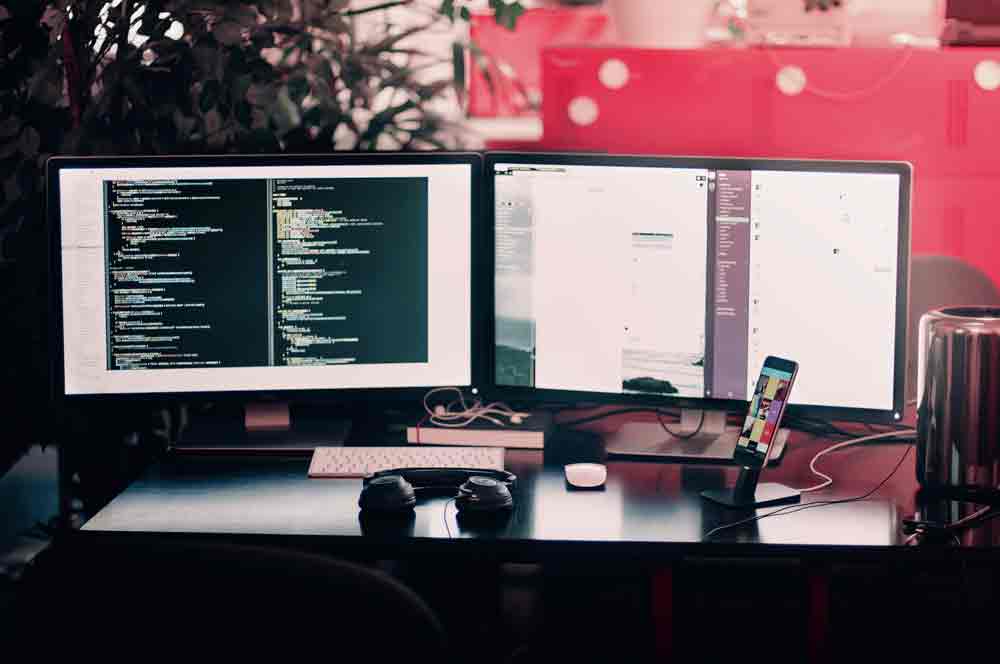
Since 2018, thousands of enterprises have utilized InsightVM’s Goals and SLAs feature to build their organization-specific security goals. Through Goals and SLAs, security teams ensure that they’re making progress toward their goals and service-level agreements (SLAs) at an appropriate pace, and that they’re maintaining compliance with the standards set for their program. Not only do Goals and SLAs enable our customers to deliver impact, but they are also super easy to set up. In fact, with the newly redesigned Goals 2.0 wizard, the average customer creates a new goal in less than five minutes.
Creating goals in InsightVM may be easy, but we know that executing on those goals can be challenging, especially when multiple, cross-functional stakeholders are involved. To help you with these challenges, we have enhanced the Goals and SLAs feature by enabling Goal Owners to share goals with other stakeholders. In doing so, Goal Owners and the teams they work with can more efficiently execute on goals, and visibility of goals can be shared more widely. Want more details on how this updated functionality can deliver value to your organization? Keep reading!
Not an InsightVM customer? Watch our on-demand demo.
Watch Now
Achieve recognition
A Goal Owner can now share their goal directly with other stakeholders, such as a fellow team member or manager, through Step 3 of the Goal Wizard, called “Review.” Goals can be shared during the creation of a goal or after a goal has already been created.
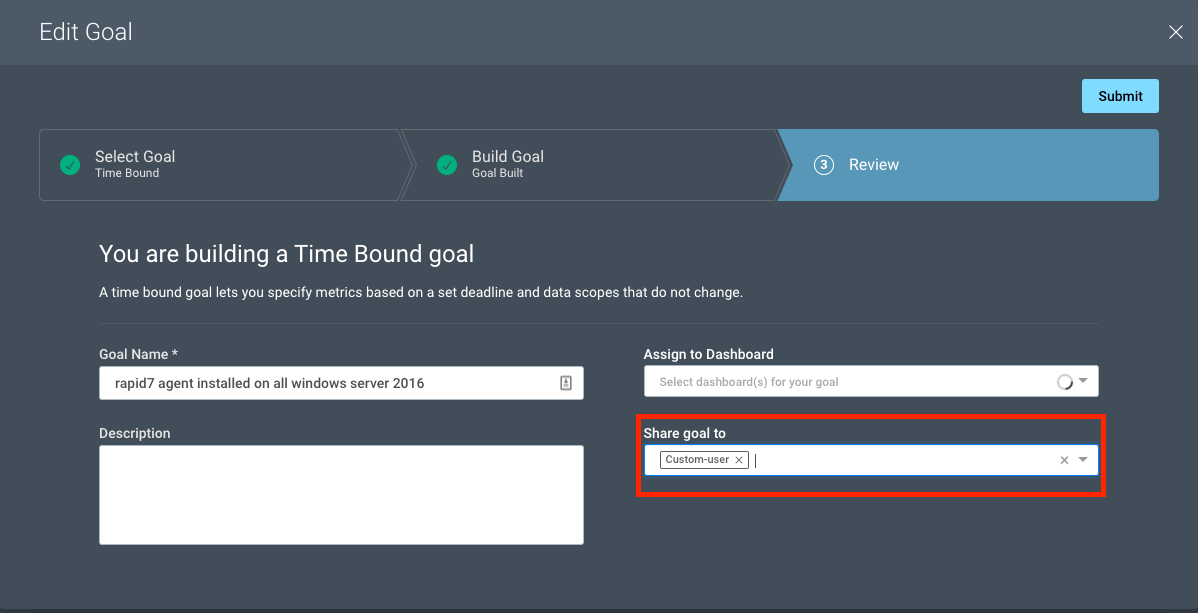
It is common for Goal Owners to assign their created goals to a Live Dashboard for easy tracking. If a Goal Owner chooses to share a goal with another stakeholder, any shared dashboard containing that goal card will automatically be made available to that stakeholder, increasing awareness and recognition of the goal and any progress made toward it.
Increase visibility and productivity
As mentioned earlier, the success of a goal depends on multiple people collaborating from different teams. A security manager is responsible for translating their CISO’s key risk indicators into security performance metrics that can be monitored on a continuous basis. The same security manager is also responsible for working with many teams, such as global risk management, information security, and remediation teams, to execute on security program goals. It’s absolutely imperative that every team member involved each has the same view into the security program goals to avoid the typical back-and-forths and long turnarounds. By sharing goals among stakeholders, the security team can collaborate with other cross-functional teams in a more effective manner.
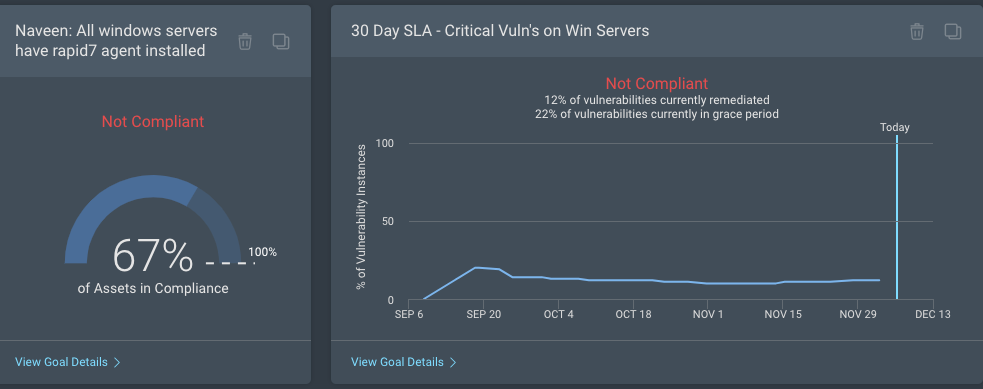
Reduce noise and build focus
Until now, all InsightVM users were able to create a goal. After extensive user research and feedback, we have come to an understanding that security managers are typically responsible for coming up with goals, and it almost always leads to better performance when every team member is executing on the same goals.
We are now offering a new platform permission, “Remediation Projects and Goals and SLAs,” on the InsightVM security console that will allow security administrators to fine-tune their users’ permissions, thereby limiting the ability of some users to create goals. The users without goal permissions can still receive a shared goal and continue to execute on goals, but they will not have the permission to create goals.
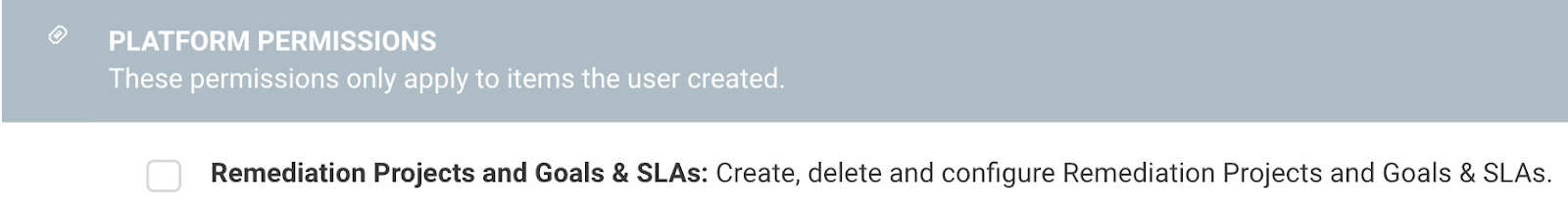
For more details, see our updated help documentation.
NEVER MISS A BLOG
Get the latest stories, expertise, and news about security today.
Subscribe
If you like the site, please consider joining the telegram channel or supporting us on Patreon using the button below.


![[INCRANSOM] - Ransomware Victim: CF Construction Ltd 6 image](https://www.redpacketsecurity.com/wp-content/uploads/2024/09/image-300x300.png)

