UPnP With a Holiday Cheer

T’was the night before HaXmas,
when all through the house,
Not a creature was stirring, not even a mouse.
The stockings were hung by the chimney with care,
in hopes that St. Nicholas soon would be there.
This may be the way you start your holiday cheer,
but before you get started, let me make you aware.
I spend my holidays quite differently, I fear.
As a white-hat hacker with a UPnP cheer.
And since you may not be aware,
let me share what I learned with you,
so that you can also care,
how to port forward with UPnP holiday cheer.
Universal Plug and Play (UPnP) is a service that has been with us for many years and is used to automate discovery and setup of network and communication services between devices on your network. For today’s discussion, this blog post will only cover the port forwarding services and will also share a Python script you can use to start examining this service.
UPnP port forwarding services are typically enabled by default on most consumer internet-facing Network Address Translation (NAT) routers supplied by internet service providers (ISP) for supporting IPv4 networks. This is done so that devices on the internal network can automate their setup of needed TCP and UDP port forwarding functions on the internet-facing router, so devices on the internet can connect to services on your internal network.
So, the first thing I would like to say about this is that if you are not running applications or systems such as internet gaming systems that require this feature, I would recommend disabling this on your internet-facing router. Why? Because it has been used by malicious actors to further compromise a network by opening up port access into internal networks via malware. So, if you don’t need it, you can remove the risk by disabling it. This is the best option to help reduce any unnecessary exposure.
To make all this work, UPnP uses a discovery protocol known as Simple Service Discovery Protocol (SSDP). This SSDP discovery service for UPnP is a UDP service that responds on port 1900 and can be enumerated by broadcasting an M-SEARCH message via the multicast address 239.255.255.250. This M-SEARCH message will return device information, including the URL and port number for the device description file ‘rootDesc.xml’. Here is an example of a returned M-SEARCH response from a NETGEAR Wi-Fi router device on my network:
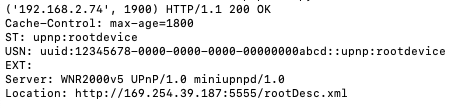
To send a M-SEARCH multicast message, here is a simple Python script:
# simple script to enumerate UPNP devices
import socket
# M-Search message body
MS =
'M-SEARCH * HTTP/1.1rn'
'HOST:239.255.255.250:1900rn'
'ST:upnp:rootdevicern'
'MX:2rn'
'MAN:"ssdp:discover"rn'
'rn'
# Set up a UDP socket for multicast
SOC = socket.socket(socket.AF_INET, socket.SOCK_DGRAM, socket.IPPROTO_UDP)
SOC.settimeout(2)
# Send M-Search message to multicast address for UPNP
SOC.sendto(MS.encode('utf-8'), ('239.255.255.250', 1900) )
#listen and capture returned responses
try:
while True:
data, addr = SOC.recvfrom(8192)
print (addr, data)
except socket.timeout:
pass
The next step is to access the rootDesc.xml file. In this case, this is accessible on my device via http://192.168.2.74:5555/rootDesc.xml. Looking at the M-SEARCH response above, we can see that the IP address for rootDesc.xml at 169.254.39.187. 169.254.*.* is known as an Automatic Private IP address. It is not uncommon to see an address in that range returned by an M-SEARCH request. Trying to access it will fail because it is incorrect. To actually access the rootDesc.xml file, you will need to use the device’s true IP address, which in my case was 192.168.2.74 and was shown in the header of the M-SEARCH message response.
Once the rootDesc.xml is returned, you will see some very interesting things listed, but in this case, we are only interested in port forwarding. If port forwarding service is available, it will be listed in the rootDesc.xml file as service type WANIPConnection, as shown below:
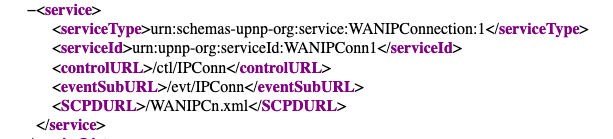
You can open WANIPCn.xml on the same http service and TCP port location that you retrieved the rootDesc.xml file. The WANIPCn.xml file identifies various actions that are available, and this will often include the following example actions:
- AddPortMapping
- GetExternalIPAddress
- DeletePortMapping
- GetStatusInfo
- GetGenericPortMappingEntry
- GetSpecificPortMappingEntry
Under each of these actions will be an argument list. This argument list specifies the argument values that can be sent via Simple Object Access Protocol (SOAP) messages to the control URL at http://192.168.2.74:5555/ctl/IPConn, which is used to configure settings or retrieve status on the router device. SOAP is a messaging specification that uses a Extensible Markup Language (XML) format to exchange information.
Below are a couple captured SOAP messages, with the first one showing AddPortMapping. This will set up port mapping on the router at the IP address 192.168.1.1. The port being added in this case is TCP 1234 and it is set up to map the internet side of the router to the internal IP address of 192.168.1.241, so anyone connecting to TCP port 1234 on the external IP address of the router will be connected to port 1234 on internal host at 192.168.1.241.
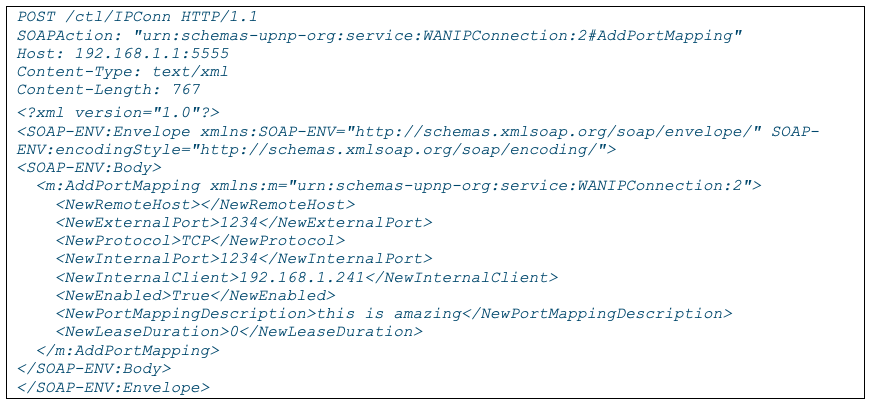
The following captured SOAP message shows the action DeletePortMapping being used to delete the port mapping that was created in the above SOAP message:
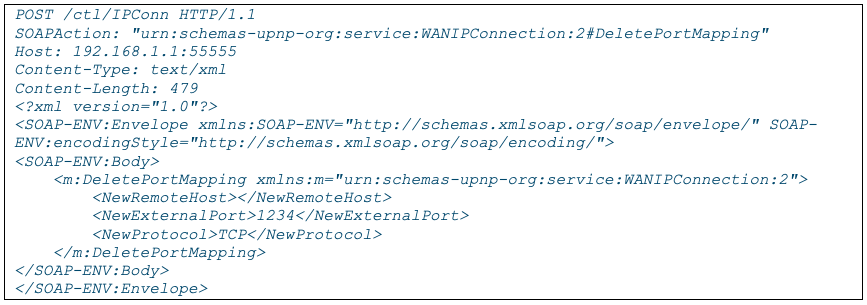
To conclude this simple introduction to UPnP, SSDP, and port forwarding services, I highly recommend that you do not experiment on your personal internet-facing router or DSL modem where you could impact your home network’s security posture. But I do recommend that you set up a test environment. This can easily be done with any typical home router or Wi-Fi access point with router services. These can often be purchased used, or you may even have one laying around that you have upgraded from. It is amazing how simple it is to modify a router using these UPnP services by sending SOAP messages, and I hope you will take this introduction and play with these services to further expand your knowledge in this area. If you are looking for further tools for experimenting with port forwarding services, you can use the UPnP IGD SOAP Port Mapping Utility in Metasploit to create and delete these port mappings.
But I heard him exclaim, ere he drove out of sight-
Happy HaXmas to all, and to all a good UPnP night
NEVER MISS A BLOG
Get the latest stories, expertise, and news about security today.
Subscribe
If you like the site, please consider joining the telegram channel or supporting us on Patreon using the button below.



